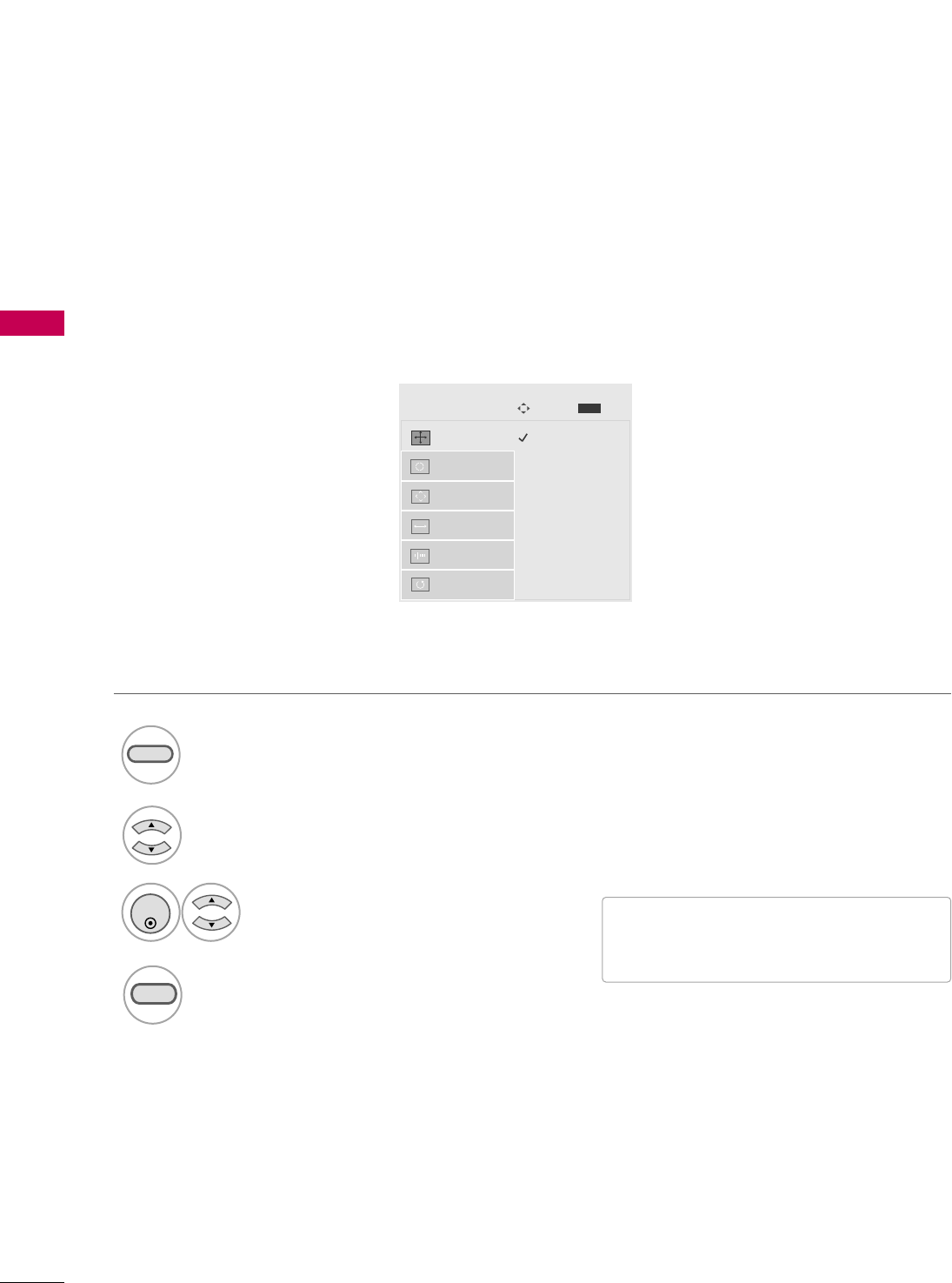
EXTERNAL EQUIPMENT SETUP
28
EXTERNAL EQUIPMENT SETUP
Screen Setup for PC mode
(Except 22LG3DCH)
Select the desired resolution.
1024 x 768
1280 x 768
1360 x 768
1366 x 768
Auto config.
Resolution
G
Position
Size
Phase
Reset
Screen
Move
Prev.
MENU
1
ADJUST
3
4
2
ENTER
RETURN
Select
RReessoolluuttiioonn
.
Selecting Resolution
You can choose the resolution in RGB mode.
The
PPoossiittiioonn
,
PPhhaassee
, and
SSiizzee
can also be adjusted.
Press the
AADDJJUUSSTT
button.
Return to TV viewing.
■
You can also adjust
SSccrreeeenn((RRGGBB--PPCC))
in the
PPIICCTTUURREE
menu.


















