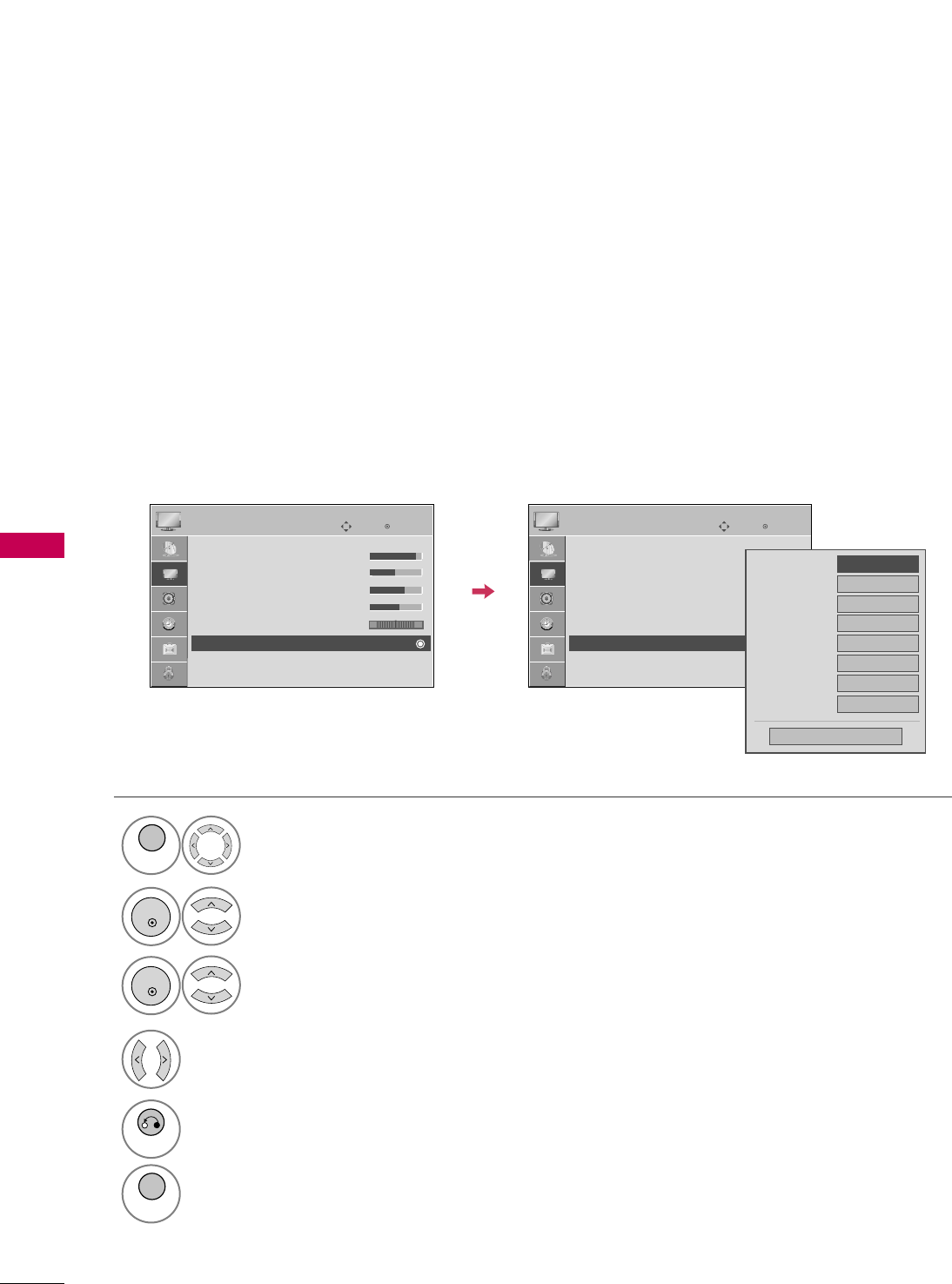
PICTURE CONTROL
44
PICTURE CONTROL
PICTURE IMPROVEMENT TECHNOLOGY
Select
PPIICCTTUURREE
.
Select
AAddvvaanncceedd CCoonnttrrooll
.
Select your desired options.
1
MENU
3
2
ENTER
ENTER
5
RETURN
Return to the previous menu.
Return to TV viewing.
Make appropriate adjustments.
4
MENU
Dynamic Contrast: Optimizes the contrast automatically according to the brightness of the reflection.
Dynamic Color: Adjusts the color of the reflection automatically to reproduce as close as possible natural colors.
Noise Reduction: Removes interference up to the point where it does not damage the original picture.
Gamma: High gamma values display whitish images and low gamma values display high contrast images.
Color Gamut: Maximize the utilization of color to increase color quality.
Edge Enhancer: Show clearer and distinctive yet natural edges in of the video. This function is enabled in "
PPiiccttuurree
MMooddee
-
CCiinneemmaa
".
Enter
Move
PICTURE
E
RG
• Contrast 90
• Brightness 50
• Sharpness 70
• Color 60
• Tint 0
• Advanced Control
• Picture Reset
Screen (RGB-PC)
Enter
Move
PICTURE
E
RG
• Contrast 90
• Brightness 50
• Sharpness 70
• Color 60
• Tint 0
• Advanced Control
• Picture Reset
Screen (RGB-PC)
Color Temperature
FF
Medium
GG
Dynamic Contrast
Off
Dynamic Color
Off
Noise Reduction
Auto
Gamma
Medium
Black Level
Medium
Eye Care
Off
Close
Real Cinema
Off
E


















