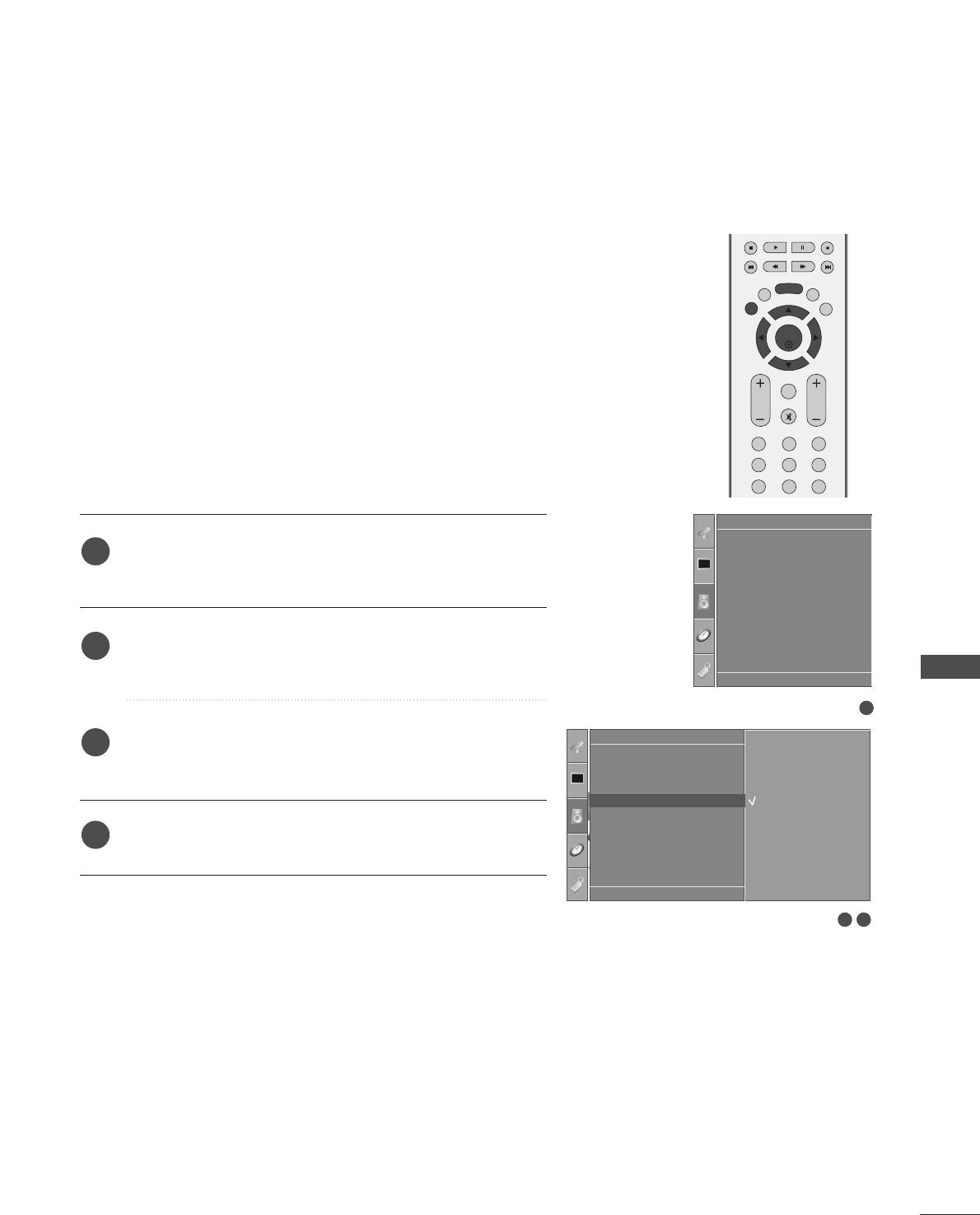
OK
EXIT
VOL PR
SLEEP
LIST
Q.VIEW
MENU
123
456
789
FAV
MUTE
1
Sound Mode
Auto Volume
Balance 0
TV Speaker
Audio
1
Audio
Sound Mode
Auto Volume
Balance 0
TV Speaker
TV Speaker G
DE F G
OK MENU
Off
On
2 3
SOUND & LANGUAGE CONTROL
65
TV SPEAKERS ON/OFF SETUP
You can adjust the internal speaker status.
In AV, COMPONENT, RGB[PC] and HDMI mode, internal speak-
er audio can be operational even when there is no video signal.
If you wish to use an external hi-fi system, turn off the TV
internal speakers.
Press the
MMEENNUU
button and then
DD
//
EE
button to select
the
Audio menu.
Press the
GG
button and then
DD
//
EE
button to select
TV
Speaker
.
Press the
GG
button and then
DD
//
EE
button to select
On or Off.
Press the
EEXXIITT
button to return to normal TV viewing.
1
2
3
4
DE F G
OK MENU


















