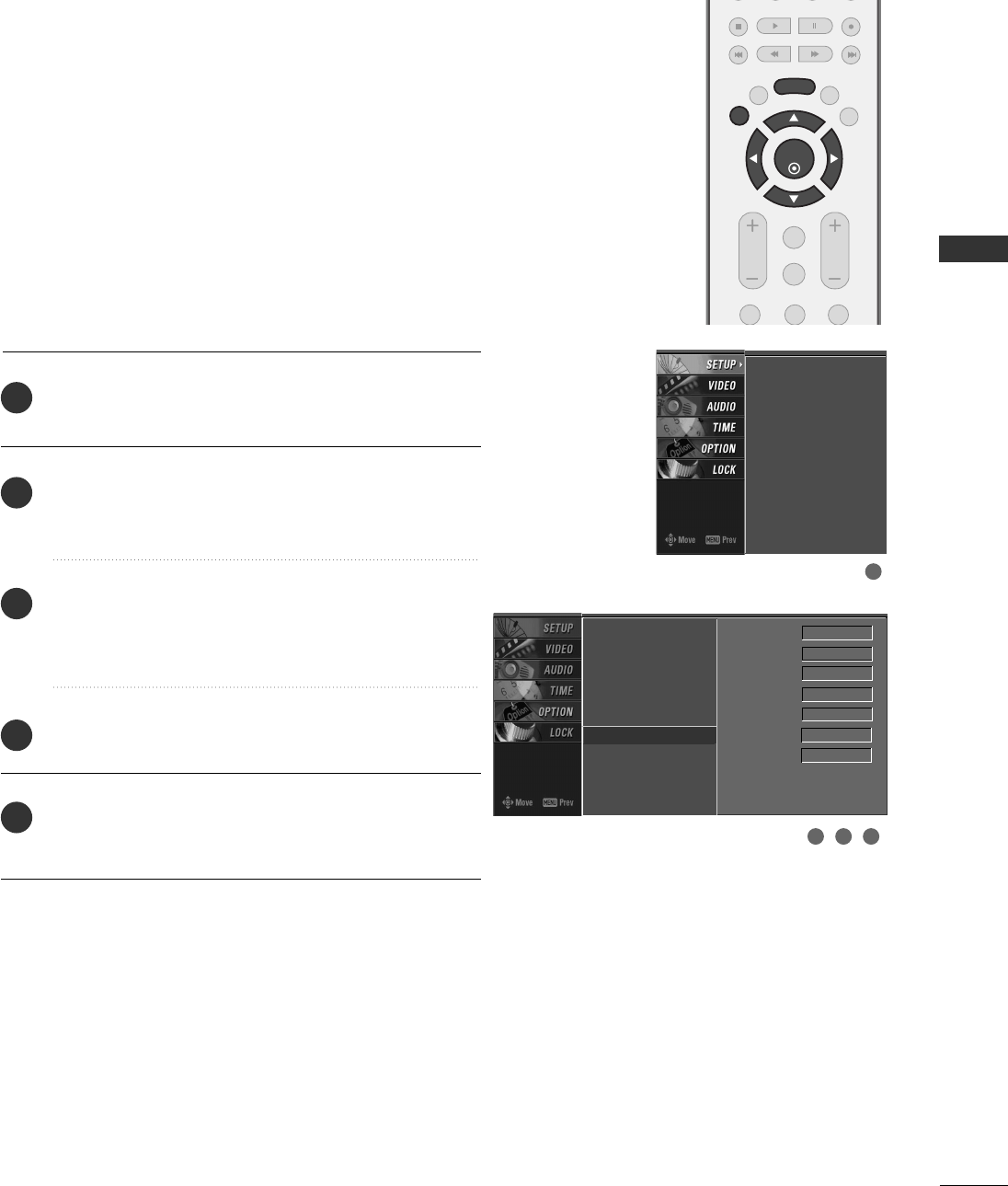
WATCHING TV / CHANNEL CONTROL
39
INPUT LABEL
Sets a label to each input source which is not in use when
you press the INPUT button.
Press the
MMEENNUU
button and then use
DD
or
EE
button
to select the
SSEETTUUPP
menu.
Press the
GG
button and then use
DD
or
EE
button to
select
IInnppuutt LLaabbeell
.
Press the
GG
button and then use
DD
or
EE
button to
select the source:
AAVV11
,
AAVV22
,
CCoommppoonneenntt11
,
CCoommppoonneenntt22
,
RRGGBB--PPCC
,
HHDDMMII11//DDVVII
or
HHDDMMII22
.
Press the
FF
or
GG
button to select the label.
Press
EEXXIITT
button to return to TV viewing or press
MMEENNUU
button to return to the previous menu.
EZ Scan
Manual Scan
Channel Edit
DTV Signal
Input Source
Input Label
G
Set ID
AV1 Cable Box
AV2 VCR
Component1 DVD
Component2 Set Top Box
RGB-PC PC
HDMI1/DVI Game
HDMI2 Satellite
EZ Scan
Manual Scan
Channel Edit
DTV Signal
Input Source
Input Label
Set ID
2
3
4
5
1
1
3 42
ENTER
EXIT
VOL CH
TIMER
CC SAP
MENU
123
FAV
MUTE


















