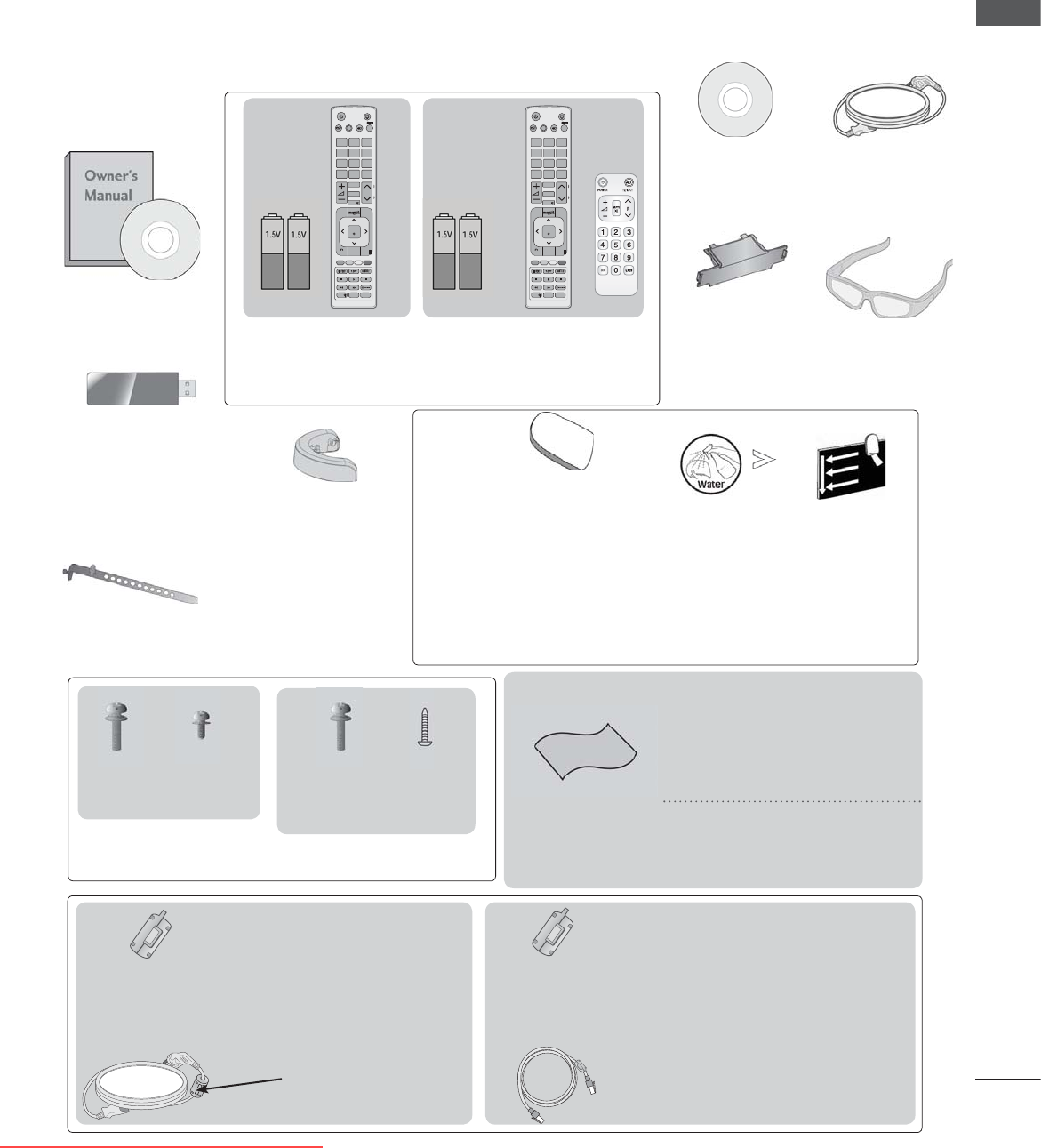
A-45
PREPARATION
PLASMA TV MODELS : 50/60PK5
**
, 50/60PK7
***
, 50/60PK9
***
,
50/60PX9
***
This item is not included for all models.
* Lightly wipe any stains or
fingerprints on the surface
of the
TV with the polishing
cloth.
Do not use excessive force.
This may cause scratching or
discolouration.
x 4
x 3
M4x28
M5x14
(Only 50PK5
**
)
x 4
x 4
M4x28
M4x14
(Only 50PK7
***
, 50PK9
***,
50PX9
***
)
Bolts for stand assembly
Ferrite Core
(
This item is not
included for all
models.
)
Ferrite Core
(
This item is not
included for all
models.
)
Ferrite core can be used to
reduce the electromagnetic
wave when connecting the
power plug.
The closer the location of the
ferrite core to the power plug,
the better it is.
Install the power
plug closely.
Ferrite core can be used to
reduce the electromagnetic wave
when connecting the LAN cable.
Place the ferrite core far from
TV and wind the LAN cable in
the ferrite core once.
Cable Holder
x 2
Cable
Management Clip
(Only 50/60PK7
***
,
50/60PK9
***,
50/60PX9
***
)
Wireless LAN for
Broadband
/DLNA Adaptor
(Only 50/60PK950,
50/60PK950N, 50/60PK980,
50/60PK990
,
50/60PX950N,
50/60PX980, 50/60PX990)
ACCESSORIES
Ensure that the following accessories are included with your TV. If an accessory is missing, please
contact the dealer where you purchased the TV.
■ Image shown may differ from your TV.
Owner’s Manual
Remote Control
Batteries (AAA)
Power Cord
Nero MediaHome
4 Essentials CD
AV MO DE
LIGHT
INPUTENERGY
SAVING
1
.,;@
2
abc
3
def
4
ghi
5
jkl
6
mno
7
pqrs
8
tuv
0
[
9
wxyz
BACK
EXIT
OK
LIST
Q.VIEW
MENU
Q.MENU
GUIDE
AD APP/
*
FREEZE
INFO
P
A
G
E
FAV
RATIO
MUTE
MARK
DELETE
CHAR/NUM
P
TV/
RAD
(Except for 50/60PK9
***,
50/60PX9
***
)
AV MO DE
LIGHT
INPUTENERGY
SAVING
1
.,;@
2
abc
3
def
4
ghi
5
jkl
6
mno
7
pqrs
8
tuv
0
[
9
wxyz
BACK
EXIT
OK
LIST
Q.VIEW
MENU
Q.MENU
GUIDE
AD APP/
*
FREEZE
INFO
P
A
G
E
FAV
RATIO
MUTE
MARK
DELETE
CHAR/NUM
P
TV/
RAD
(Only 50/60PK9
***,
50/60PX9
***
)
x 2
Slightly wipe stained spot on the exterior only with the
cleansing cloths(mitt) for the product exterior if there is
stain or fingerprint on surface of the exterior.
For cleaning front frame, please slowly wipe in one direction
after spraying water 1~2 times on cleansing cloths. Please
remove excessive moisture after cleaning.
Excessive moisture may cause water stains on the frame.
(Only 50/60PX9
***
)
cleansing cloths(mitt)
Protection
Cover
3D Glasses
(Only
50/60PX9
***
)
Polishing Cloth
Polishing cloth for
use on the screen.
Downloaded From TV-Manual.com Manuals


















