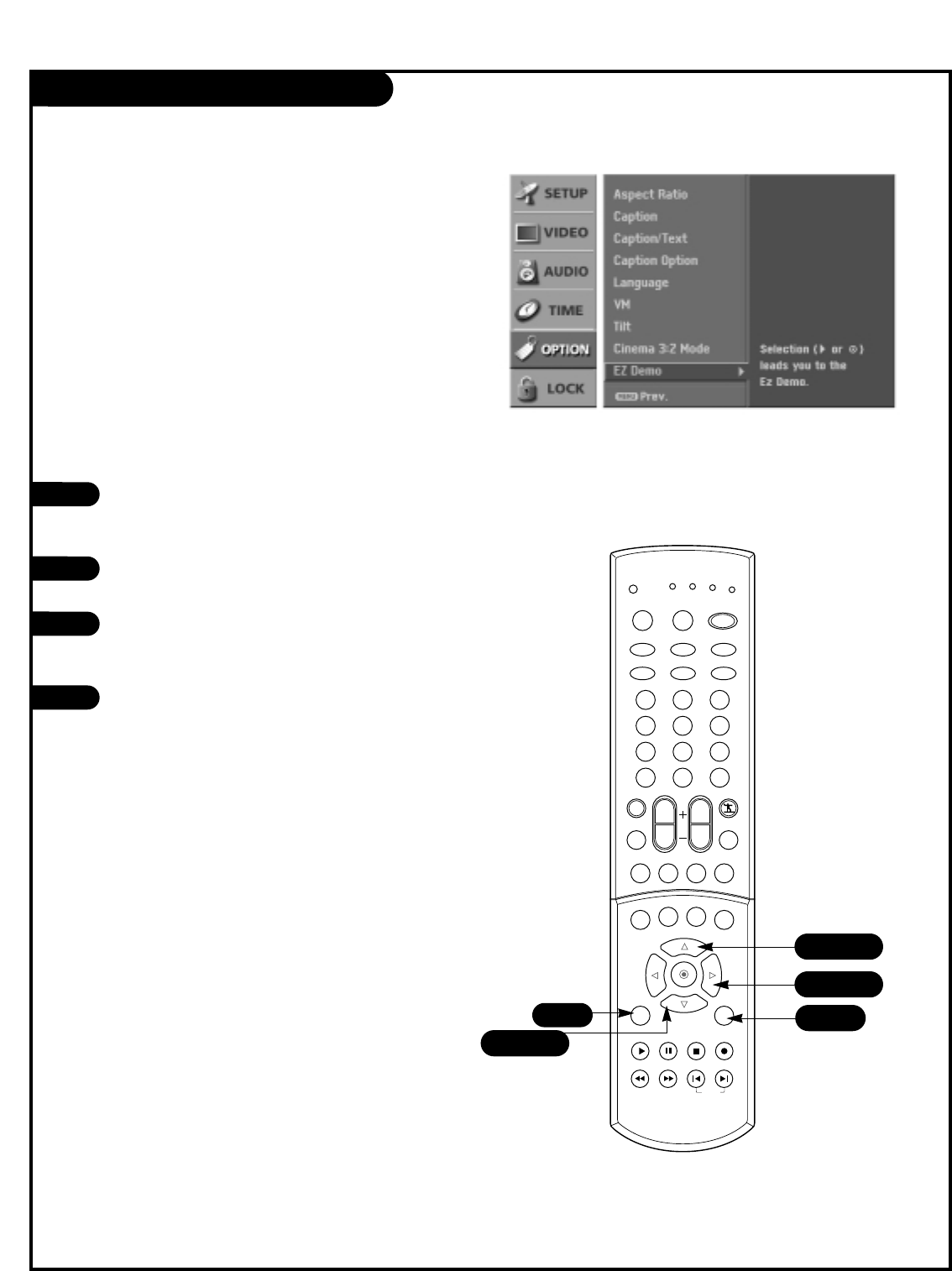
PAGE 46
EZ Demo
Press the MENU button on the remote
control, then use the UP/DOWN arrow
button to select the OPTION menu.
Press the RIGHT arrow button to access
the OPTION menu.
Use the UP/DOWN arrow button to select
EZ Demo, then press the RIGHT arrow
button.
Press EXIT button on the remote to stop
EZ Demo.
1
2
3
4
Shows you how to navigate the TV's on-screen menus.
1 2 3
4 5 6
7 8 9
0
TV
MODE
INDEX
POWER
TV INPUT
COMP1
FRONT
VCR
CABLE
DVD
SAT
MUTE
SURROUNDFREEZE SAP
RATIO
INFO
RECORD
STOP
PAUSE
REW
PLAY
FF
MENU EXIT
TIMER CC
SIGNAL
VOL
CH
FAV
EZ SOUND
EZ PIC
HDMICOMP2
TV/VIDEO
SKIP
DASH(-)
FLASHBK
1/3
2/3
1/3
1
4


















