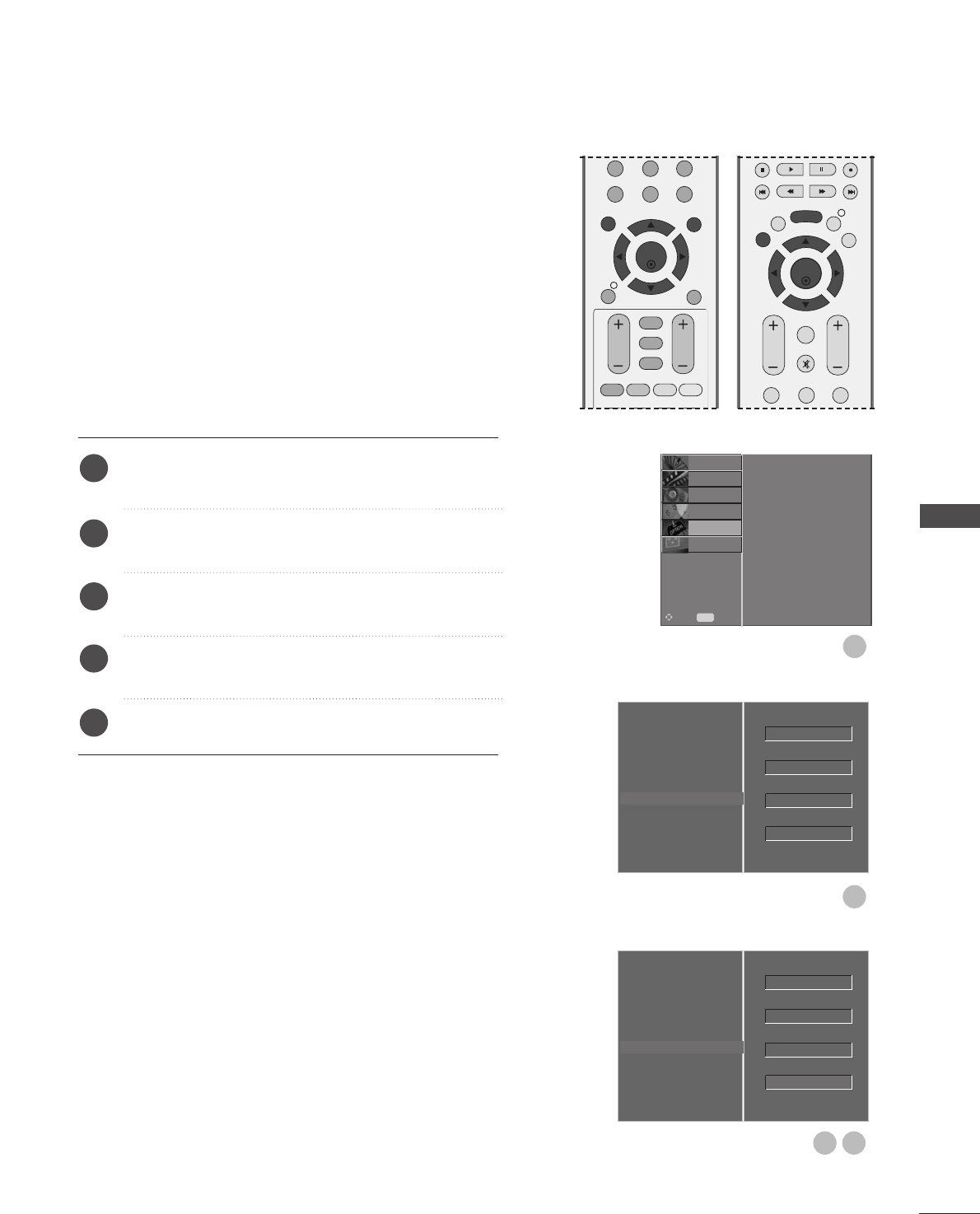
79
This is the function to reduce the power consumption of the
set.
It’s not available to use this function in LCD TV models.
Press the MENU button and then
D
or
E
button to
select the OPTION menu.
Press the
G
button and then
D
or
E
button to select
Factory Mode.
Press the
G
button and then
D
or
E
button to select
Low power.
Press the
FF
or
GG
button to select Off or On.
Press the EXIT button to return to normal TV viewing.
LOW-POWER PICTURE MODE
1
2
3
4
5
Language
Country
Lock System
Parental Control
Input Label
SIMPLINK
Factory Mode
G
Set ID
Factory Reset
ISM Method
Low Power
1
2
Language
Country
Lock System
Parental Control
Input Label
SIMPLINK
Factory Mode
SETUP
O
PICTURE
O
SCREEN
O
Prev.
MENU
Move
AUDIO
O
TIME
O
OPTION
O
Language
Country
Lock System
Parental Control
Input Label
SIMPLINK
Factory Mode
Set ID
Factory Reset
ISM Method
Low Power
On
GF
PICTURE CONTROL
43
OK
Normal
Off
1
OK
Normal
1
OK
MENU EXIT
GUIDE
RATIO
789
0
Q.VIEW
LIST
VOL PR
SLEEP
SUBTITLE
UPDATE
BACK
FAV
INFO
i
*
OK
EXIT
VOL PR
GUIDE
BACK
MENU
123
MUTE
INFO i
FAV


















