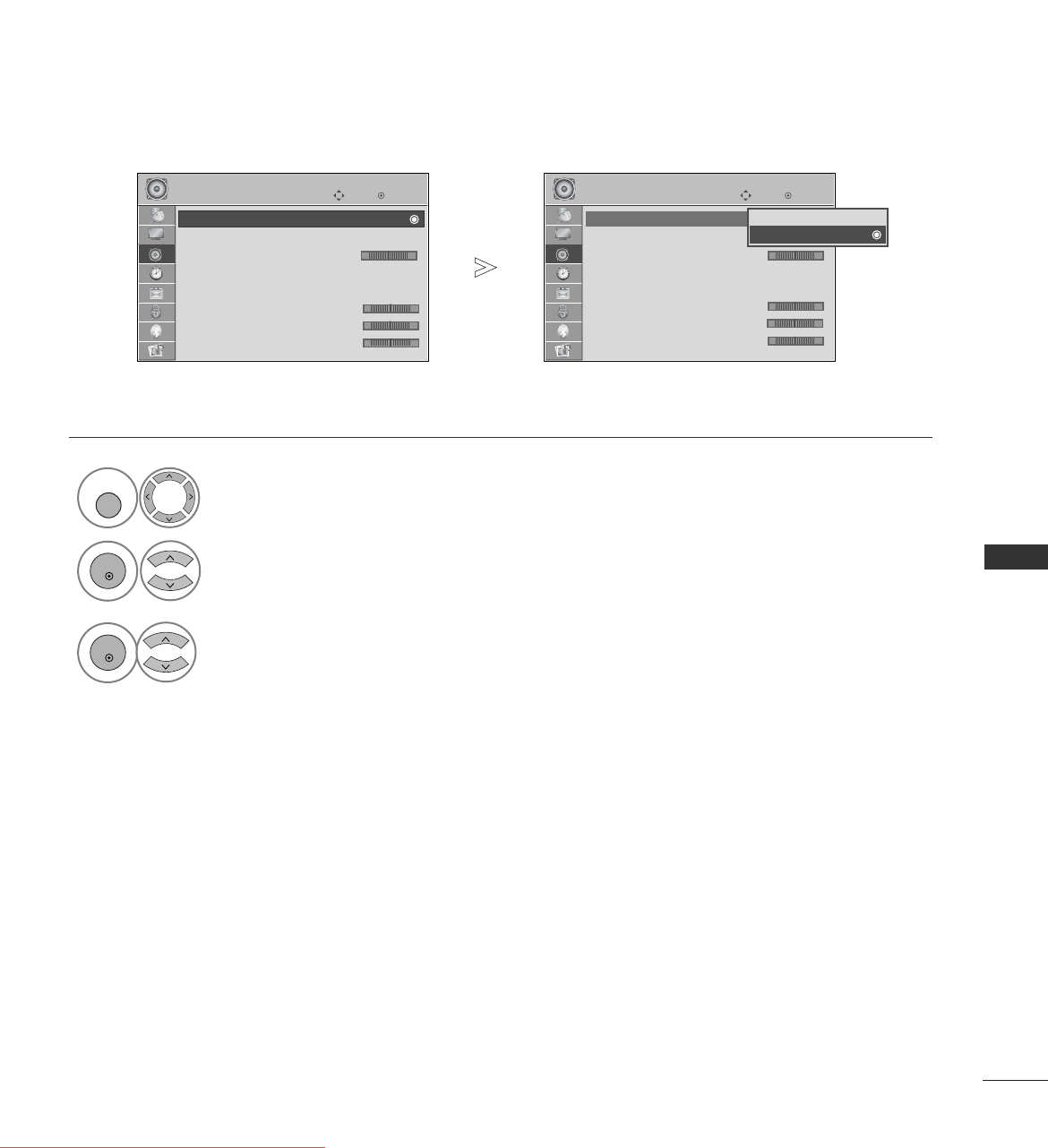
91
SOUND & LANGUAGE CONTROL
SOUND & LANGUAGE CONTROL
AUTO VOLUME LEVELER
AVL automatically remains on the same level of volume if you change programmes
Select
AAUUDDIIOO
.
Select
AAuuttoo VVoolluummee
.
Select
OOnn
or
OOffff
.
1
MENU
3
2
OK
OK
• Press the
MMEENNUU
button to return to normal TV viewing.
• Press the
RREETTUURRNN
button to move to the previous menu screen.
OK
Move
Auto Volume : Off
Clear Voice : Off
Balance 0
Sound Mode : Standard
•
SRS TruSurround XT
: Off
• 80Hz 0
• 220Hz 0
• 470Hz 0
AUDIO
E
LR
OK
Move
Auto Volume : Off
Clear Voice : Off
Balance 0
Sound Mode : Standard
•
SRS TruSurround XT
: Off
• 80Hz 0
• 220Hz 0
• 470Hz 0
AUDIO
E
LR
Auto Volume : On Auto Volume :On
Off
On
On
-+
-+
-+
-+
-+
-+
Ofrecido por www.electromanuales.com
Downloaded From TV-Manual.com Manuals


















