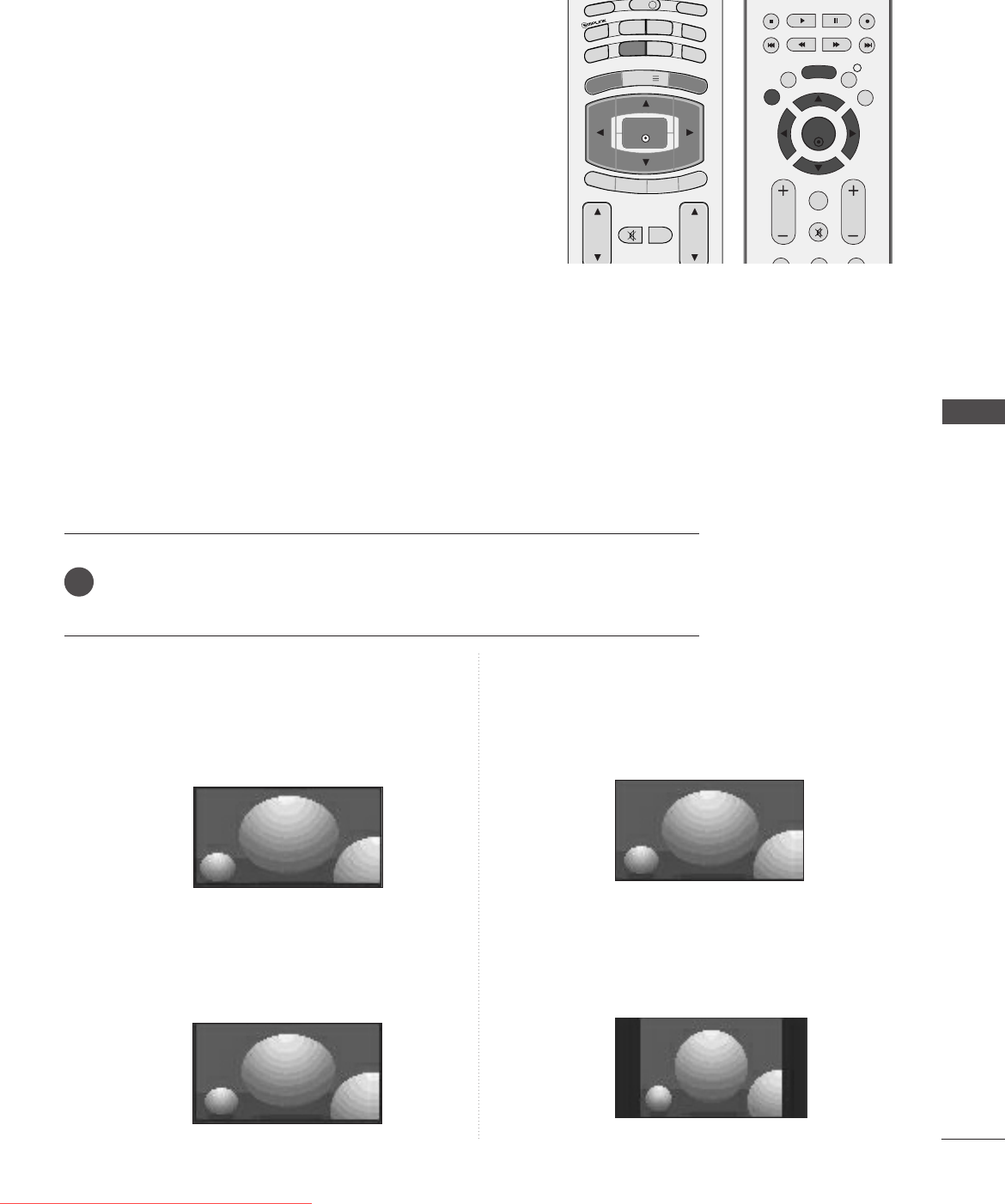
61
You can watch the screen in various picture formats;
SSppeeccttaaccllee
((
Except
37/42LF7
*
, 42LY99
))
,
FFuullll
((
Except
42LY99
))
,
OOrriiggiinnaall
,
44::33
,
1166::99
,
1144::99
,
ZZoooomm11//22
and
11::11 PPiixxeell
(or
JJuusstt SSccaann
(Only 37/42LF7
*
, 42LY99)).
If a fixed image is displayed on the screen for a long time,
that fixed image may become imprinted on the screen and
remain visible.
There might be uncomfortable in full mode. Then change
into other mode.
You can adjust the enlarge proportion using
DD
or
EE
button.
This function works in the following signal.
PICTURE SIZE (ASPECT RATIO)
CONTROL
VOL
PR
GUIDE
I/II
MENU
MUTE
Q.VIEW
EXIT
BACK
PICTURE
SLEEP
RATIO
OK
TV/RADIO
SOUND
SUBTITLE
INFO i
TEXT
OK
EXIT
VOL PR
GUIDE
BACK
MENU
123
MUTE
INFO i
FAV
PICTURE CONTROL
•
SSppeeccttaaccllee ((
Except
37/42LF7
*
, 42LY99
))
When your TV receives the wide screen signal,
when selected it will adjust the picture horizontally,
in non-linear proportion, to fill the entire screen.
•
FFuullll ((
Except
42LY99
))
When your TV receives the wide screen signal, when
selected it will adjust the picture horizontally or vertical-
ly, in a linear proportion, to fill the entire screen fully.
•
OOrriiggiinnaall
When your TV receives the wide screen signal, it will be
automatically changed to the picture format to be sent.
•
44::33
Following selection will lead you to view a picture
with an original 4:3 aspect ratio, with gray bars
appearing at both the left and right sides.
Press the
RRAATTIIOO
button repeatedly to select the desired picture format.
You can also adjust
AAssppeecctt RRaattiioo
in the
SCREEN menu.
1
Spectacle
DE
Full
DE
4:3
Original
Ofrecido por www.electromanuales.com
Downloaded From TV-Manual.com Manuals


















