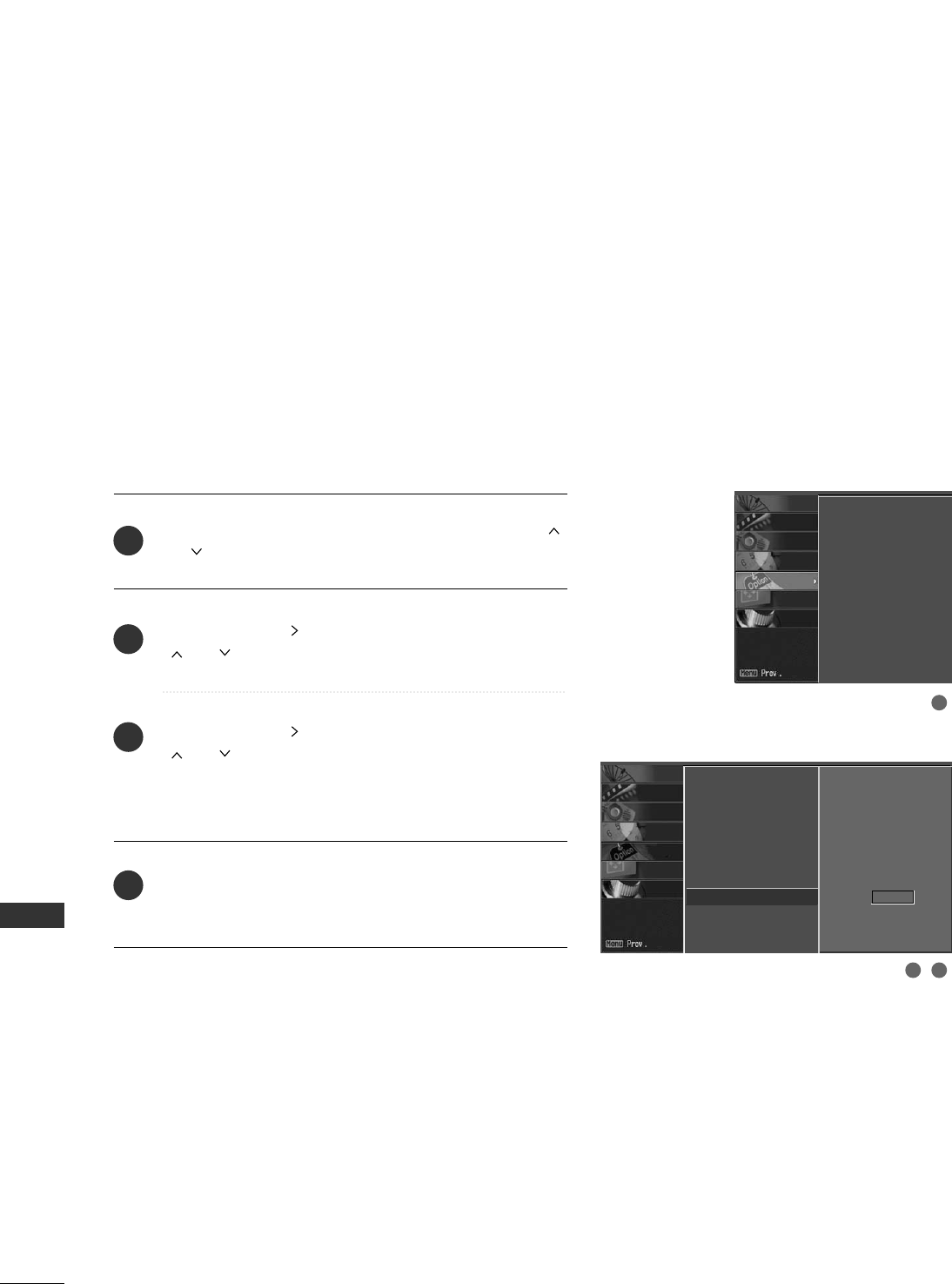
APPENDIX
86
APPENDIX
SET ID
Press the
MMEENNUU
button and then use
DD
or
EE
or
or button to select the
OOPPTTIIOONN
menu.
Press the
GG
or button and then use
DD
or
EE
or
or button to select
SSeett IIDD
.
Press the
GG
or button and then use
DD
or
EE
or
or button to adjust
SSeett IIDD
to choose the
desired TV ID number. The adjustment range of Set ID
is 1~99.
Press
EEXXIITT
or
RREETTUURRNN
button to return to TV view-
ing or press
MMEENNUU
button to return to the previous
menu.
Use this function to specify a TV ID number.
2
3
4
1
Aspect Ratio
Caption/Text
Caption Options
Language
ISM Method
Low Power
Set ID
SCREEN
LOCK
OPTION
TIME
AUDIO
VIDEO
SETUP
Aspect Ratio
Caption/Text
Caption Options
Language
ISM Method
Low Power
Set ID
G
2 3
1
SCREEN
LOCK
OPTION
TIME
AUDIO
VIDEO
SETUP
1


















