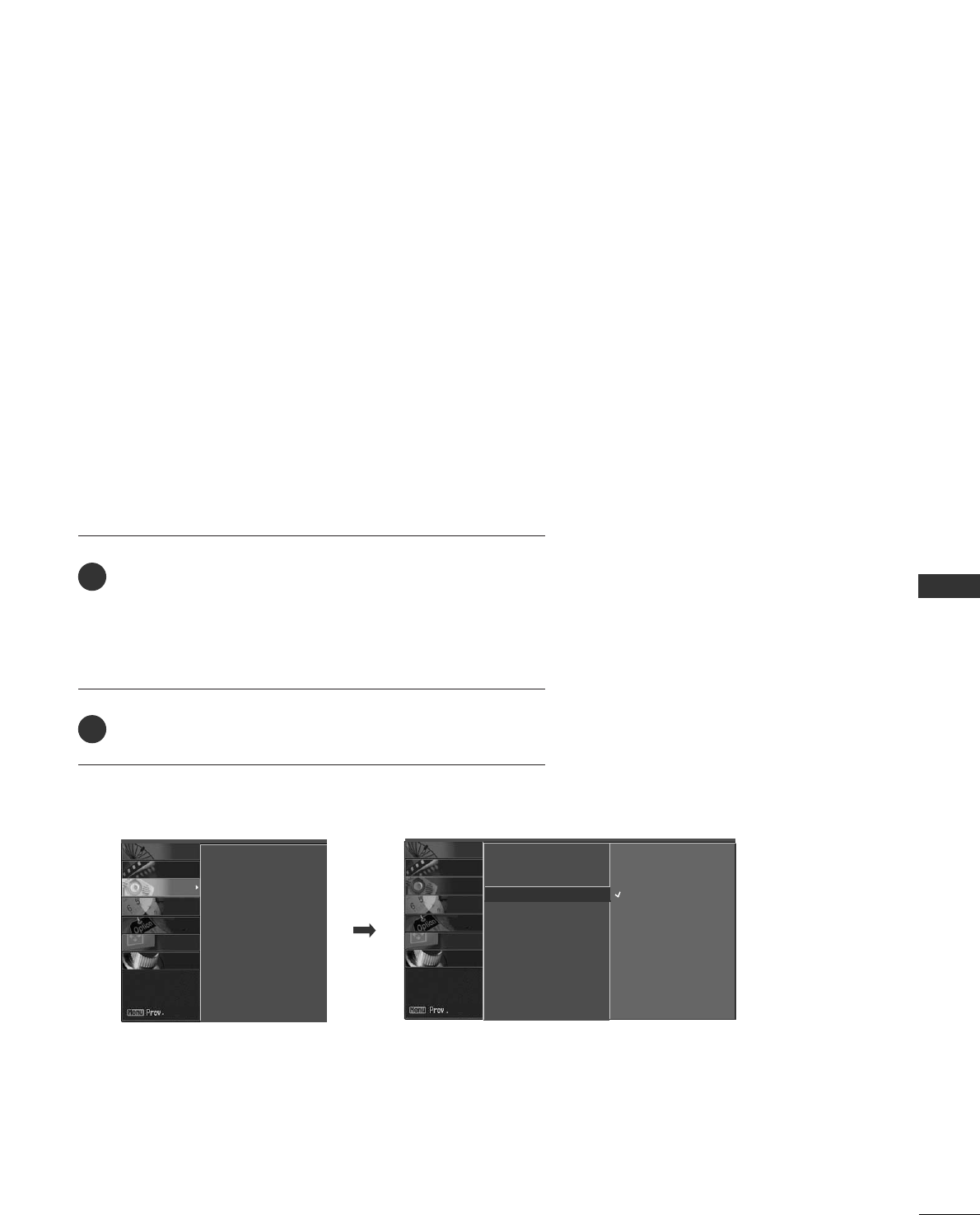
SOUND & LANGUAGE CONTROL
55
PRESET SOUND SETTINGS (EZ SOUND)
EZ Sound lets you enjoy the best sound without any special
adjustment because the TV sets the appropriate sound options
based on the program content.
Normal, Stadium, News, Music and Theater are preset for good
sound quality at the factory and are not adjustable.
Press the
EEZZ SSOOUUNNDD
button repeatedly to select the
appropriate sound setup as below
(Except 42PG60C,
42PG65C models)
:
NNoorrmmaall
,
SSttaaddiiuumm
,
NNeewwss
,
MMuussiicc
,
TThheeaatteerr
, and
UUsseerr
(your own settings).
Press
EEXXIITT
or
RREETTUURRNN
button to return to TV viewing.
■
You can also adjust
EEZZ SSoouunndd
in the
AAUUDDIIOO
menu.
2
1
Audio Language
EZ SoundRite
EZ Sound
G
Balance 0
TV Speakers
Normal
Stadium
News
Music
Theater
User
Audio Language
EZ SoundRite
EZ Sound
Balance 0
TV Speakers
SCREEN
LOCK
OPTION
TIME
AUDIO
VIDEO
SETUP
SCREEN
LOCK
OPTION
TIME
AUDIO
VIDEO
SETUP


















