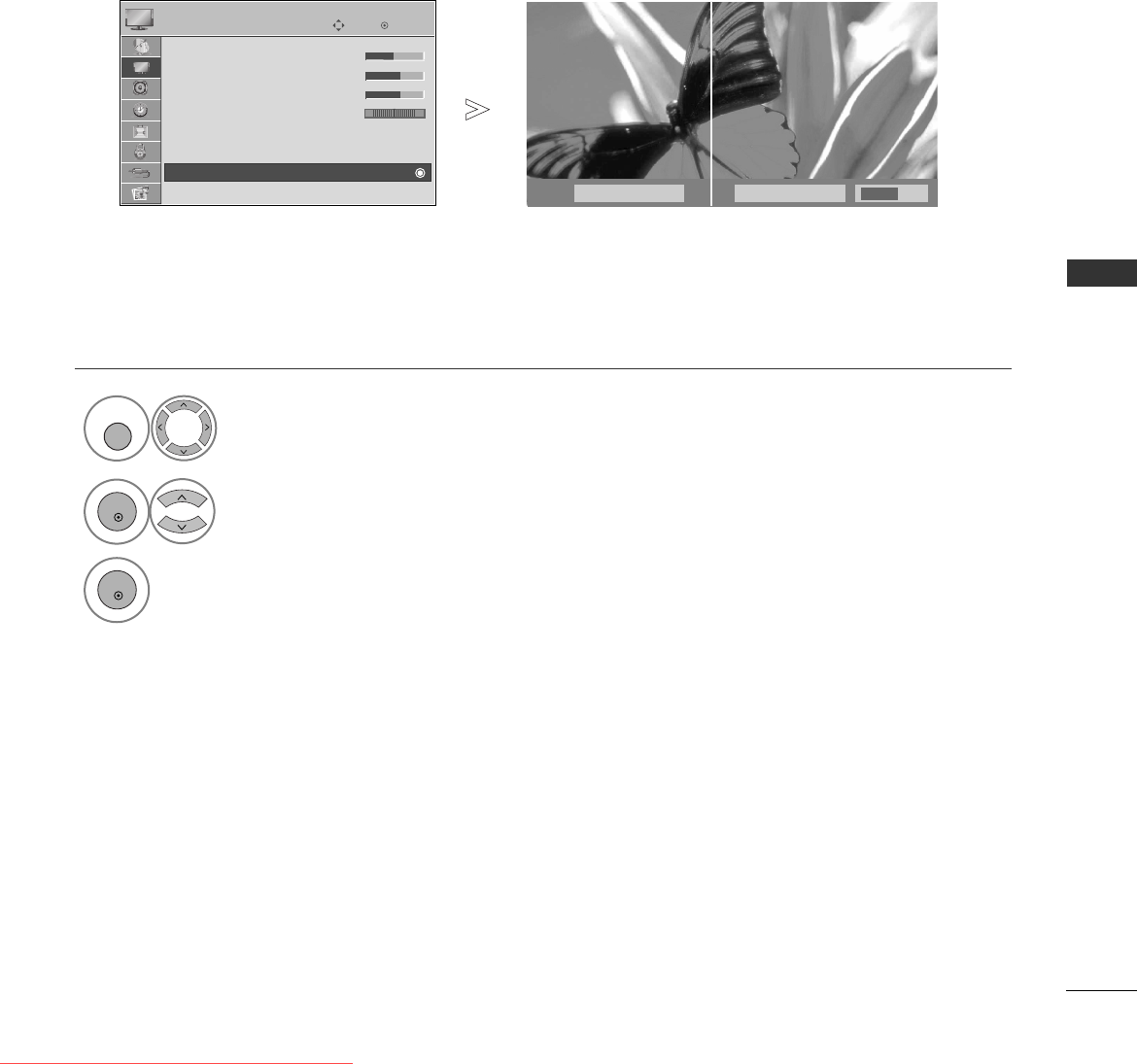
PICTURE CONTROL
77
TRUMOTION DEMO (42/47LG60
**,
42LG61
**
Only)
TruMotion
Off
TruMotion
On
Use it to see the difference between TruMotion Demo on and TruMotion Demo off.
It’s not available to use this function in RGB[PC], HDMI[PC] mode.
Select
PPIICCTTUURREE
.
Select
TTrruuMMoottiioonn DDeemmoo..
1
MENU
2
OK
OK
Move
• Brightness 50
• Sharpness 60
• Colour 60
• Tint 0
• Advanced Control
• Picture Reset
Screen
PICTURE
E
TruMotion Demo
RG
3
OK
Exit
RETURN
• Press the
RREETTUURRNN
button to return to normal TV viewing.
A
Image shown may differ from your TV.
Ofrecido por www.electromanuales.com
Downloaded From TV-Manual.com Manuals


















