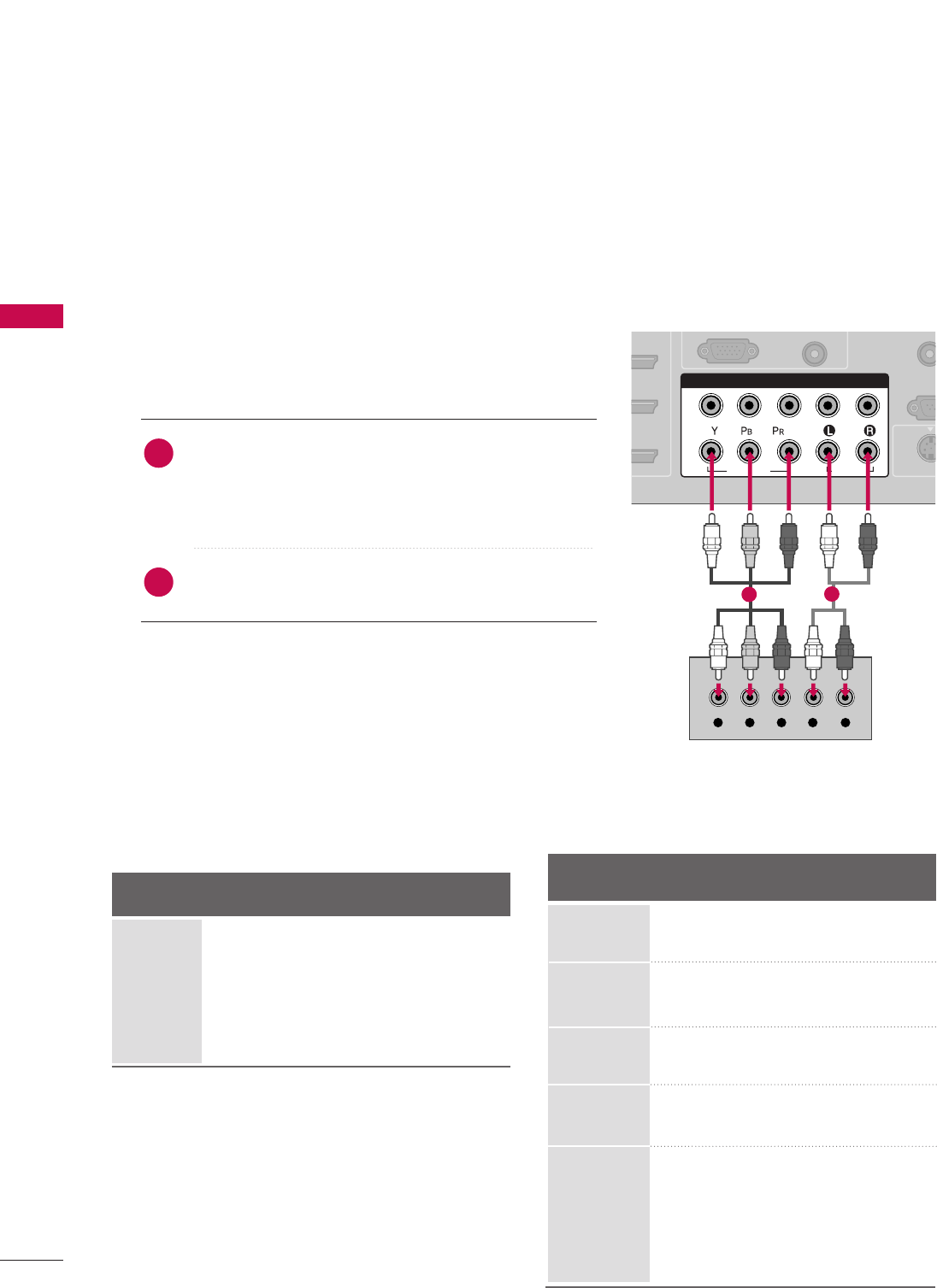
EXTERNAL EQUIPMENT SETUP
14
HD RECEIVER SETUP
EXTERNAL EQUIPMENT SETUP
This TV can receive Digital Over-the-air/Cable signals without an external digital set-top box. However, if you
do receive digital signals from a digital set-top box or other digital external device, refer to the figure as
shown below.
This TV supports HDCP
(
High-bandwidth Digital Contents Protection
)
protocol for Digital Contents.
(RGB/DVI)
()
CONTRO
RS-23
(CONTROL
( )
S-VIDE
( )
COMPONENT IN
1
2
VIDEO
AUDIO
Y L RPB PR
( )
When connecting Component cable
1. How to connect
Connect the video outputs
(
Y, PB, PR
)
of the digital set
top box to the
CCOOMMPPOONNEENNTT IINN VVIIDDEEOO 11
jacks on
the set. Match the jack colors
(Y = green, P
B = blue, and PR = red).
Connect the audio output of the digital set-top box to
the
CCOOMMPPOONNEENNTT IINN AAUUDDIIOO 11
jacks on the set.
2. How to use
■
Turn on the digital set-top box.
(
Refer to the owner’s manual for the digital set-top box.
)
■
Select
CCoommppoonneenntt 11
input source with using the
IINNPPUUTT
button on the remote control.
■
If connected to
CCOOMMPPOONNEENNTT IINN 22
input, select
CCoommppoonneenntt 22
input source.
Signal
Component 1/2
Yes
Yes
Yes
Yes
Yes
HDMI/DVI1, 2 or 3
No
Yes
Yes
Yes
Yes
2
1
1
2
480i
480p
720p
1080 i
1080 p
Supported Display Specifications
(
Y, C
B /P
B,CR /PR
)
Horizontal Vertical
Frequency
(
KHz
)
Frequency
(
Hz
)
15.73 60.00
15.73 59.94
31.47 59.94
31.47 60.00
45.00 60.00
44.96 59.94
33.75 60.00
33.72 59.94
67.50 60.00
67.432 59.939
27.00 24.00
26.97 23.94
33.75 30.00
33.71 29.97
Resolution
1280x720p
1920x1080i
1920x1080p
720x480i
720x480p


















