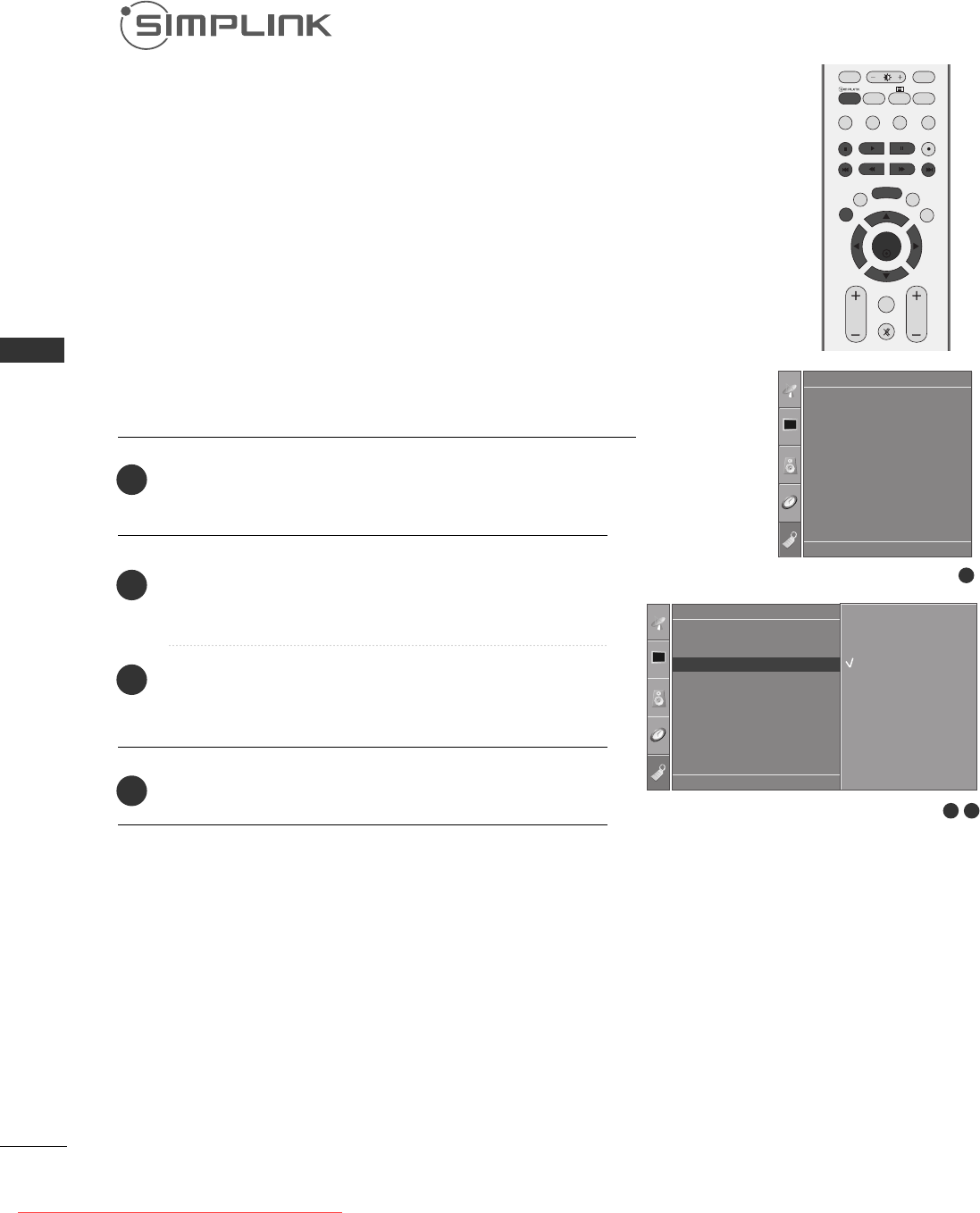
44
WATCHING TV / PROGRAMME CONTROL
WATCHING TV / PROGRAMME CONTROL
OK
RATIO
EXIT
VOL PR
SLEEP
LIST
Q.VIEW
I/II
MENU
VCR
*
FAV
TEXT
SIMPLINK
MUTE
This operates only for the devices with the SIMPLINK logo.
Please check the SIMPLINK logo.
This allows you to control and play other AV devices connected
to the display through HDMI cable without additional cables
and settings.
If you do not want SIMPLINK menu, select “Off”.
Press the
MMEENNUU
button and then
DD
//
EE
button to select the
Option
menu.
Press the
GG
button and then
DD
//
EE
button to select
SIM-
PLINK
.
Press the
GG
button and then
DD
//
EE
button to select
On
or
Off
.
Press the
EEXXIITT
button to return to normal TV viewing.
1
2
3
4
32
Option
Language
Country
SIMPLINK
Key Lock
ISM Method
Low Power
SIMPLINK G
DE F G
OK MENU
Off
On
1
Language
Country
SIMPLINK
Key Lock
ISM Method
Low Power
Option
DE F G
OK MENU
Ofrecido por www.electromanuales.com
Downloaded From TV-Manual.com Manuals


















