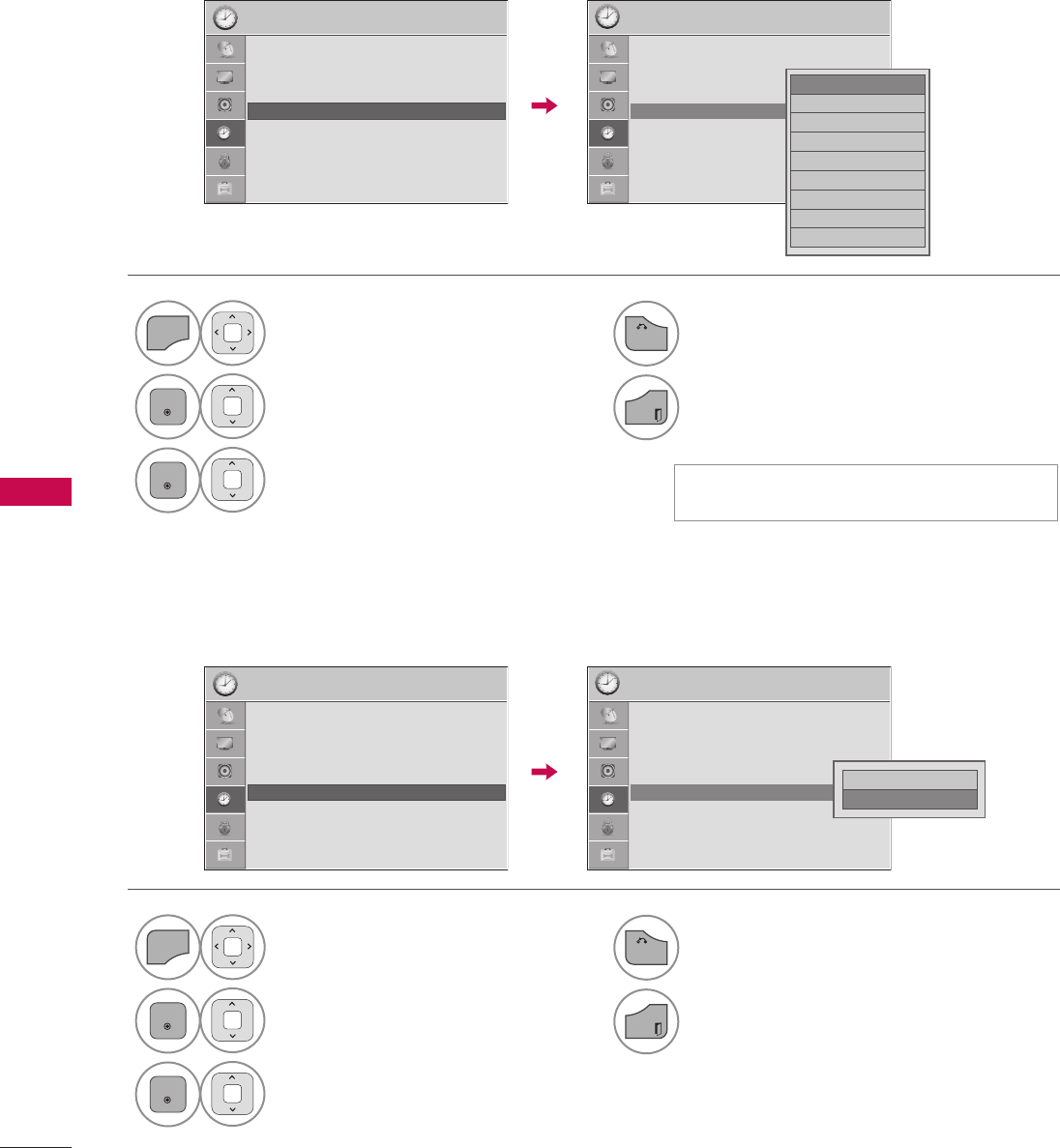
TIME SETTING
TIME SETTING
88
SLEEP TIMER SETTING
The Sleep Timer turns the TV off at the preset time.
Note that this setting is cleared when the TV is turned off.
1
MENU
Select TIME.
2
ENTER
Select Sleep Timer.
3
ENTER
Make appropriate adjustments.
To cancel the Sleep Timer, select Off.
AUTO SHUT-OFF SETTING
If set to on and there is no input signal, the TV turns off automatically after 15 minutes.
1
MENU
Select TIME.
2
ENTER
Select Auto Off
3
ENTER
Select On or Off.
4
RETURN
Return to the previous menu.
EXIT
Return to TV viewing.
4
RETURN
Return to the previous menu.
EXIT
Return to TV viewing.


















