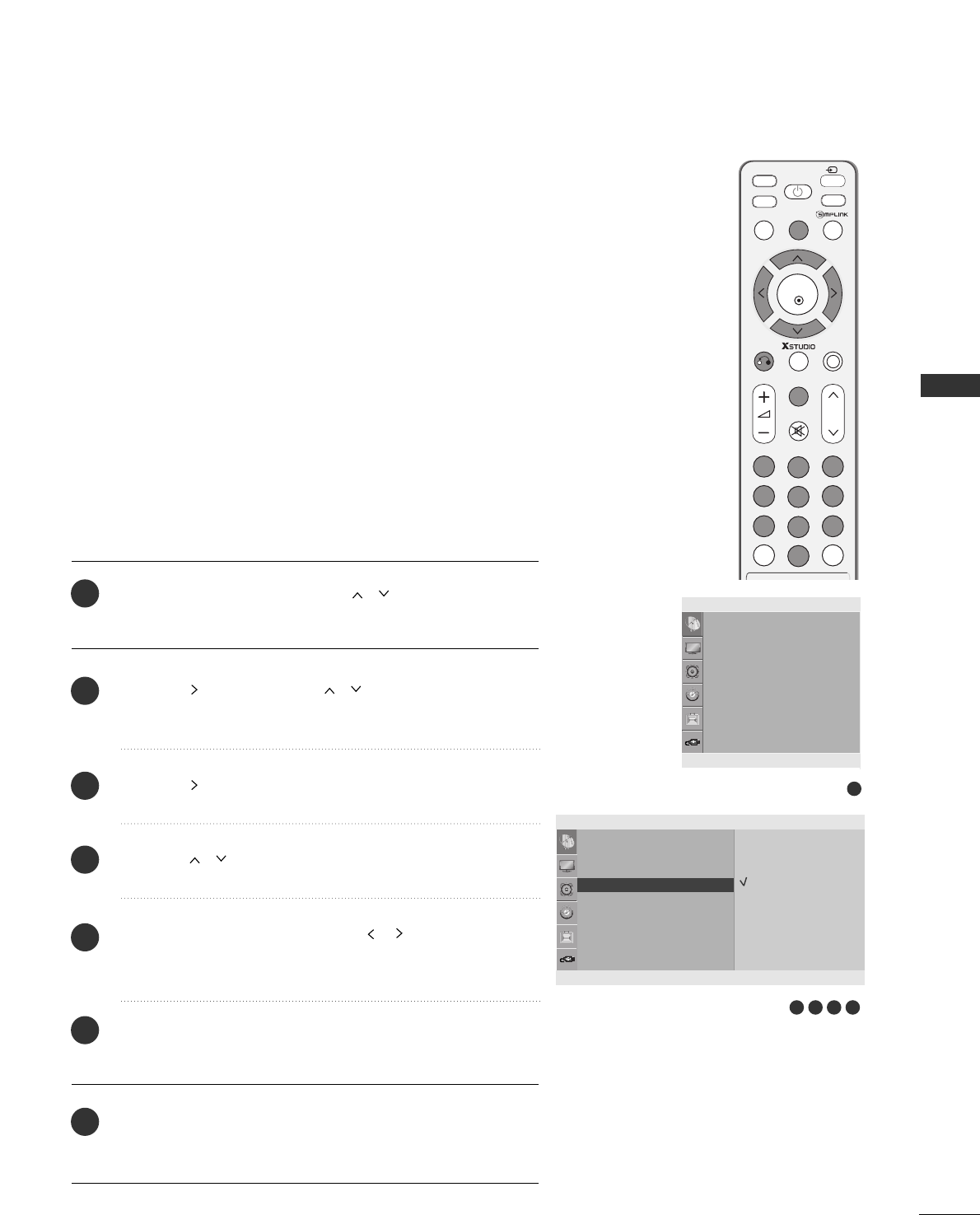
49
WATCHING TV / PROGRAMME CONTROL
MUTE
RETURN
AV MODE
FAV
TV
INPUT
STB
POWER
Q. MENU
MENU
OK
123
456
78
0
9
LIST
Q.VIEW
DVD
P
FAVOURITE PROGRAMME
Press the
MMEENNUU
button and then
//
button to select the
SSeettuupp
menu.
Press the button and then
//
button to select
FFaavvoouurriittee PPrrooggrraammmmee
.
Press the button.
Press the
//
button to select - - - - - - -.
Select a desired programme with the
//
button or
NUMBER buttons. Any number under 10 is entered with a
numeric ‘0’in front of it, i.e.‘
0055
’ for 5.
To store another programme, repeat steps
44
to
55
.
You can store up to 8 programmes.
Press the
MMEENNUU
button to return to normal TV viewing.
Press the
RREETTUURRNN
button to move to the previous menu screen.
This function lets you select your favourite programmes directly.
Repeatedly press the FAV button to select stored favourite
programmes.
1
2
3
4
5
6
7
2 3 4 5
1
Setup
Auto Tuning
Manual Tuning
Programme Edit
Favourite Programme
Favourite Programme G
DE F G
OK RETURN
Auto Tuning
Manual Tuning
Programme Edit
Favourite Programme
Setup
-- -----
-- -----
-- -----
-- -----
-- -----
-- -----
-- -----
-- -----
DE F G
OK RETURN


















