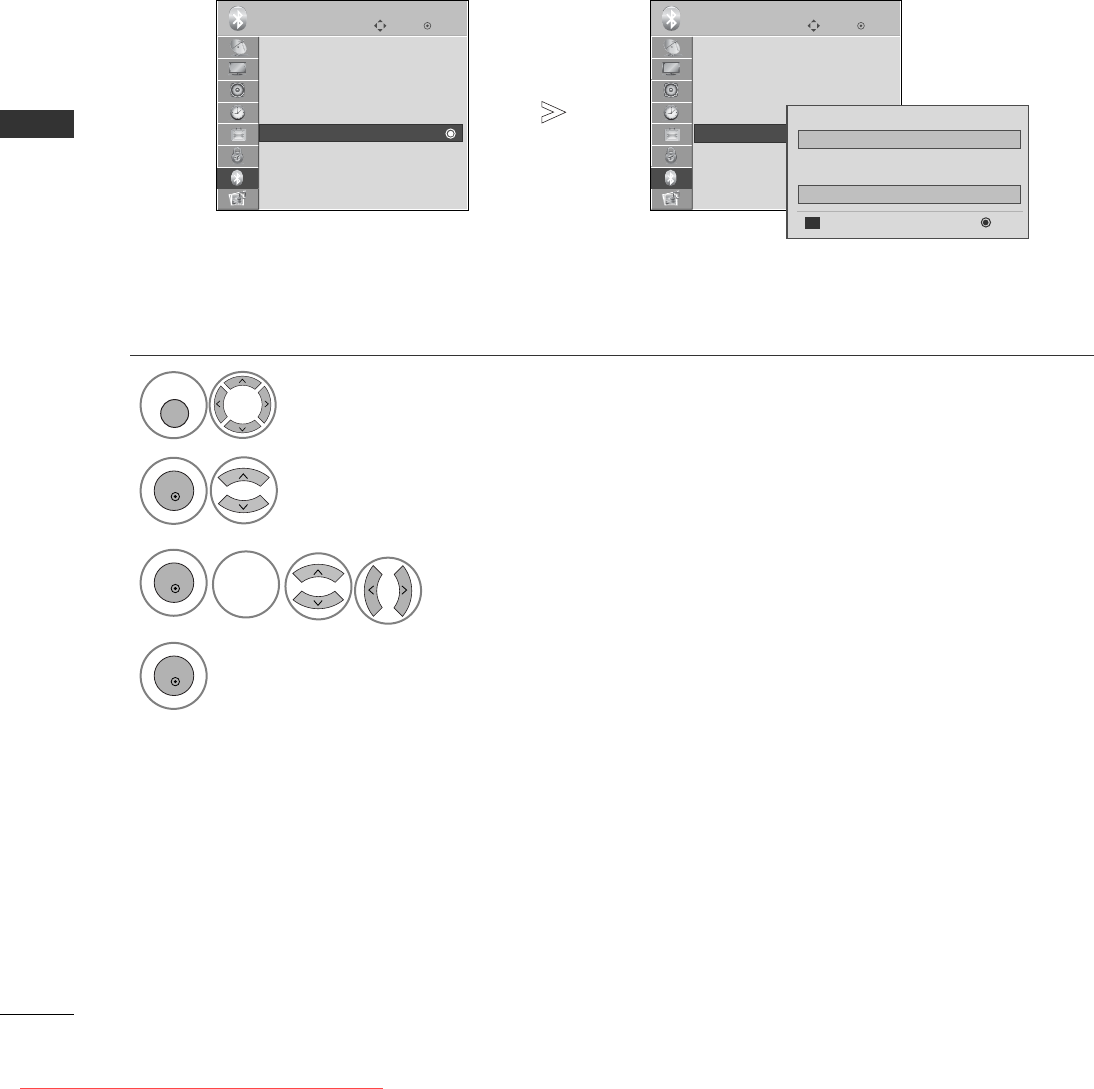
MY BLUETOOTH INFORMATION
OK
Move
Bluetooth : On
TV PIN : 0000
Bluetooth Headset : Disconnected
Registered Bluetooth Device
My Bluetooth Info.
BLUETOOTH
OK
Move
Bluetooth : On
TV PIN : 0000
Bluetooth Headset : Disconnected
Registered Bluetooth Device
My Bluetooth Info.
BLUETOOTH
This function provides the My Bluetooth Information to the user.
"Edit" will be available when selecting "Bluetooth device- disconnected"
You can edit the My device name.
You can check the My device Address.
Select
BBLLUUEETTOOOOTTHH
.
Select
MMyy BBlluueettooootthh IInnffoo..
.
You can use an the alphabet
AA
to
ZZ
, the number
00
to
99
, +/ -, and blank.
Save.
1
MENU
3
2
OK
OK
4
OK
• Press the
MMEENNUU
button to return to normal TV viewing.
• Press the
RREETTUURRNN
button to move to the previous menu screen.
My Bluetooth Info.
My Bluetooth Info.
00:05:c9:ff:00f:07
My Device Name
My Device Address
OKEdit
60PG7000-ZB
62
TO USE THE BLUETOOTH
TO USE THE BLUETOOTH
BLUE
BLUE
Ofrecido por www.electromanuales.com
Downloaded From TV-Manual.com Manuals


















