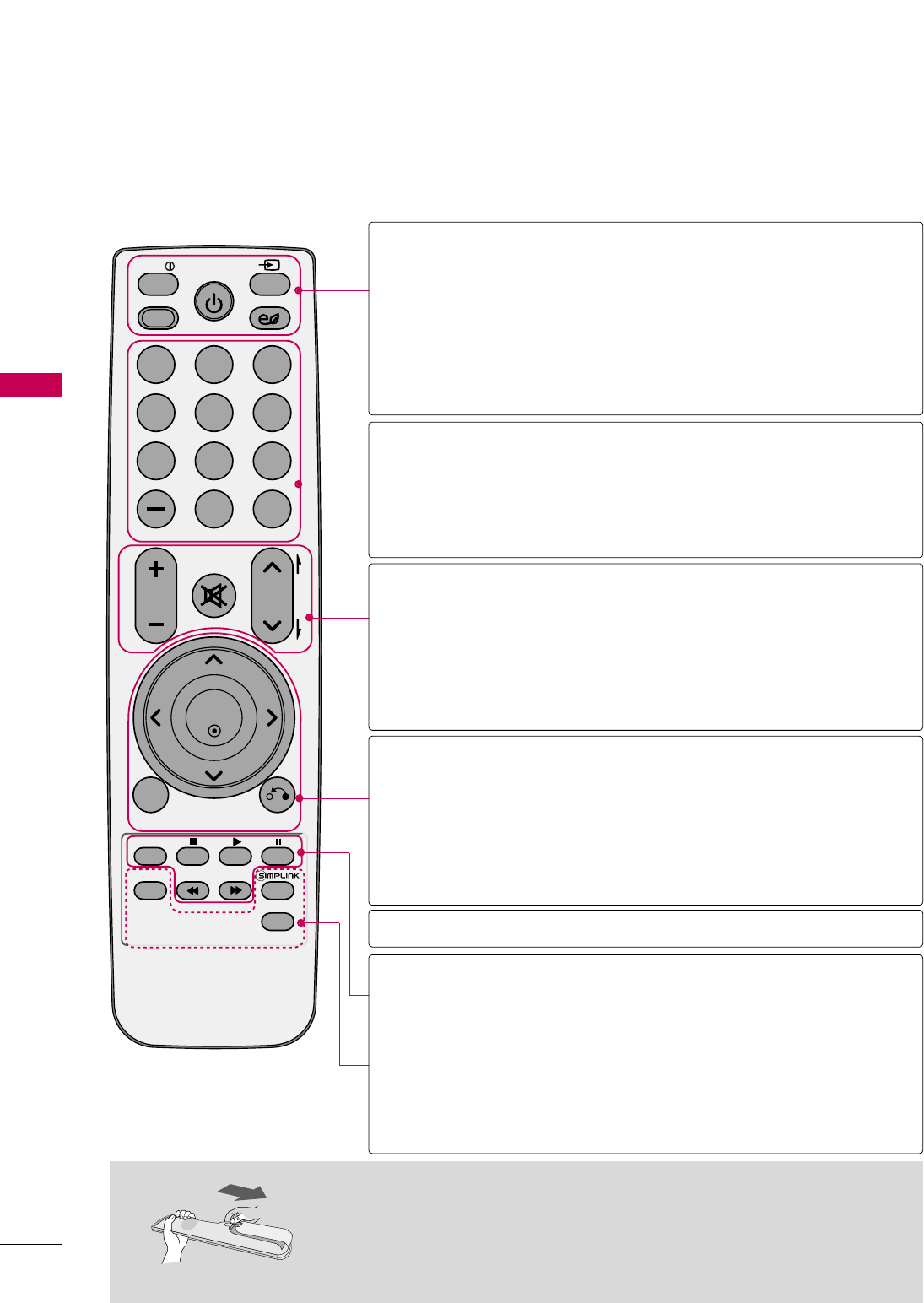
WATCHING TV / CHANNEL CONTROL
36
INSTALLER REMOTE CONTROL FUNCTIONS
WATCHING TV / CHANNEL CONTROL
When using the remote control, aim it at the remote control sensor on the TV.
■
Open the battery compartment cover on the back side and install the batteries
matching correct polarity.
■
Install two 1.5V AAA batteries. Don’t mix old or used batteries with new ones.
■
Close cover.
Installing Batteries
FAV
MARK
Q.MENU
MENU
LIST
123
456
78
0
9
FLASHBK
MUTE
VOL
CH
P
A
G
E
RETURN
INFO
ENTER
INPUT
POWER
AV MODE
ENERGY SAVING
INFO
AV MODE
POWER
INPUT
ENERGY SAVING
— (DASH)
LIST
FLASHBK
VOLUME UP
/DOWN
MUTE
CHANNEL
UP/DOWN
PAGE
UP/DOWN
THUMBSTICK
(Up/Down/Left
Right/ENTER)
MENU
RETURN
Q.MENU
SIMPLINK
FAV
MARK
Displays channel information at the top of the screen.
GG
pp..4477
Toggles through preset Video and Audio modes.
GG
pp..5500
Turns the TV on from standby or off to standby.
Rotates through inputs.
Also switches the TV on from standby.
GG
pp..4488
Adjusts the Energy Saving.
GG
pp..7722
Used to enter a program number for multiple program
channels such as 2-1, 2-2, etc.
Displays the channel table.
GG
pp..4455
Tunes to the last channel viewed.
Adjusts the volume.
Switches the sound on or off.
GG
pp..3388
Changes the channel.
Moves from one full set of screen information to the next
one.
Navigates the on-screen menus and adjusts the system
settings to your preference.
Displays the main menu or clears all on-screen displays and
return to TV viewing.
Allows the user to move return one step in an interactive
application or other user interaction function.
Controls the SIMPLINK compatible devices.
Opens the list of Quick Menu options.
GG
pp..4411
See a list of AV devices connected to TV.
When you toggle this button, the SIMPLINK menu appears
at the screen.
GG
pp..5511--5533
Scroll through the programmed Favorite channels.
GG
pp..4466
Select the input to apply the Picture Wizard settings.
GG
pp..6655
Use to mark or unmark a photo/music.
GG
pp..5566,, 6600
NUMBER button
SIMPLINK
Control buttons


















