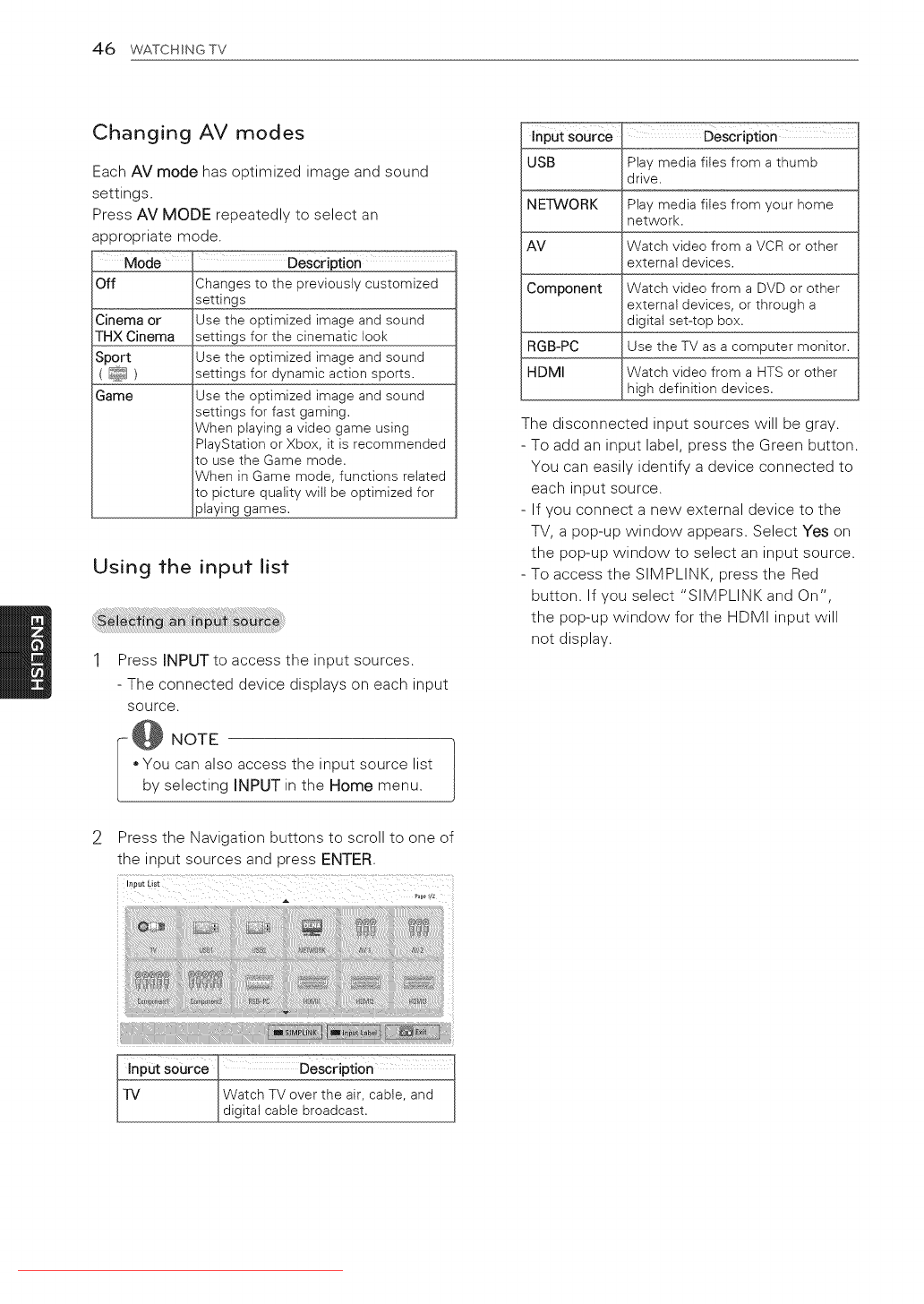
46 WATCHING TV
Changing AV modes
Each AV mode has optimized image and sound
settings.
Press AV MODE repeatedly to select an
appropriate mode.
_Mode Descripti_
Off Changes to the previously customized
settings
Cinema or Use the optimized image and sound
THX Cinema settings for the cinematic look
Sport Use the optimized image and sound
( _ ) settings for dynamic action sports.
Game Use the optimized image and sound
settings for fast gaming.
When playing a video game using
PtayStation or Xbox, it is recommended
to use the Game mode.
When in Game mode, functions related
to picture quality will be optimized for
playing games.
Using the input Jist
Press INPUT to access the input sources.
- The connected device displays on each input
source.
NOTE
You can also access the input source list
by selecting INPUT in the Home menu.
Input source
USB Play media files from a thumb
drive.
NETWORK Play media files from your home
network.
AV Watch video from a VCR or other
external devices.
Component Watch video from a DVD or other
external devices, or through a
digital set-top box.
RGB-PC Use the TV as a computer monitor.
HDMI Watch video from a HTS or other
high definition devices.
The disconnected input sources will be gray.
- To add an input label, press the Green button.
You can easily identify a device connected to
each input source.
- If you connect a new external device to the
TV, a pop-up window appears. Select Yes on
the pop-up window to select an input source.
- To access the SIMPLINK, press the Red
button. If you select "SIMPLINK and On",
the pop-up window for the HDMI input will
not display.
Press the Navigation buttons to scroll to one of
the input sources and press ENTER.
n_H_us_
_ _1,,
L input source Description ..,
TV Watch TV over the air, cable, and
digital cable broadcast.
Downloaded From TV-Manual.com Manuals


















