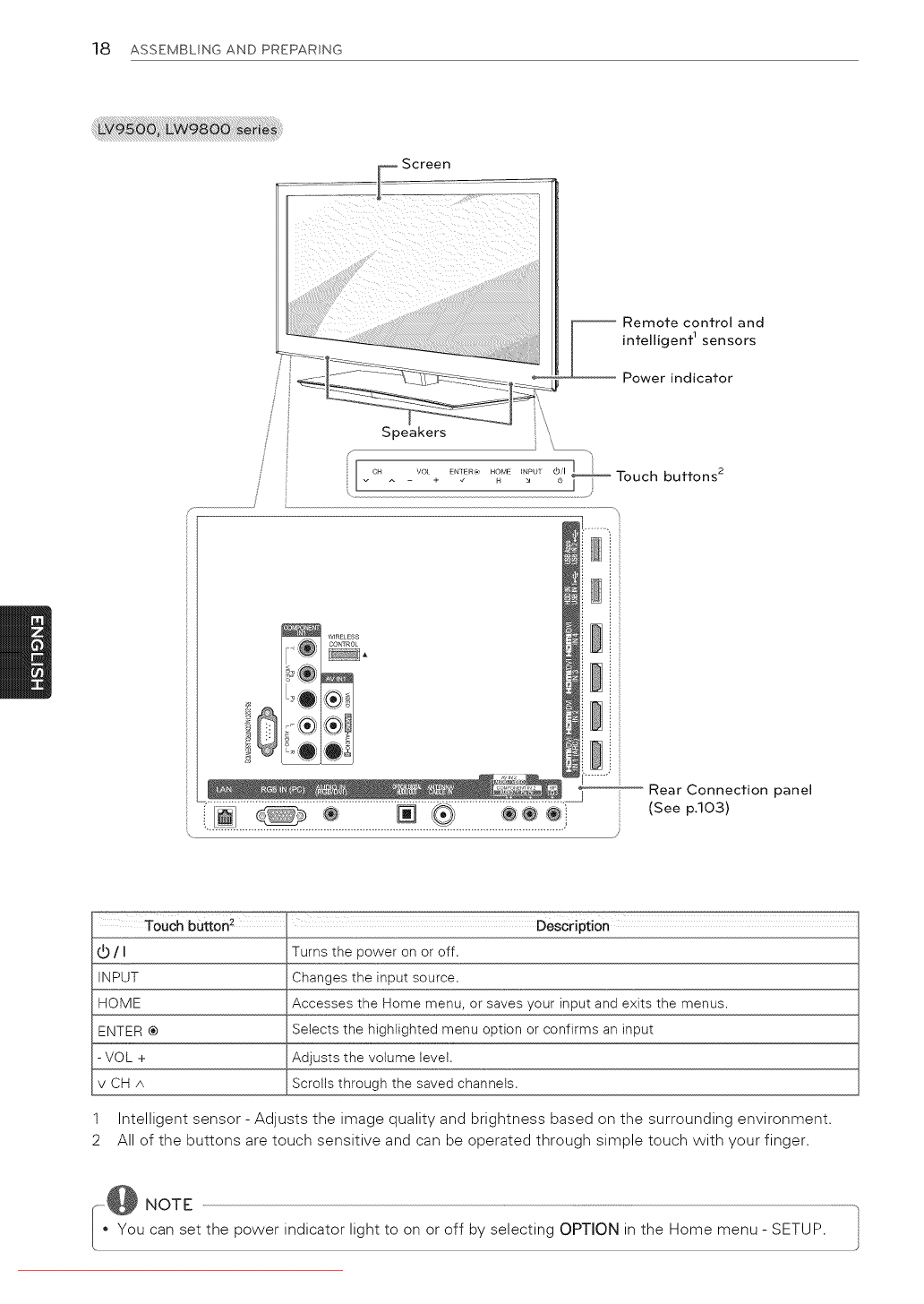
18 ASSEMBLING AND PREPARING
....................... F Screen
Remote control and
intelligent 1sensors
Power indicator
Touch buttons 2
Rear Connection panel
(See p.lO3)
Touch button 2 Description
/ I Turns the power on or off.
INPUT Changes the input source.
HOME Accesses the Home menu, or saves your input and exits the menus.
ENTER ® Selects the highlighted menu option or confirms an input
-VOL + Adjusts the volume level.
v CH A Scrolls through the saved channels.
1 Intelligent sensor - Adjusts the image quality and brightness based on the surrounding environment.
2 All of the buttons are touch sensitive and can be operated through simple touch with your finger.
@ NOTE
You can set the power indicator light to on or off by selecting OPTION in the Home menu - SETUP.
Downloaded From TV-Manual.com Manuals


















