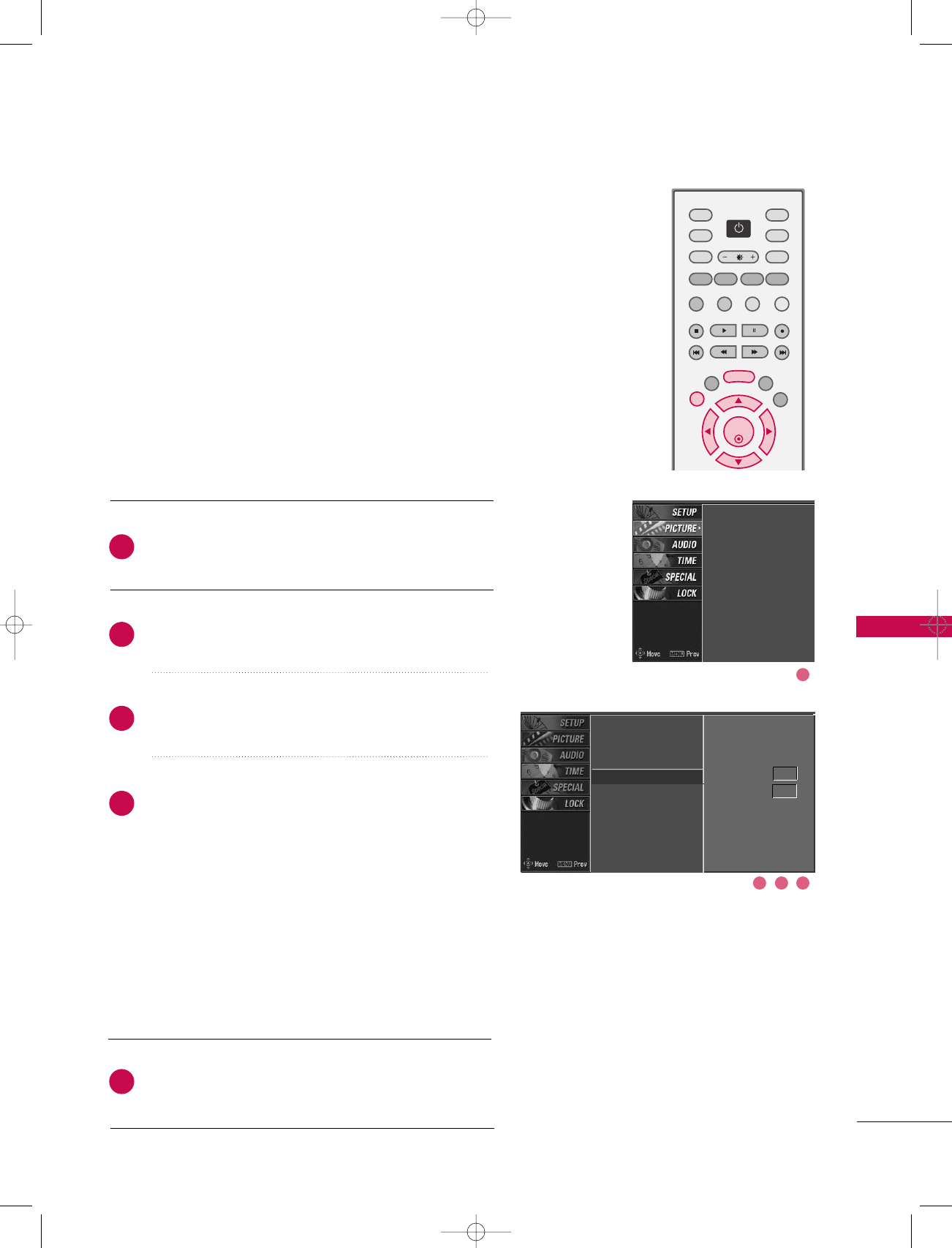
TV MENU
/
PICTURE ADJUSTMENT
61
ADVANCED-BLACK LEVEL
Press the
MMEENNUU
button and then use
DD
or
EE
button
to select the
PPIICCTTUURREE
menu.
Press the
GG
button and then use
DD
or
EE
button to
select
AAddvvaanncceedd
.
Press the
GG
button and then use
DD
or
EE
button to
select
BBllaacckk LLeevveell
.
Press the
GG
button and then use
DD
or
EE
button to
select
AAuuttoo
,
LLooww
, or
HHiigghh
.
■
AAuuttoo
Realizing the black level of the screen and set it to
High or Low automatically.
■
LLooww
The reflection of the screen gets darker.
■
HHiigghh
The reflection of the screen gets brighter.
Press
EEXXIITT
button to return to normal TV viewing.
Adjusting the contrast and the brightness of the screen
using the black level of the screen.
This feature operates only in AV1, AV2, or HDMI/DVI
mode.
PSM
Colour temperature
XD
Advanced
G
Video preset
Cinema Off
Black level Auto
PSM
Colour temperature
XD
Advanced
Video preset
2
3
4
5
1
OK
TVD/A
INPUT
INPUT
DVD
ARC
EXIT
SLEEP
LIST
I/II
MENU
TEXT PIP
GUIDE
VCR
POWER
INFO
3 42
1
9U0569A-2 Rev05-ING 06/8/23 3:29 PM Page 61


















