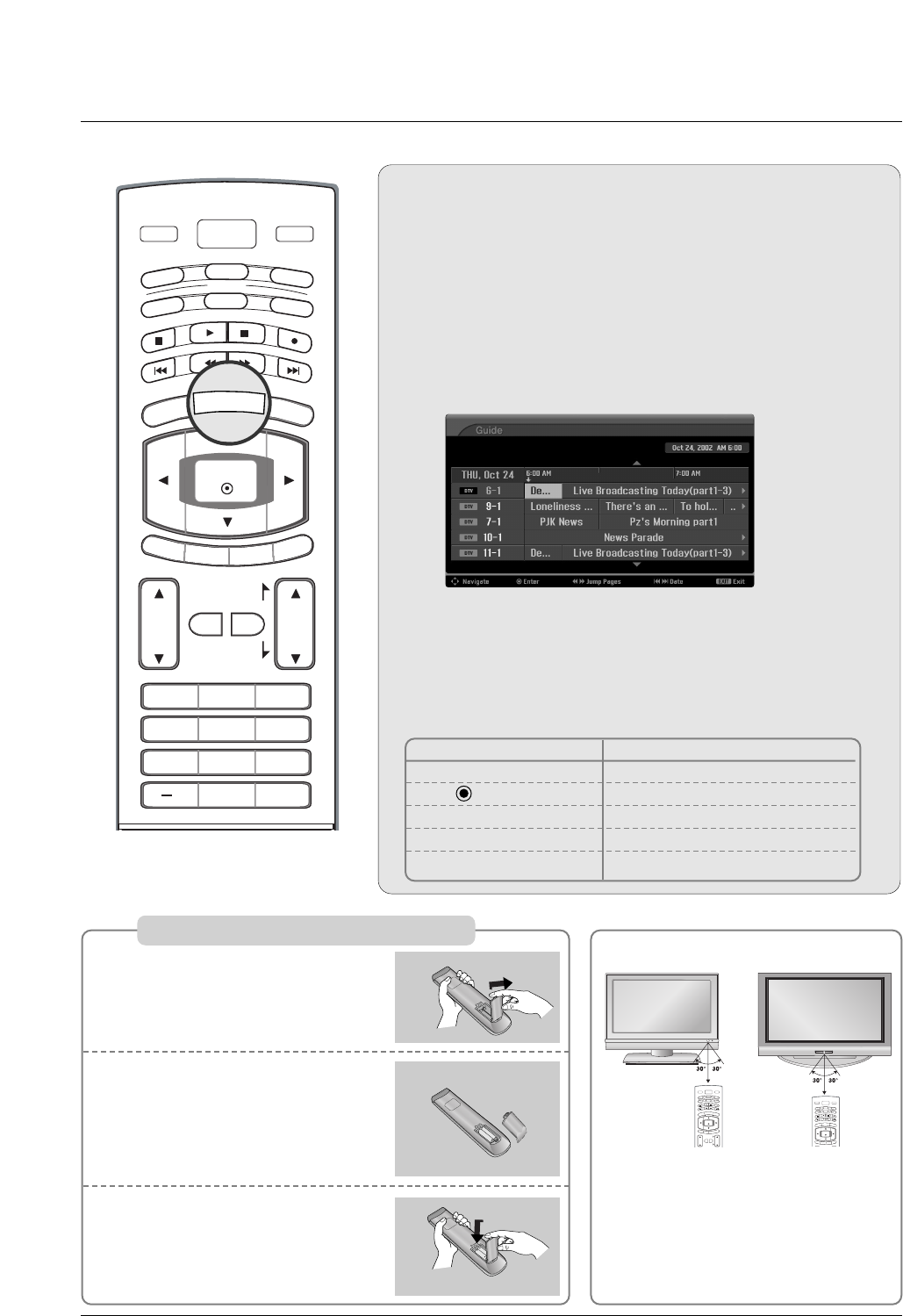
16
Introduction
VOL
CH
POWER
1 2 3
4 5 6
78
0
9
MENU
MUTE
FAV
DAY
-
GUIDE
DAY+
RATIO
VCR
TV
DVD
ENTER
FLASHBK
PAG E
PAG E
EXIT
TIMER
CC
INFO
AUDIO
CABLE
STB
MODE
TV INPUT
INPUT
EPG (Electronic Program Guide)
EPG (Electronic Program Guide)
(In DTV mode)
(In DTV mode)
- This system has an Electronic Program Guide (EPG) to help
your navigate through all the possible viewing options.
- The EPG supplies information such as program listings, start
and end times for all available services.
- This function can be used only when the EPG information is
broadcasted by broadcasting companies.
- The EPG displays the program description for next 3 days.
- This function is only supported in DTV mode.
Press the GUIDE button to switch on EPG.
Press the
DD
/
EE
/
FF
/
GG
button to select desired program, then
press the ENTER button to display the selected program.
Press the GUIDE or EXIT button again to switch off EPG and
return to TV viewing.
1
2
3
Remote Control Buttons Function
D
/
E
/
F / G Select the desired program
Change to the selected channel
FF
/
GG Jump Page
IFF
/
GGI Change the date
GUIDE/EXIT Switch off EPG
GUIDE
Installing Batteries
Open the battery compartment
cover on the back side.
Insert two batteries in correct
polarity (+ with +, - with -). Don’t
mix old or used batteries with new
ones.
Close the cover.
* Use a remote control 7 meter distance
and 30 degree (left/right) within the
receiving unit scope.
* Dispose of used batteries in a recycle
bin to prevent environment.
VOL
CH
POWER
MENU
MUTE
FAV
DAY
-
GUIDE
DAY+
RATIO
VCR
TV
DVD
ENTER
PAGE
PAGE
EXIT
TIME
R
C
C
INFO
AU
D
IO
CABLE
STB
MODE
TV INPUT
INPUT
POWER
MENU
DAY
-
GUIDE
DAY+
RATIO
VCR
TV
DVD
ENTER
EXIT
TIME
R
C
C
INFO
AU
D
IO
CABLE
STB
MODE
TV INPUT
INPUT
1
2
3
32/37/42LC2D
42PC3D/3DV, 50PC3D


















