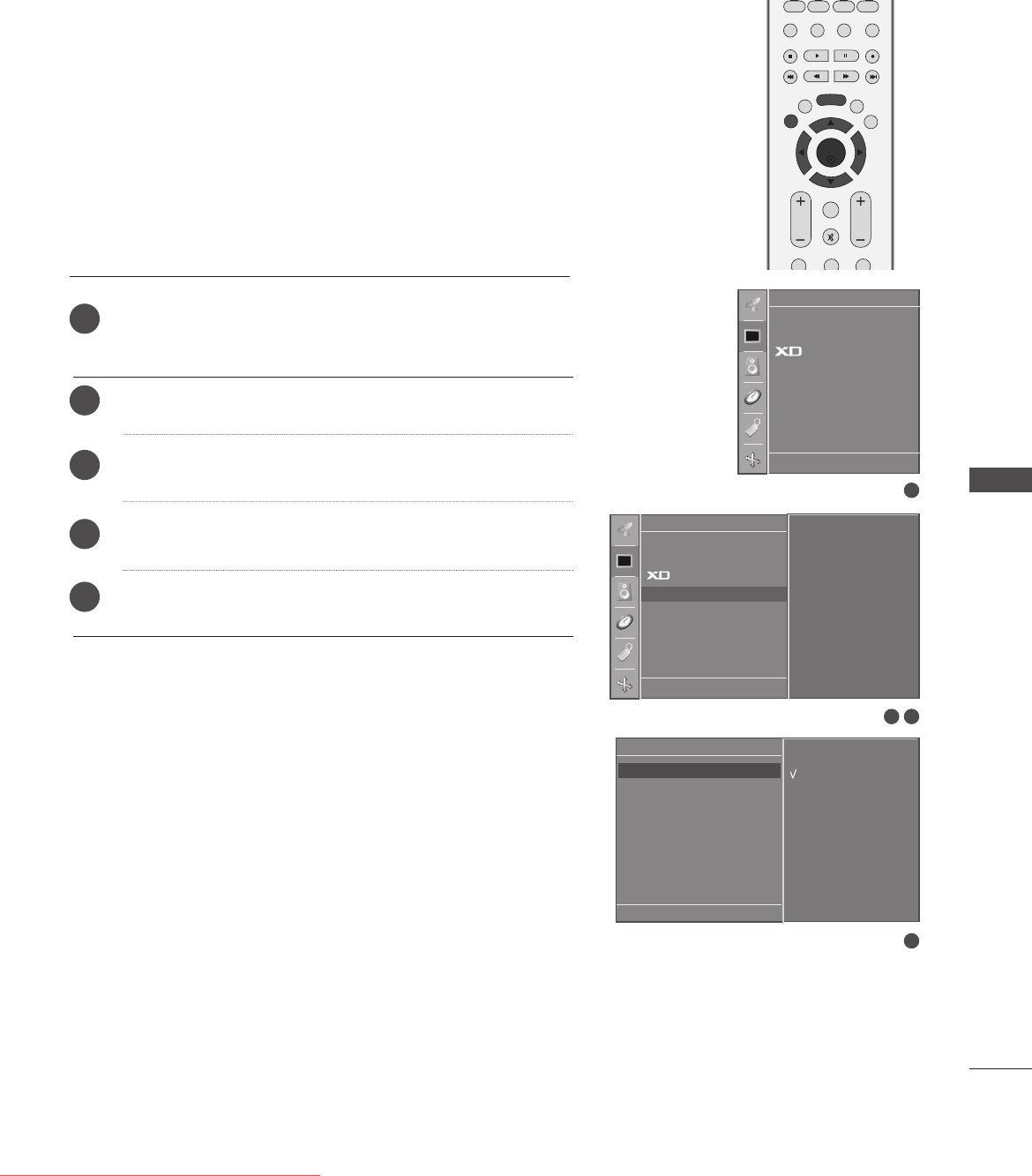
TV MENU
49
ADVANCED-CINEMA
Set up the TV for the best picture appearance for viewing
movies.
This feature operates only in Analog TV, AV, S-Video and
Component 480i/576i mode.
OK
PIP PR- PIP PR+
PIP INPUT
EXIT
VOL
Q.VIEW
MUTE
PR
SLEEP
LIST
I/II
MENU
TEXT PIP SIZE
POSTION
123
Press the
MMEENNUU
button and then
DD
//
EE
button to select
the
Picture menu.
Press the
GG
button and then
DD
//
EE
button to select Advanced.
Press the
GG
button and then
DD
//
EE
button to select Cinema.
Press the
GG
button and then
DD
//
EE
button to select On or Off.
Press the
EEXXIITT
button to return to normal TV viewing.
1
2
3
4
5
4
1
2 3
PSM
CSM
Advanced
Reset
Picture
DE F G
OK MENU
Picture
DE F G
OK MENU
To set
PSM
CSM
Advanced G
Reset
Advanced
DE FG
OK MENU
On
Off
Cinema G
Black Level
Ofrecido por www.electromanuales.com
Downloaded From TV-Manual.com Manuals


















