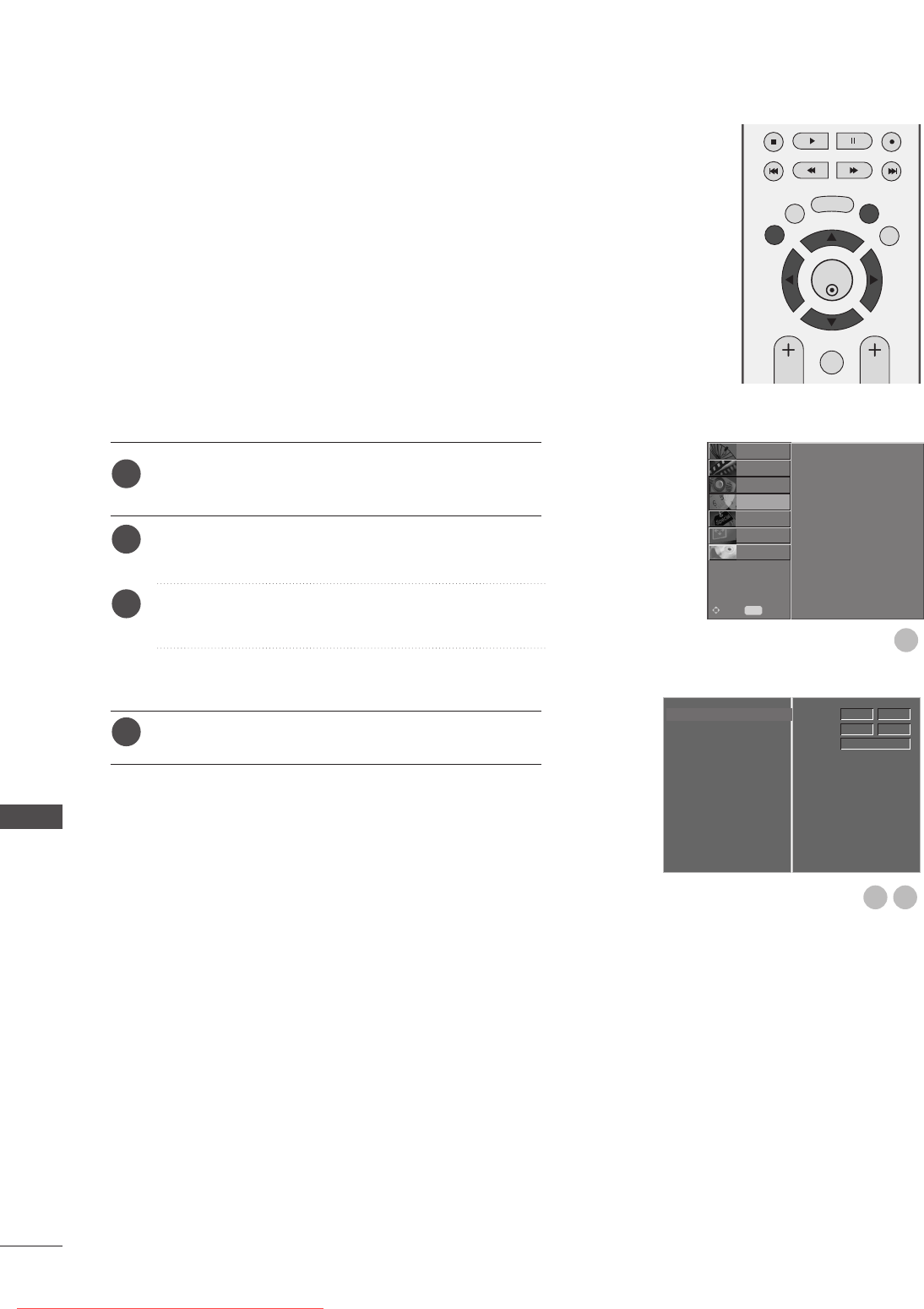
90
TIME SETTING
Press the MENU button and then
D
or
E
button to
select the
TTIIMMEE
menu.
Press the
G
button and then
D
or
E
button to select
CClloocckk
.
Press the
G
button and then
F
or
G
button to select
either the year, date, or time option.
Once selected, use the
D
or
E
button to set the year,
date, and time options.
Press the EXIT button to return to normal TV viewing.
The clock is set automatically when receiving a digital signal.
(You can set the clock manually only if the TV has no DTV signal.)
You must set the time correctly before using on/off timer
function.
CLOCK SETUP
Clock G
Off Time
On Time
Auto Sleep
Time Zone
Time
Date
Year
12
2007
Apr
20 14
OK
EXIT
TIME
SHIFT
TIME
SHIFT
VOL PR
GUIDE
BACK MENU
DVR
MARK
FAV
1
1
2
3
4
32
Clock
Off Time
On Time
Auto Sleep
Time Zone
SETUP
O
PICTURE
O
OPTION
O
SCREEN
O
D V R
O
Prev.
MENU
Move
AUDIO
O
TIME
G
TIME SETTING
Downloaded From TV-Manual.com Manuals


















