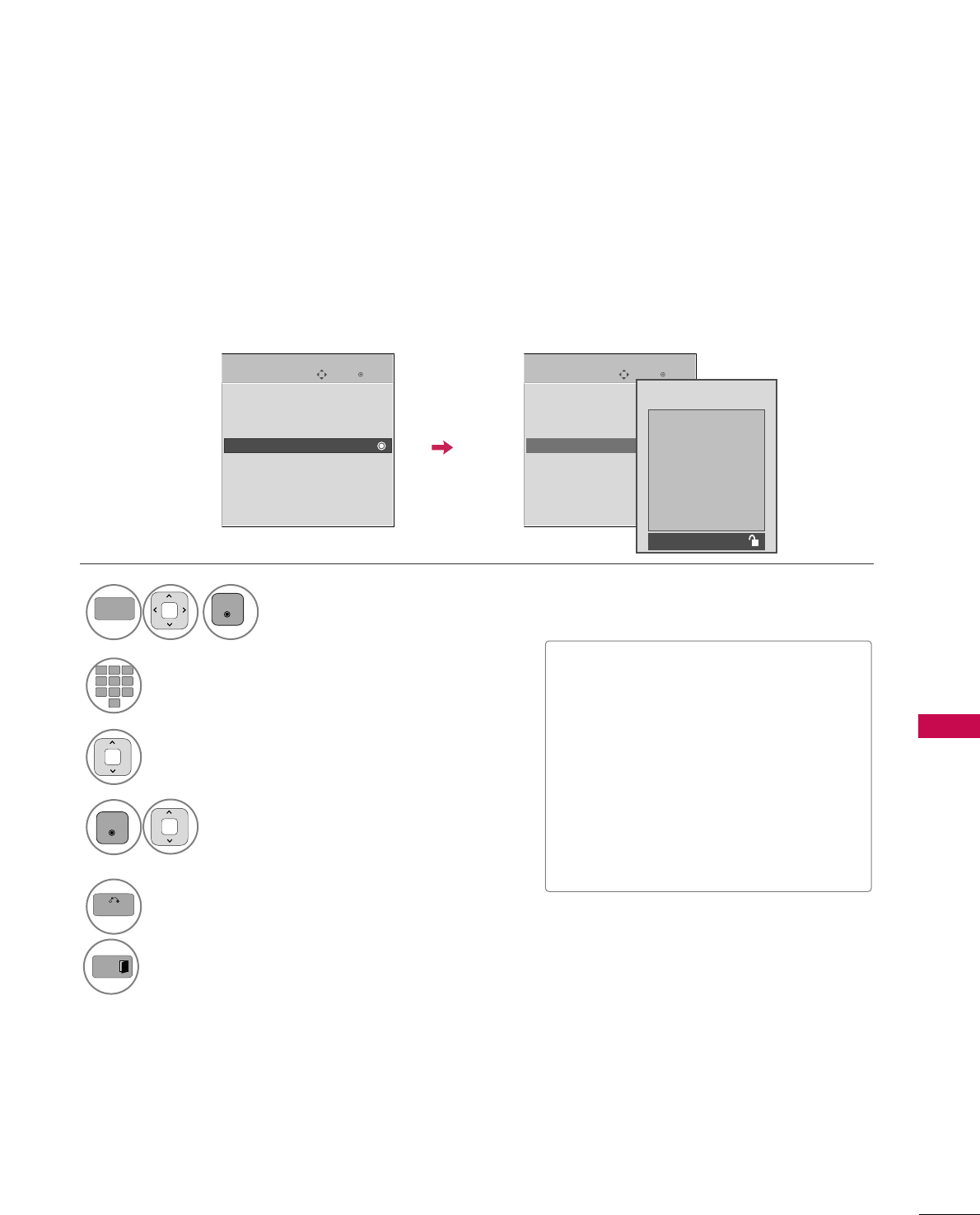
PARENTAL CONTROL / RATING
101
TV Rating English
-
For CANADA only
Selecting English rating system.
Select
TTVV RRaattiinngg--EEnngglliisshh
.
Select
EE
,
CC
,
CC88++
,
GG
,
PPGG
,
1144++
,
1188++
, or
BBlloocckkiinngg OOffff
.
4
3
ENTER
■
E (Exempt)
■
C (Children)
■
C8+ (Children eight years and older)
■
G (General programming, suitable for
all audiences)
■
PG (Parental Guidance)
■
14+ (Viewers 14 years and older)
■
18+ (Adult programming)
■
Blocking Off (Permits all programs)
Select
LLOOCCKK
.
1
MENU
ENTER
Input the password.
2
123
45
0
6
789
5
BACK
Return to the previous menu.
Return to TV viewing.
Enter
Move
LOCK
Lock System : Off
Set Password
Block Channel
TV Rating-English
TV Rating-French
Downloadable Rating
Input Block
Enter
Move
LOCK
Lock System : Off
Set Password
Block Channel
TV Rating-English
TV Rating-French
Downloadable Rating
Input Block
Blocking off : Permits all
programs
E
C
C8+
G
PG
14+
18+
Blocking Off
EXIT


















