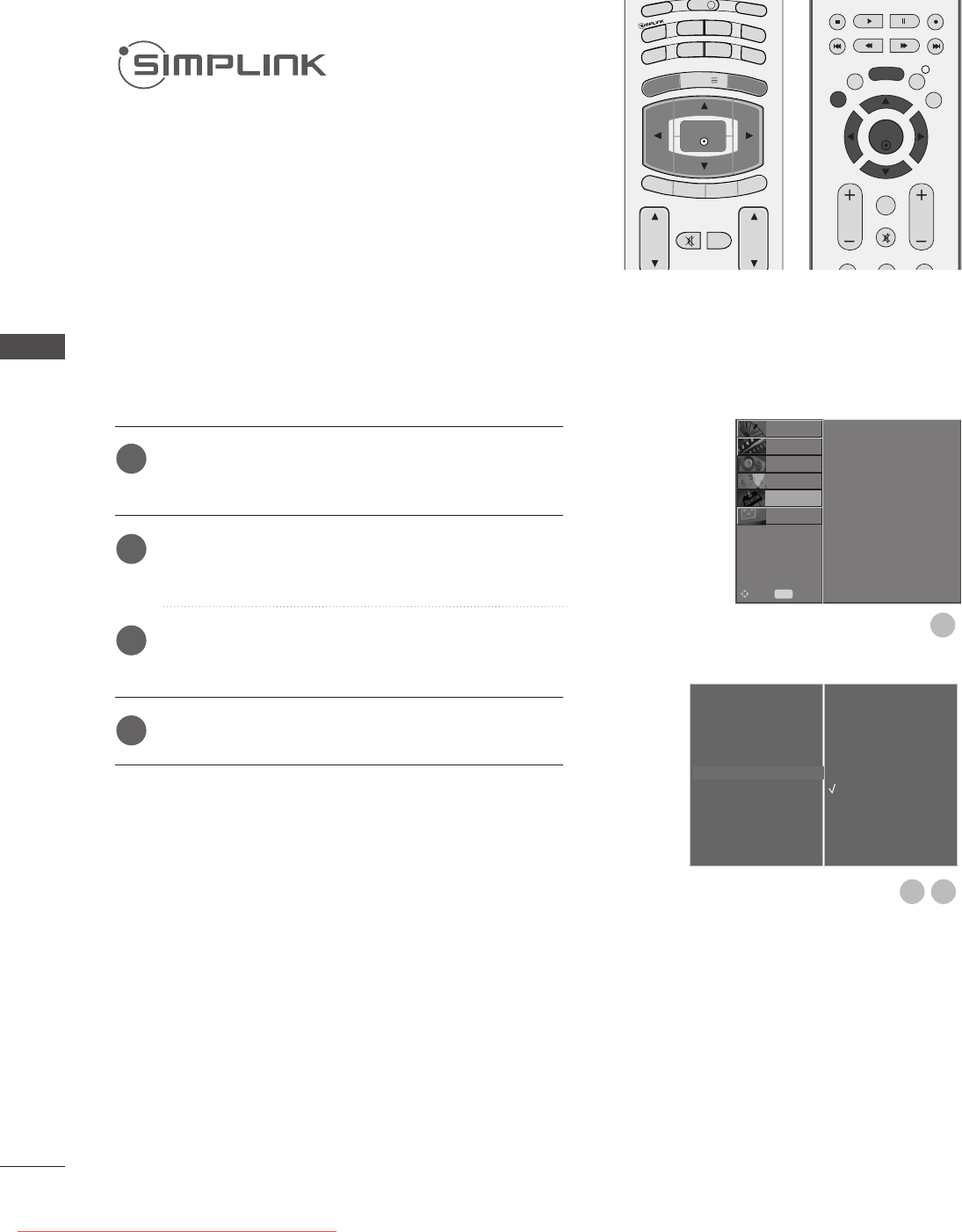
56
WATCHING TV /PROGRAMME CONTROL
Press the MENU button and then
D
or
E
button to
select the OPTION menu.
Press the
G
button and then
D
or
E
button to select
SIMPLINK.
Press the
G
button and then
D
or
E
button to select
Off or On.
Press the EXIT button to return to normal TV viewing.
Language
Country
Lock System
Parental Control
Input Label
SIMPLINK
G
Factory Mode
Off
On
VOL
PR
GUIDE
I/II
MENU
MUTE
Q.VIEW
EXIT
BACK
PICTURE
SLEEP
RATIO
OK
TV/RADIO
SOUND
SUBTITLE
INFO i
TEXT
OK
EXIT
VOL PR
GUIDE
BACK
MENU
123
MUTE
INFO i
FAV
1
1
2
3
4
Language
Country
Lock System
Parental Control
Input Label
SIMPLINK
Factory Mode
SETUP
O
PICTURE
O
SCREEN
O
Prev.
MENU
Move
AUDIO
O
TIME
O
OPTION
O
This operates only for the devices with the SIMPLINK
logo. Please check the SIMPLINK logo.
This allows you to control and play other AV devices con-
nected to the display through HDMI cable without addi-
tional cables and settings.
If you do not want SIMPLINK menu, select “Off”.
In 37/42LF7
*
, 42LY99 model, SIMPLINK function is not
supported by HDMI IN 3 input.
32
WATCHING TV / PROGRAMME CONTROL
Ofrecido por www.electromanuales.com
Downloaded From TV-Manual.com Manuals


















