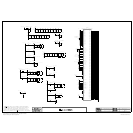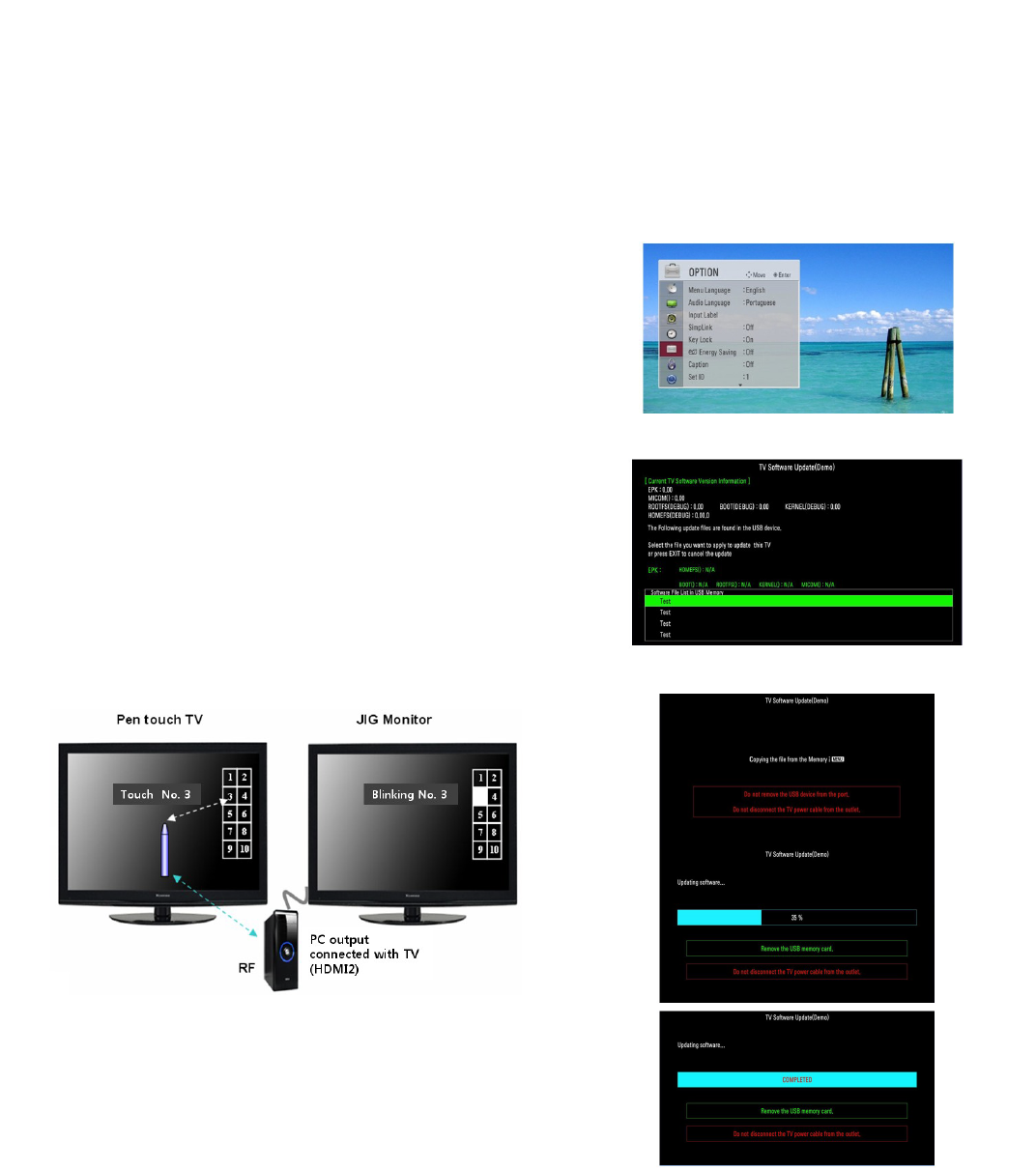
10-3. Temperature Threshold
V Threshold Down Low 20
V Threshold Up Low 23
V Threshold Down High 70
V Threshold Up High 75
11. Touch Pen Operating check
(Pen touch model only)
- applied model : 50PT490B / 50PT490E / 60PZ850B
(1) Press Pen mode hot key to insert check mode in POWER
ONLY condition.
(Green Pen mode key on center of remocon)
(2) Pen check mode
: You can see a 2X5 matrix.
(Checker have to use right-hand.)
(3) 2X5 Matrix construction : When the screen is divided by
fixel in 16:9, matrix is applicable 14th,15th fixel in row, 3rd
~ 7th fixel in colume. And they are numbered from 1 to 10.
(TV & Jig Monitor is numbered samely.)
(4) When checker touched a box numbered 3 of Pen touch
TV, same box of JIG monitor blinks three times.
12. USB DOWNLOAD
(*.epk file download)
V Put the USB Stick to the USB socket
V Press Menu key, and move OPTION
V Press “FAV” Press 7 times.
V Select download file (epk file)
V After download is finished, remove the USB stick.
V Press “IN-START” key of ADJ remote control, check the
S/W version.
- 12 -
LGE Internal Use OnlyCopyright ©2011 LG Electronics Inc. All rights reserved.
Only for training and service purposes