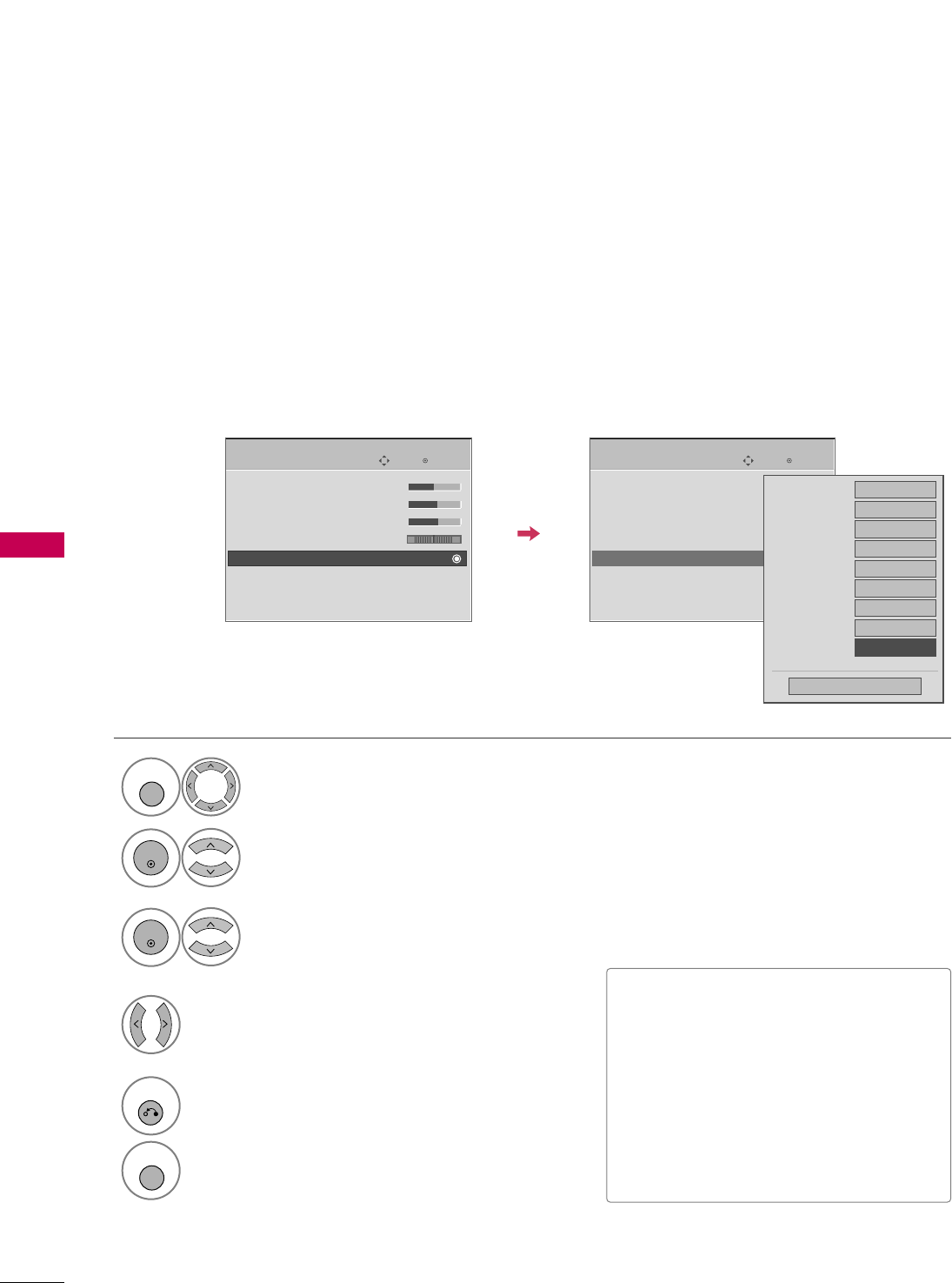
PICTURE CONTROL
82
ADVANCED CONTROL - TRUMOTION
-
Only 32/37/42/47/52LG60, 32/42/47/52LG70
PICTURE CONTROL
TruMotion provides even better quality for movies than 3:2 Pull-Down conversions.
TruMotion means the panel supports faster frame rates that normal panels which makes for smoother motion
in video. TruMotion LCD models support 120Hz instead of 60Hz. This means twice the information on the
screen in the same amount of time and easier film conversions (120 is equally divisible by 24, so no interpre-
tations or double frames are needed).
TruMotion works with all inputs except PC mode.
Select
PPIICCTTUURREE
.
Select
AAddvvaanncceedd CCoonnttrrooll
.
Select
TTrruuMMoottiioonn
.
1
MENU
3
2
ENTER
ENTER
■
HHiigghh
: Provides smoother picture movement.
■
LLooww
: Provides smooth picture movement.
Use this setting for standard use.
■
OOffff
: Use this setting when “High”and
“Low” setting result in noise.
■
If you enable "TruMotion", noise may
appear on the screen.
If this occurs, set "TruMotion" to "Off".
Select
OOffff
,
LLooww
, or
HHiigghh
.
4
5
RETURN
Return to the previous menu.
MENU
Return to TV viewing.
Enter
Move
PICTURE
E
• Brightness 50
• Sharpness 60
• Color 60
• Tint 0
• Advanced Control
• Reset
Screen (RGB-PC)
TruMotion Demo
RG
Enter
Move
PICTURE
E
• Brightness 50
• Sharpness 60
• Color 60
• Tint 0
• Advanced Control
• Reset
Screen (RGB-PC)
TruMotion Demo
RG
Color Temperature
Medium
Fresh Contrast
Off
Fresh Color
Off
Noise Reduction
Off
Gamma
Medium
Black Level
Low
Eye Care
Off
Real Cinema
Off
TruMotion
FF
High
GG
Close


















