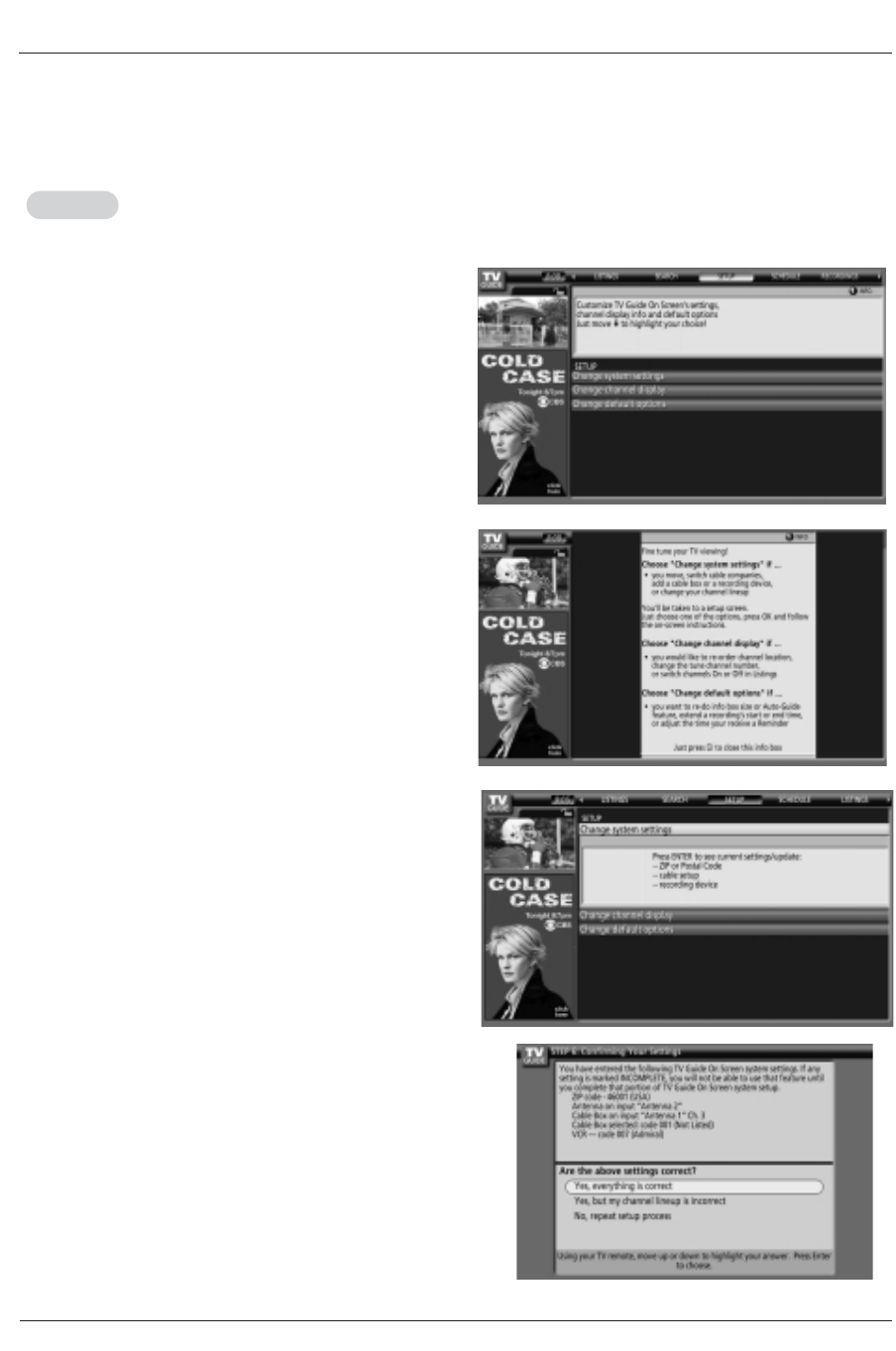
Owner’s Manual 47
Operation
- After you complete the TV Guide On Screen system setup, you can come back and change its settings in the following areas:
• Change System Settings
• Change Channel Display
• Change Default Options
Highlight a choice, press ENTER, and follow the on-screen instruc-
tions.
• Change System Settings
This option appears after you have completed the initial Guide
Setup process.
Press ENTER to display the Confirming Your Settings screen. You
see your current settings.
Choose one of the options, press ENTER, and follow the on-screen
instructions.
With Setup highlighted, press the Info button to display a Help
screen. Press the Info button again to close the screen.
Setup
Setup
Notes:
• If the stations in the Listings grid don't match the channel num-
bers in your area, choose the option "Yes, but my channel
lineup is incorrect" to view more channel lineups available in
your area.
• If none of the lineups listed match your lineup, use the Change
Channel Display option to correct the stations and their corre-
sponding tune channels.


















