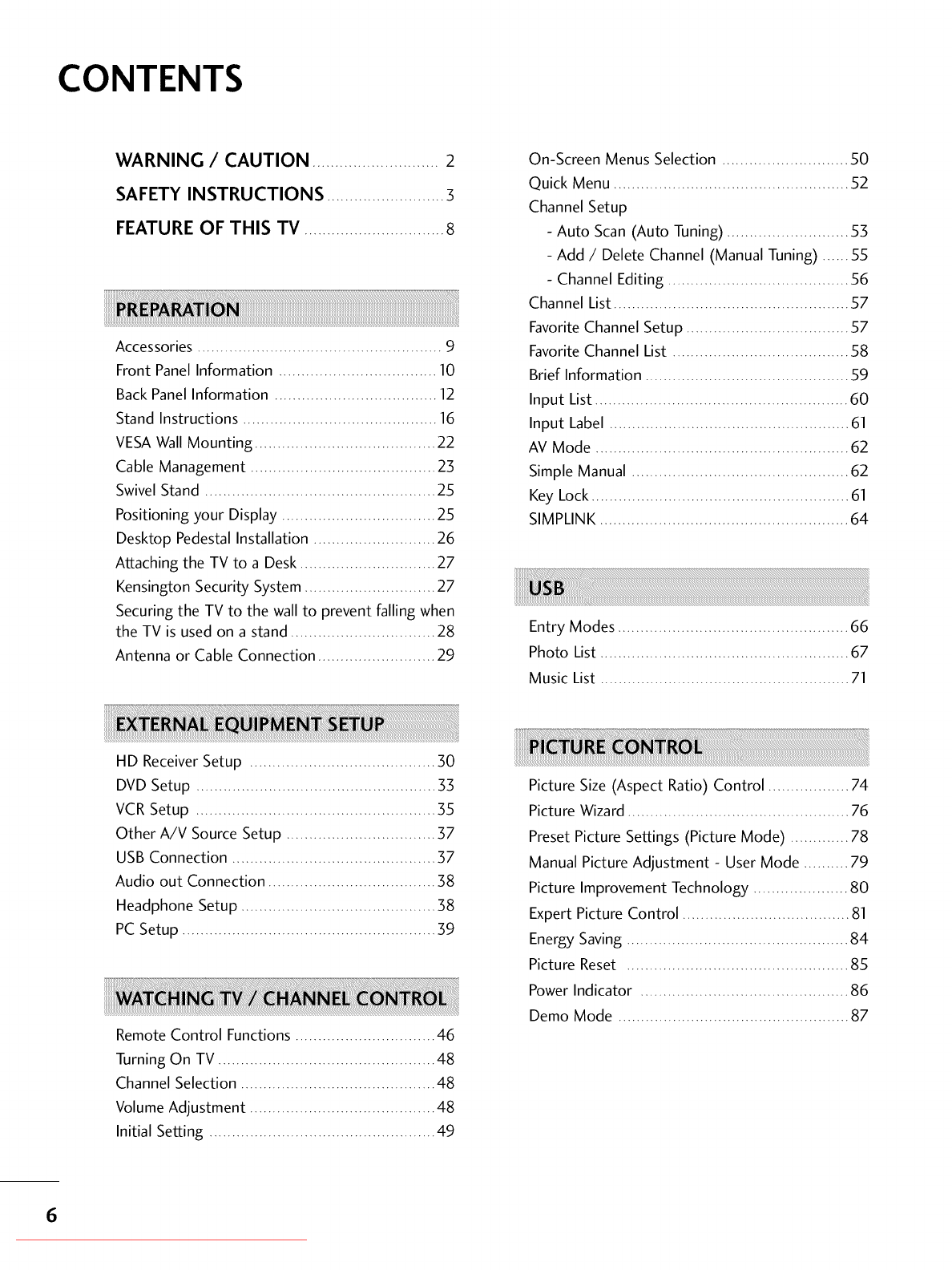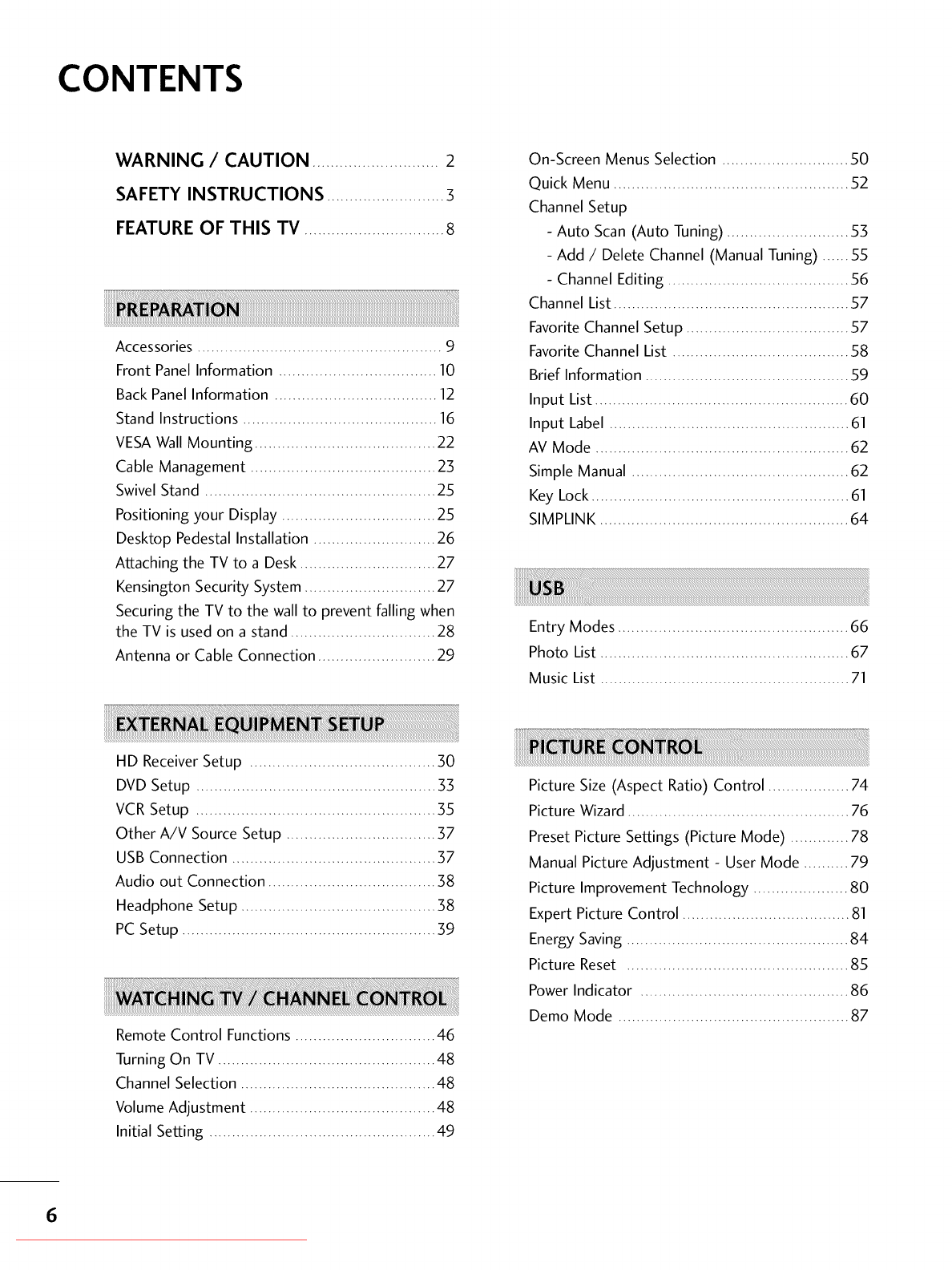
CONTENTS
WARNING / CAUTION ............................ 2
SAFETY INSTRUCTIONS .......................... 3
FEATURE OF THIS TV ............................... 8
Accessories ...................................................... 9
Front Panel Information ................................... 10
Back Panel Information .................................... 12
Stand Instructions ........................................... 16
VESAWall Mounting ........................................ 22
Cable Management ......................................... 23
Swivel Stand ................................................... 25
Positioning your Display .................................. 25
Desktop Pedestal Installation ........................... 26
Attaching the TV to a Desk .............................. 27
Kensington Security System ............................. 27
Securing the TV to the wall to prevent falling when
the TV is used on a stand ................................ 28
Antenna or Cable Connection .......................... 29
On-Screen Menus Selection ............................ 50
Quick Menu .................................................... 52
Channel Setup
- Auto Scan (Auto Tuning) ........................... 53
- Add / Delete Channel (Manual Tuning) ...... 55
- Channel Editing ........................................ 56
Channel List .................................................... 57
Favorite Channel Setup .................................... 57
Favorite Channel List ....................................... 58
Brief Information ............................................. 59
Input List ........................................................ 60
Input Label ..................................................... 61
AV Mode ........................................................ 62
Simple Manual ................................................ 62
Key Lock......................................................... 61
SIMPLINK ....................................................... 64
Entry Modes ................................................... 66
Photo List ....................................................... 67
Music List ....................................................... 71
HD ReceiverSetup ......................................... 30
DVD Setup ..................................................... 33
VCR Setup ..................................................... 35
Other A/V Source Setup ................................. 37
USB Connection ............................................. 37
Audio out Connection ..................................... 38
Headphone Setup ........................................... 38
PC Setup ........................................................ 39
Remote Control Functions ............................... 46
Turning On TV ................................................ 48
Channel Selection ........................................... 48
Volume Adjustment ......................................... 48
Initial Setting .................................................. 49
Picture Size (Aspect Ratio) Control .................. 74
Picture Wizard ................................................. 76
Preset Picture Settings (Picture Mode) ............. 78
Manual Picture Adjustment - User Mode .......... 79
Picture Improvement Technology ..................... 80
Expert Picture Control ..................................... 81
Energy Saving ................................................. 84
Picture Reset ................................................. 85
Power Indicator .............................................. 86
Demo Mode ................................................... 87
6
Downloaded From TV-Manual.com Manuals