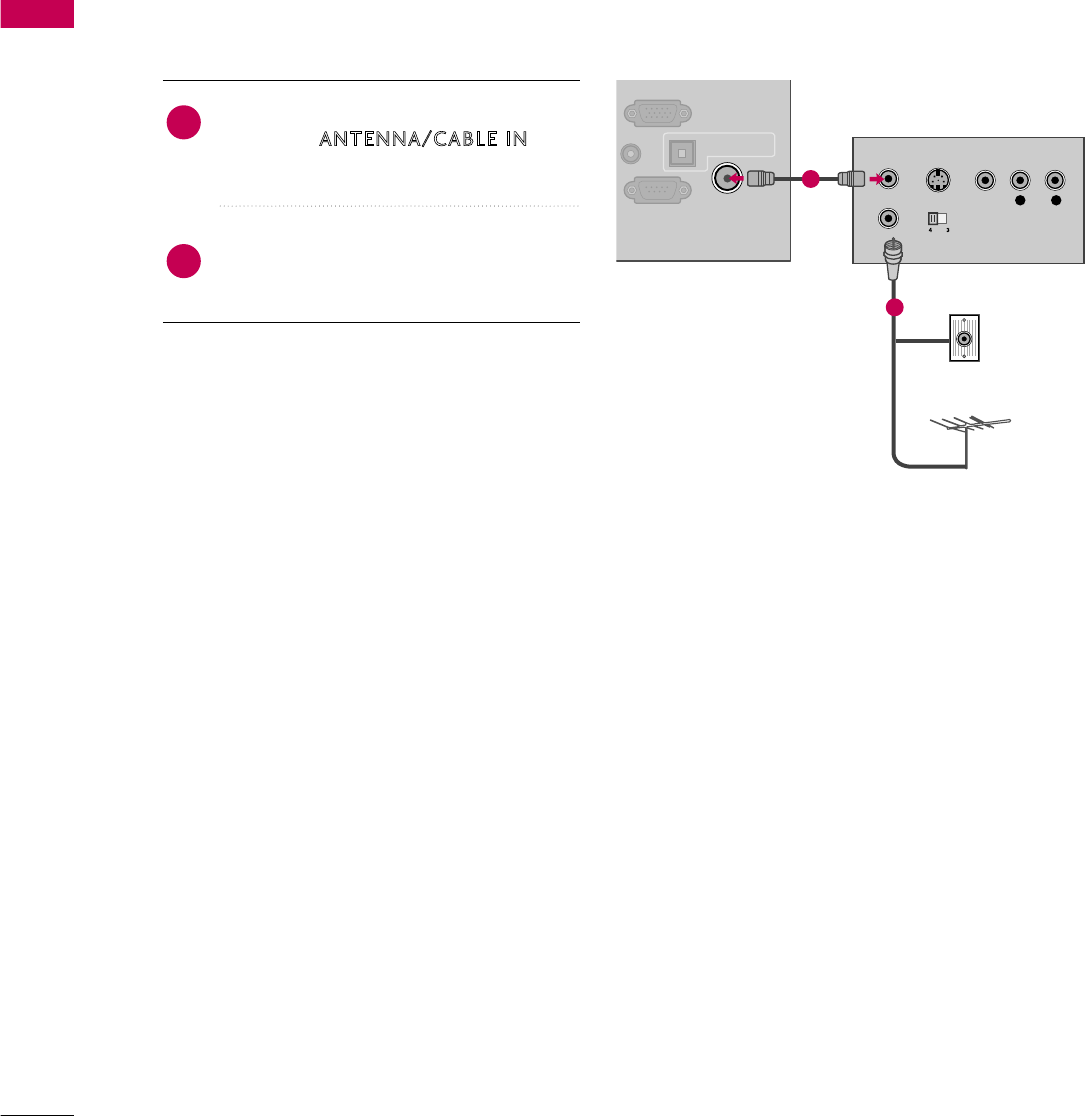
EXTERNAL EQUIPMENT SETUP
30
VCR SETUP
EXTERNAL EQUIPMENT SETUP
Antenna Connection
Connect the RF antenna out socket of the
VCR to the
ANTENNA/CABLE IN
sock-
et on the TV.
Connect the antenna cable to the RF
antenna in socket of the VCR.
1. How to connect
2. How to use
■
Set VCR output switch to 3 or 4 and then
tune TV to the same channel number.
■
Insert a video tape into the VCR and press
P
LAY on the VCR.
(
Refer to the VCR owner’s
manual.
)
2
1
UDIO IN
RGB/DVI)
OPTICAL DIGITAL
AUDIO OUT
RGB IN (PC)
ANTENNA/
CABLE IN
L R
S-VIDEO VIDEO
OUTPUT
SWITCH
ANT IN
ANT OUT
AUDIO
RS-232C IN
(
CONTROL&SERVICE)
Wall Jack
Antenna
1
2


















