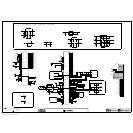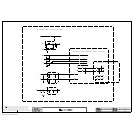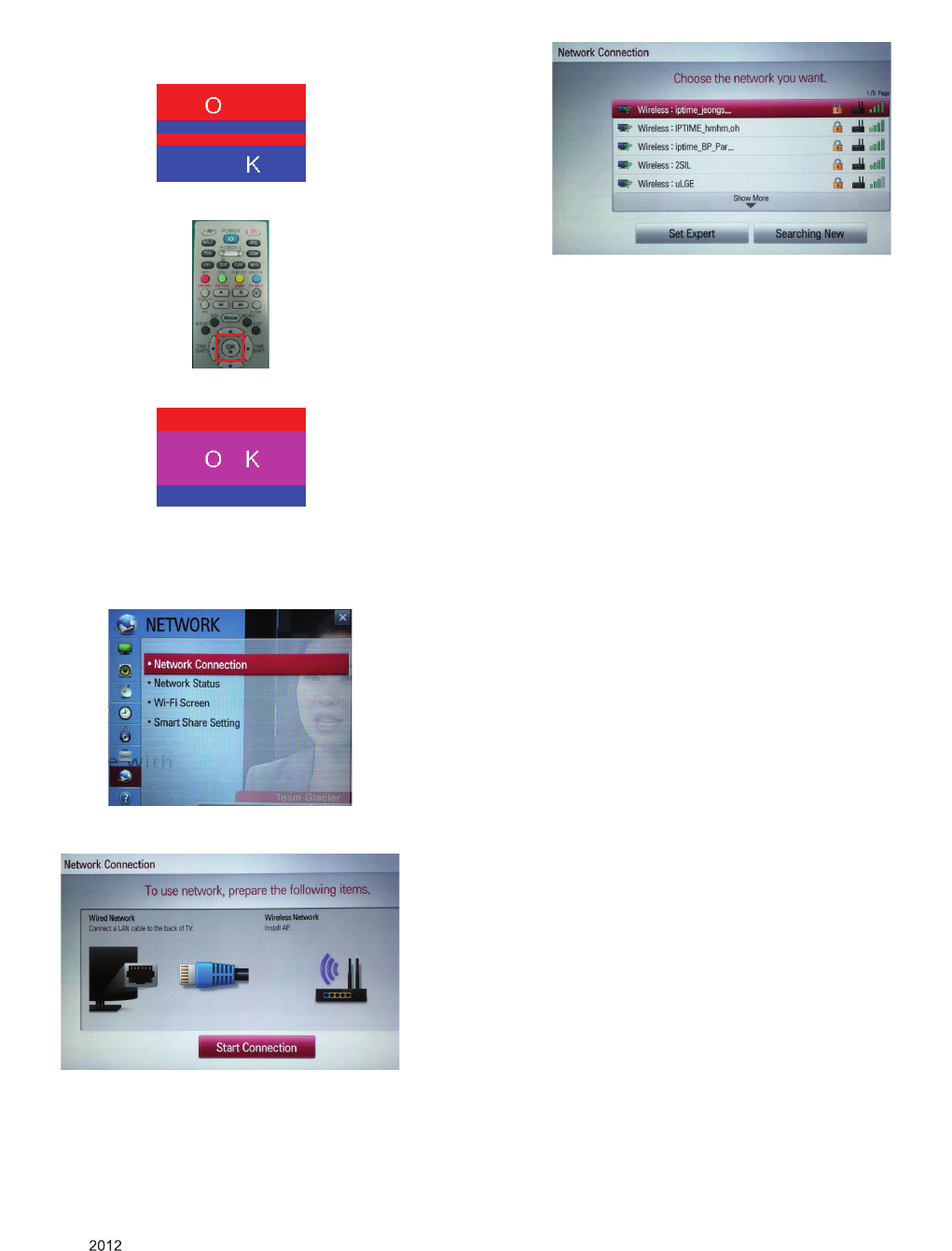
- 16 -
LGE Internal Use OnlyCopyright © LG Electronics. Inc. All rights reserved.
Only for training and service purposes
4.6. 3D function test
(Pattern Generator MSHG-600, MSPG-6100[Support HDMI1.4])
* HDMI mode NO. 872 , pattern No.83
(1) Please input 3D test pattern like below.
(2) When 3D OSD appear automatically, then select OK key.
(3) Don't wear a 3D Glasses, check the picture like below.
4.7. Wi-Fi Test
Step 1) Turn on TV
Step 2) Select Network Connection option in Network Menu.
Step 3) Select Start Connection button in Network Connection.
Step 4) If the system finds any AP like blow PIC, it is working
well.
4.8. LNB voltage and 22KHz tone check
(only for DVB-S/S2 model)
▪ Test method
(1) Set TV in Adj. mode using POWER ON.
(2) Connect cable between satellite ANT and test JIG.
(3) Press Yellow key(ETC+SWAP) in Adj Remote control to
make LNB on.
(4) Check LED light ‘ON’ at 18 V menu.
(5) Check LED light ‘ON’ at 22 KHz tone menu.
(6) Press Blue key(ETC+PIP INPUT) in Adj Remote control
to make LNB off.
(7) Check LED light ‘OFF’ at 18 V menu.
(8) Check LED light ‘OFF’ at 22 KHz tone menu.
▪ Test result
(1) After press LNB On key, ‘18 V LED’ and ‘22 KHz tone
LED’ should be ON.
(2) After press LNB OFF key, ‘18 V LED’ and ‘22 KHz tone
LED’ should be OFF.
4.9. Option selection per country
4.9.1. Overview
- Option selection is only done for models in Non-EU
4.9.2. Method
(1) Press ADJ key on the Adj. R/C, then select Country Group
Meun
(2) Depending on destination, select Country Group Code 04
or Country Group EU then on the lower Country option,
select US, CA, MX. Selection is done using +, - or ►◄
key.
4.10. Tool Option selection
▪ Method : Press "ADJ" key on the Adjustment remote control,
then select Tool option.
4.11. Ship-out mode check(In-stop)
▪ After final inspection, press "IN-STOP" key of the Adjustment
remote control and check that the unit goes to Stand-by mode.