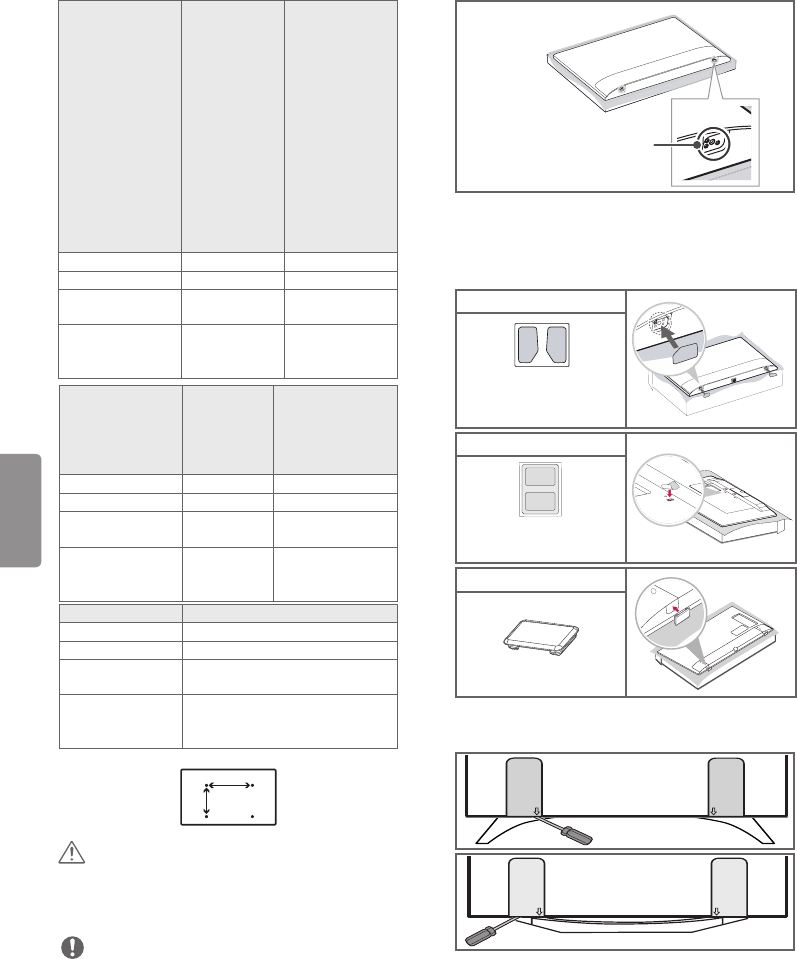
10
ENGLISH
Model 50UH6300
49UH610A
55UH615A
49UH6100
49UH6090
55UH6090
55UH6150
49UH6500
55UH6550
49/55UH7500
49/55UH7700
55UH8500
55UH7650
49/55UH6030
58UH6300
60/65UH615A
60/65UH6150
60/65UH6550
60/65UH7500
60/65UH7700
60/65UH8500
60/65UH7650
60UH6090
60/65UH6030
60UH6035
VESA (A x B) 300 x 300 300 x 300
Standard screw M6 M6
Number of
screws
4 4
Wall mount
bracket
(optional)
LSW350B
MSW240
LSW350B
Model 43UH6100
43UH6500
43UH7500
43UH610A
43UH6030
75UH6550
75UH8500
86UH9500
70UH6350
70UH6330
VESA (A x B) 200 x 200 600 x 400
Standard screw M6 M8
Number of
screws
4 4
Wall mount
bracket
(optional)
LSW240B
MSW240
LSW640B
Model 65UH9500
VESA (A x B) 300 x 200
Standard screw M6
Number of
screws
4
Wall mount
bracket
(optional)
OTW420B
A
B
CAUTION
• Remove the stand before installing the TV on a
wall mount by performing the stand attachment
in reverse.
NOTE
• When using the wall mount, it is recommended
that you apply a piece of tape over the 2 Pole
Stand holes to prevent dust and bugs from
entering the holes. (Depending upon model)
2 Pole Stand Hole
• When using the wall mounting bracket, apply
the adhesive protective label or protective cover
to cover the unused stand openings. This will
prevent the accumulation of dust and dirt. (Use
only when provided with your particular model.)
Provided Item
Adhesive Protective
Label
Provided Item
Adhesive Protective
Label
Provided Item
Protective Cover
• Depending upon the shape of the stand, use a
flat tool to remove the stand cover as illustrated
below. (e.g., a flat screwdriver)


















