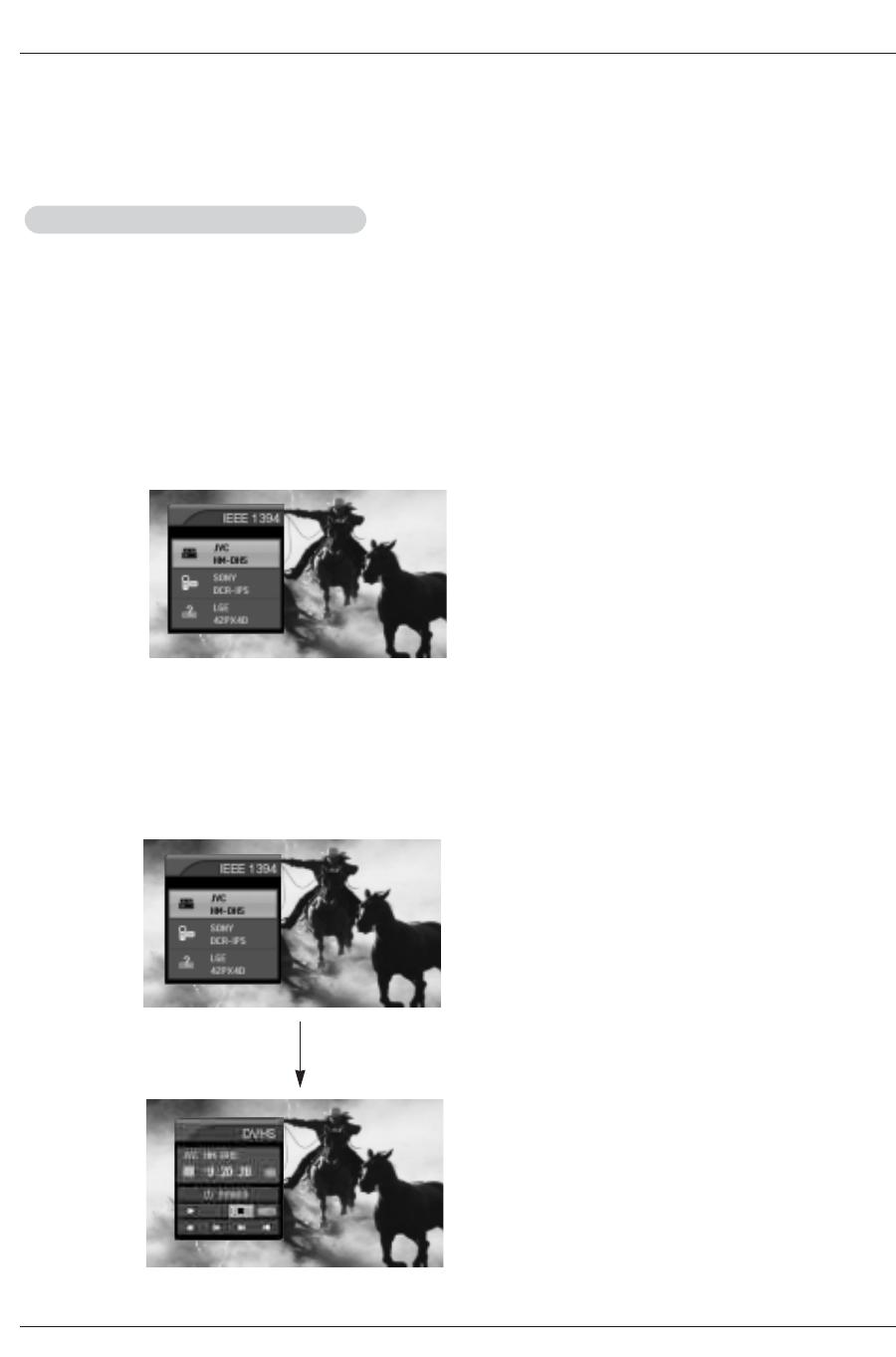
Owner’s Manual 35
Operation
W
W
How to play the MicroMV Camcorder and DVHS
MicroMV Camcorder and DVHS
MicroMV Camcorder and DVHS
1. Synchronously, connect the IEEE 1394 jack of the TV to the IEEE 1394 jack of the DVHS and the
MicroMV Camcorder with the IEEE 1394 Cable.
2. Press the
D / E
button to select a device, then press ENTER button to play it . And then selected
device will be shown on the OSD.


















