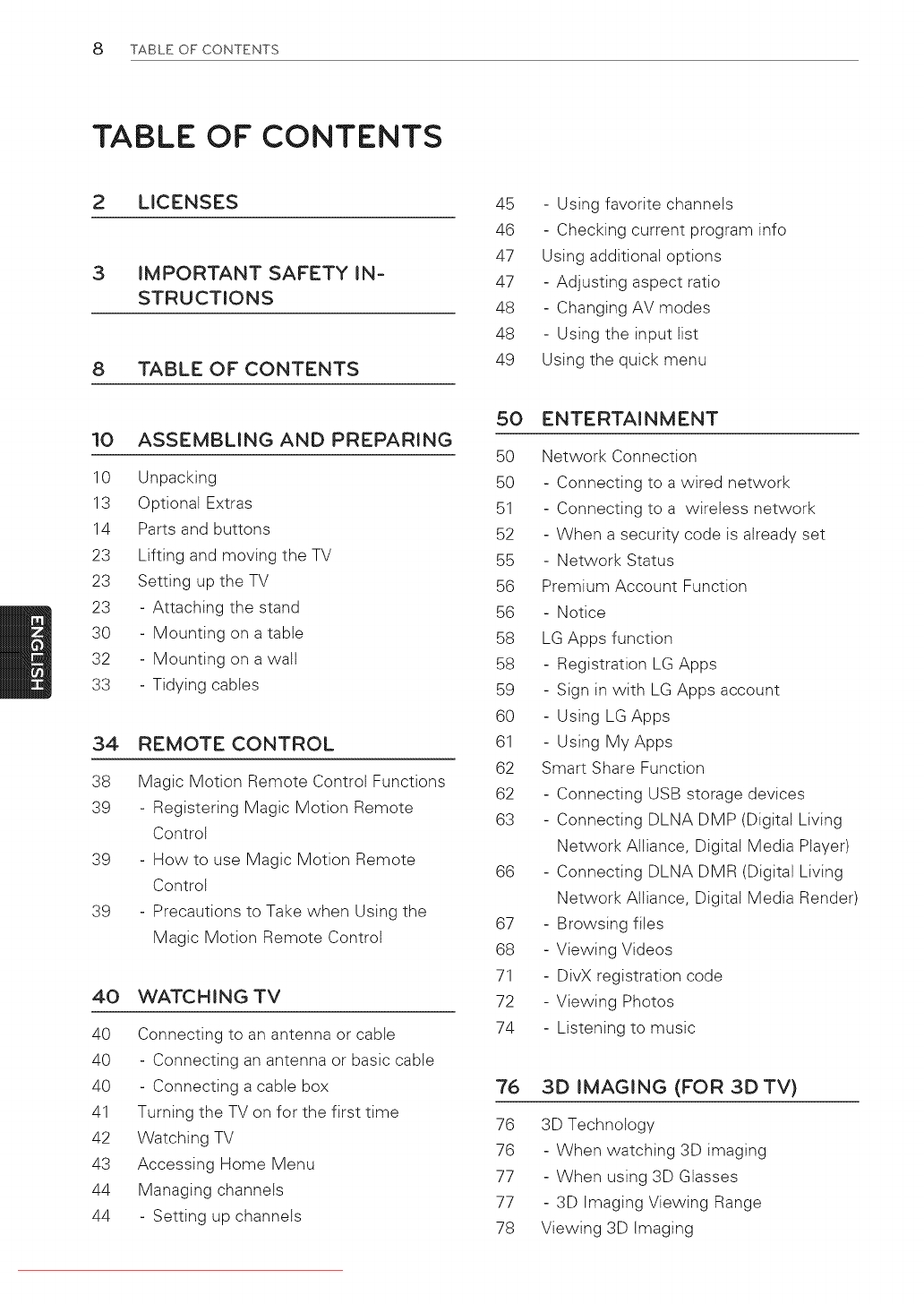
8 TABLE OF CONTENTS
TABLE OF CONTENTS
2 LICENSES
3
8
IMPORTANT SAFETY IN-
STRUCTIONS
TABLE OF CONTENTS
45 - Using favorite channels
46 - Checking current program info
47 Using additional options
47 - Adjusting aspect ratio
48 - Changing AV modes
48 - Using the input list
49 Using the quick menu
10 ASSEMBLmNG AND PREPARING
10 Unpacking
13 Optional Extras
14 Parts and buttons
23 Lifting and moving the TV
23 Setting up the TV
23 - Attaching the stand
30 - Mounting on a table
32 - Mounting on a walt
33 - Tidying cables
34
38
39
39
39
REMOTE CONTROL
Magic Motion Remote Control Functions
- Registering Magic Motion Remote
Control
- How to use Magic Motion Remote
Controt
- Precautions to Take when Using the
Magic Motion Remote Control
40 WATCHING TV
40 Connecting to an antenna or cable
40 - Connecting an antenna or basic cable
40 - Connecting a cable box
41 Turning the TV on for the first time
42 Watching TV
43 Accessing Home Menu
44 Managing channeis
44 - Setting up channels
50 ENTERTAINMENT
50 Network Connection
50 - Connecting to a wired network
51 - Connecting to a wireiess network
52 - When a security code is already set
55 - Network Status
56 Premium Account Function
56 - Notice
58 LG Apps function
58 - Registration LG Apps
59 - Sign in with LG Apps account
60 - Using LG Apps
61 - Using My Apps
62 Smart Share Function
62 - Connecting USB storage devices
63 - Connecting DLNA DMP (Digital Living
Network Alliance, Digital Media Player)
66 - Connecting DLNA DMR (Digital Living
Network Alliance, Digital Media Render)
67 - Browsing flies
68 - Viewing Videos
71 - DivX registration code
72 - Viewing Photos
74 - Listening to music
76 3D iMAGING (FOR 3DTV)
76 3D Technology
76 - When watching 3D imaging
77 - When using 3D Glasses
77 - 3D Imaging Viewing Range
78 Viewing 3D Imaging
Downloaded From TV-Manual.com Manuals


















