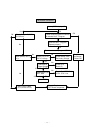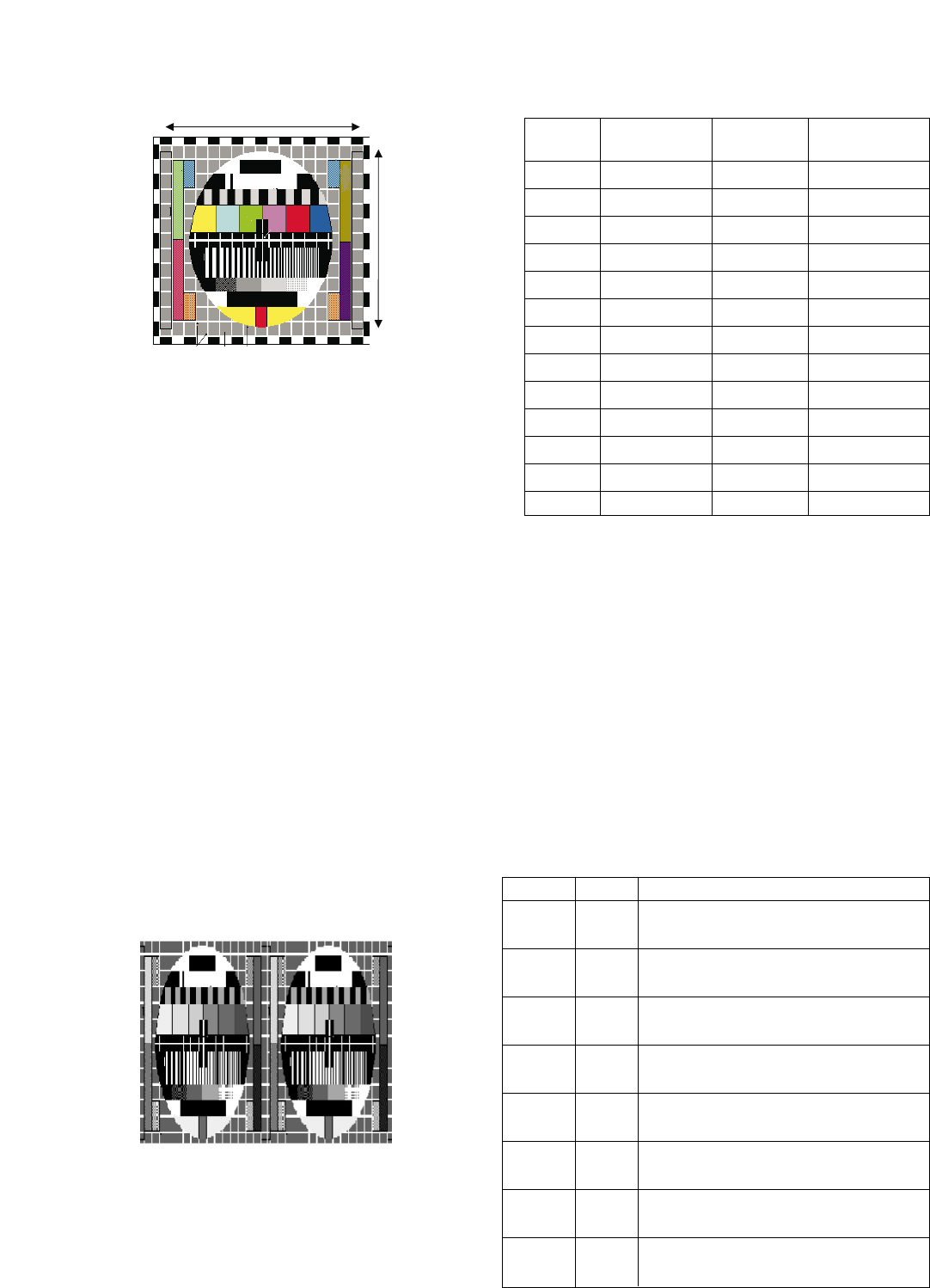
(4) VS (Vertical Shift) adjustment:
Adjust so that the geometric vertical center line is in accord
with vertical center line of CPT.
(5) HS(Horizontal Shift) adjustment:
Adjust so that the geometric horizontal center line is in
accord with horizontal center line of CPT.
(6) EW(East-West Width) adjustment:
Adjust until the outmost left and right lattice of received
pattern is accord with 25% of other lattice width.
(7) ET(Trapezoidal) adjustment:
Adjust to make the length of top horizontal line same with it
of the bottom horizontal line.
(8) EP(Pin Cushion) adjustment:
Adjust so that middle portion of the outermost left and right
vertical line look like parallel with vertical lines of the CPT.
(9) ANGLE adjustment
When you adjust the angle, adjust correctly raster of
left/right screen.
(10) BOW adjustment
A standard is not changing the default value.
(11) CRNU(Upper Corner Correction) adjustment:
After finished EP adjustment,adjust vertical line of left-
top,right-top of screen to the best straight line.
(12) CRNL(Lower Corner Correction) adjustment:
After finished EP adjustment,adjust vertical line of left-
bottom ,right-bottom of screen to the best straight line.
(13) PIP(PIP Position)
Adjust until the distance between PIP and main picture
becomes about 1~2mm by using VOL +/- key.
8.
OPTION Adjustment
8-1. Preparation for Adjustment
1) This option adjustment decides function in accordance with
model. Press the SVC TX adjustment button(IN-START
button) at SVC mode, then adjust the option at OPTION1
mode.
2) Mark the option adjustment data like [111,111,111,111] in
BOM.
8-2. Adjustment Method
OPTION data input
1) Function : 1, No function : 0
2) Select each OPTION function by the CH Up/Down
button and then set up each OPTION by the VOL
Up/Down button at OPTION 1,2,3,4.
8-3. OPTION Function
- 9 -
<Fig. 2>PAL Digital pattern (EU05CH)
<Fig. 3> PIP H Position
Menu
VS
VA
VL
SC
HS
EW
ET
EP
ANGLE
BOW
UPCOR
LOCOR
PIP_H
-512~511
-512~511
-512~511
-512~511
32~2047
-256~255
-512~511
-512~511
-512~511
-512~511
-512~511
-512~511
0~40
4
80
-70
140
110
-70
-12
-80
0
0
8
20
15
10
70
-70
140
130
-69
-15
-78
0
0
8
20
15
Variable range
N50Hz(PAL)
29”
N60Hz(NTSC)
29”
AV3
S-VIDEO
DVD
SCART
WIDE
GAME
21inch
A2ST
Option Code
0
1
0
1
0
1
0
1
0
1
0
1
0
1
0
1
Function
Without A/V3
With AV3
With out S-VIDEO
With S-VIDEO
Without COMPONENT(480i)
With COMPONENT(480i)
PHONE JACK
SCART JACK
Not WIDE MODEL
WIDE MODEL
Without GAME function
With GAME function
Not 21inch MODEL
21inch MODEL
NICAM
NICAM & FM STEREO