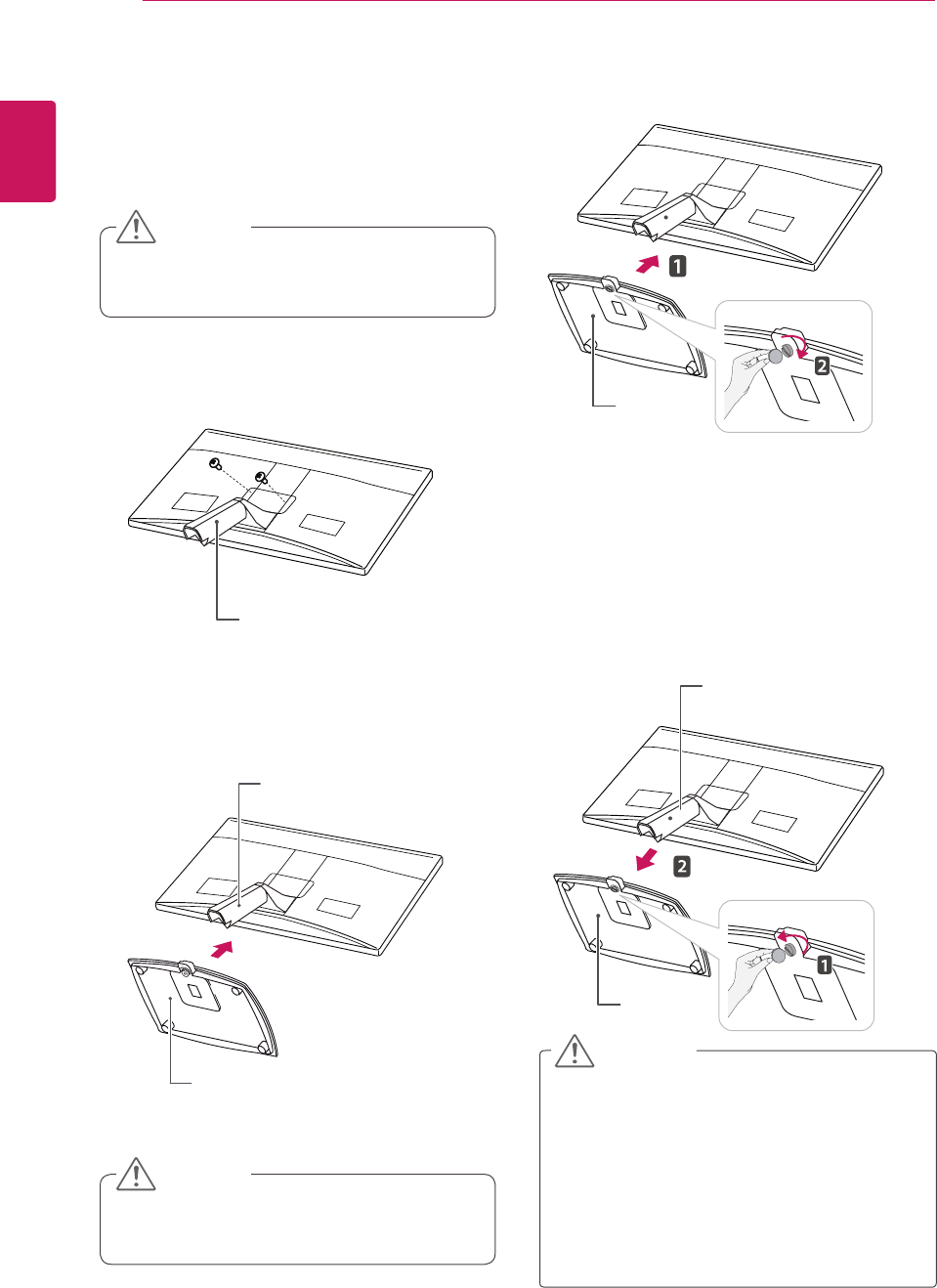
6
ENG
ENGLISH
ASSEMBLING AND PREPARING
y
This illustration depicts the general type of
connection. Your monitor may differ from the
items shown in the picture.
y
Do not carry the product upside down
holding only the stand base. The product
may fall and get damaged or injure your
foot.
CAUTION
Detaching the stand base
1
Place the monitor's screen face down.
To protect the screen from scratches, cover the
surface with a soft cloth.
Setting Up the Monitor set
Attaching the Stand Base
1
Place the monitor's screen face down.
y
To protect the screen from scratches, cover
the surface with a soft cloth.
3
Check the position (at the front and rear) of
the stand body, then mount the stand base on
the stand body as shown in the figure.
Stand Body
Stand Base
Stand Base
2
Using a coin, turn the screw in the stand base
counterclockwise. Detach the stand base from
the stand body.
Stand Body
Stand Base
CAUTION
y
Push stand base tightly before turn the
screw in.
CAUTION
2
Put the Stand Body on the set and use the
screws to fix.
Stand Body
4
Using a coin, turn the screw clockwise to se-
cure the stand base.


















