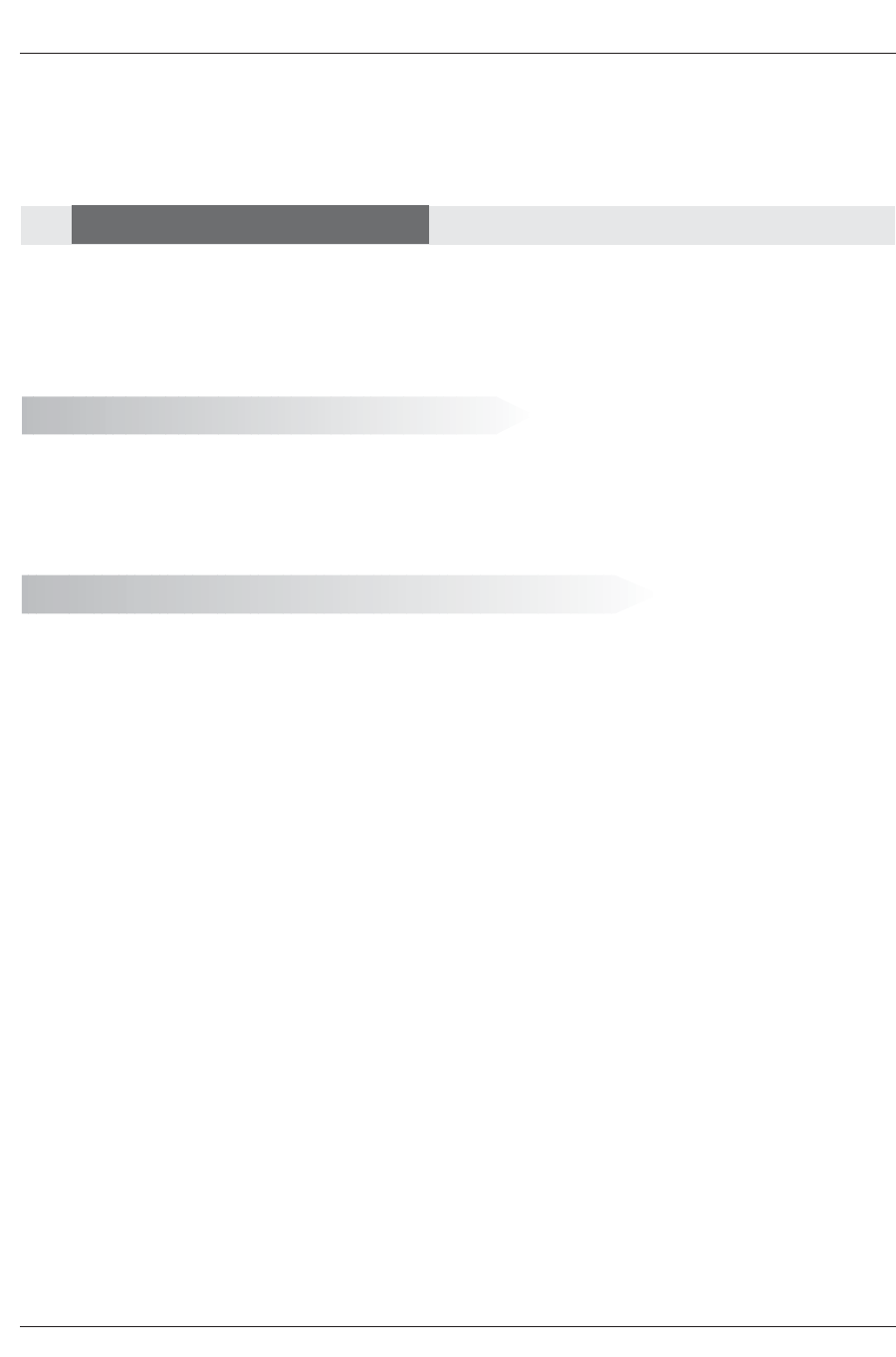
Owner’s Manual 57
Operation
Notes:
• If you intend to be away on vacation, disconnect the power plug from the wall power outlet.
• The TV Guide On Screen and any CableCARD
TM
Software upgrades work while the TV is in standby
• mode. If you pull the power plug cord the TV Guide On Screen will not update its listings and no •••
• CableCARD
TM
Software upgrades will occur.
• After turning on the TV, it could take up to a week for the TV Guide On Screen system to receive full list-
• ings data.
Operation
Operation
T
T
urning the TV On
urning the TV On
* In this manual, the OSD (On Screen Display) may be different from your TV’s because it is just an
example to help you with the TV operation.
Turning on the TV just after installation
Turning on the TV (power cord is still connected)
1. Connect power cord correctly.
2. Press the POWER button on the TV. At this moment, the TV is switched to standby mode. Press the
TV INPUT, TV/VIDEO, CH (
D
/
E
), Number (0 ~ 9) button on the remote control or press the CH (
D
/
E
) but-
ton on the TV front panel and then the TV will switch on.
• Check the power cable.
1. If the TV was turned off with indicators on the TV
2. If the TV was turned off with the remote control and the POWER button on the TV
• Press the POWER button on the TV or press the POWER, TV/VIDEO, CH (
D
/
E
), Number (0 ~ 9)
button on the remote control to turn the TV on.


















