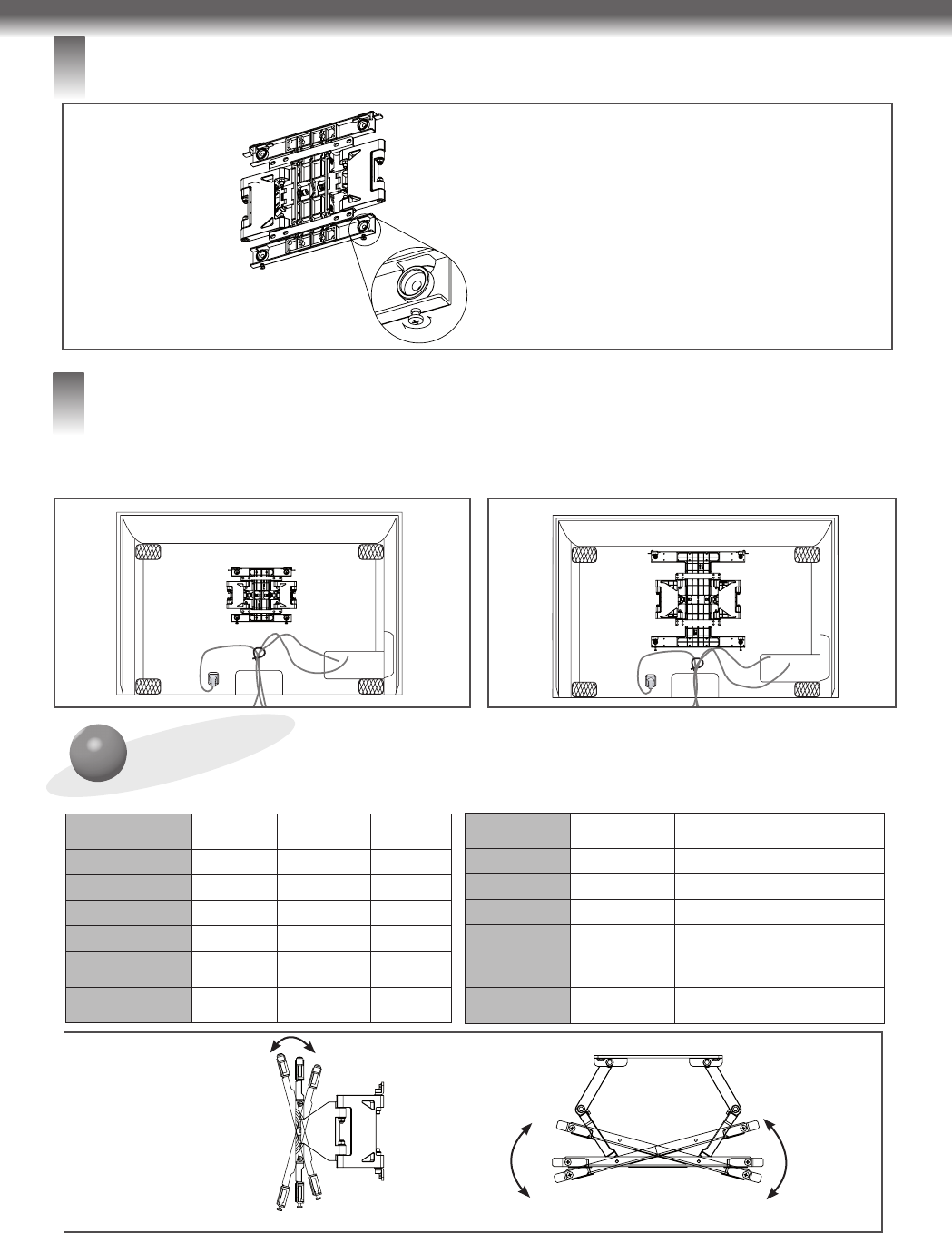
6
5
How to level the Display
After installing the display, check to make sure it is level. The wall mount has two
screws that make minor adjustments to the level.
6
Cable arrangement and set protection cushion
- Arrange the cables as shown in the picture. Use some type of cable banding device to hold all the cables together.
- Attach the set protection cushion to mitigate the impact between the wall and the set when adjusting the angle.
Attach the set protection cushion as shown in the picture.
<LSW200B/LSW200BG/LSW200BX/LSW200BXG>
<LSW400B/LSW400BG>
Product specification
Model Name
LSW200B
LSW200BG
LSW200BX
LSW200BXG
LSW400B
LSW400BG
Width (mm)
281 281 440
Height (mm)
234 234 450
Depth (mm)
14 21.5 14
Weight (kg)
1.5 1.5 3.4
Wall Mount VESA
Specification
200 X 200 200 X 200 400 x 400
Max.UL Load Capacity
(kg)
40 40 50
Model Name
LSW200B
LSW200BG
LSW200BX
LSW200BXG
LSW400B
LSW400BG
Width (mm)
460 460 460
Height (mm)
234 234 450
Depth (mm)
20 27.5 20
Weight (kg)
3.2 3.2 5.6
Wall Mount VESA
Specification
200 X 200 200 X 200 400 x 400
Max.UL Load Capacity
(kg)
40 40 50
<With the bracket removed.>
<With the bracket attached.>
° ~ °± °
° ~ °± °
145
° ~ °± °
° ~ °± °
145
LSW200B/LSW200BG/LSW200BX/LSW200BXG : ± 5mm(Leveling)
LSW400B/LSW400BG : ± 10mm(Leveling)










