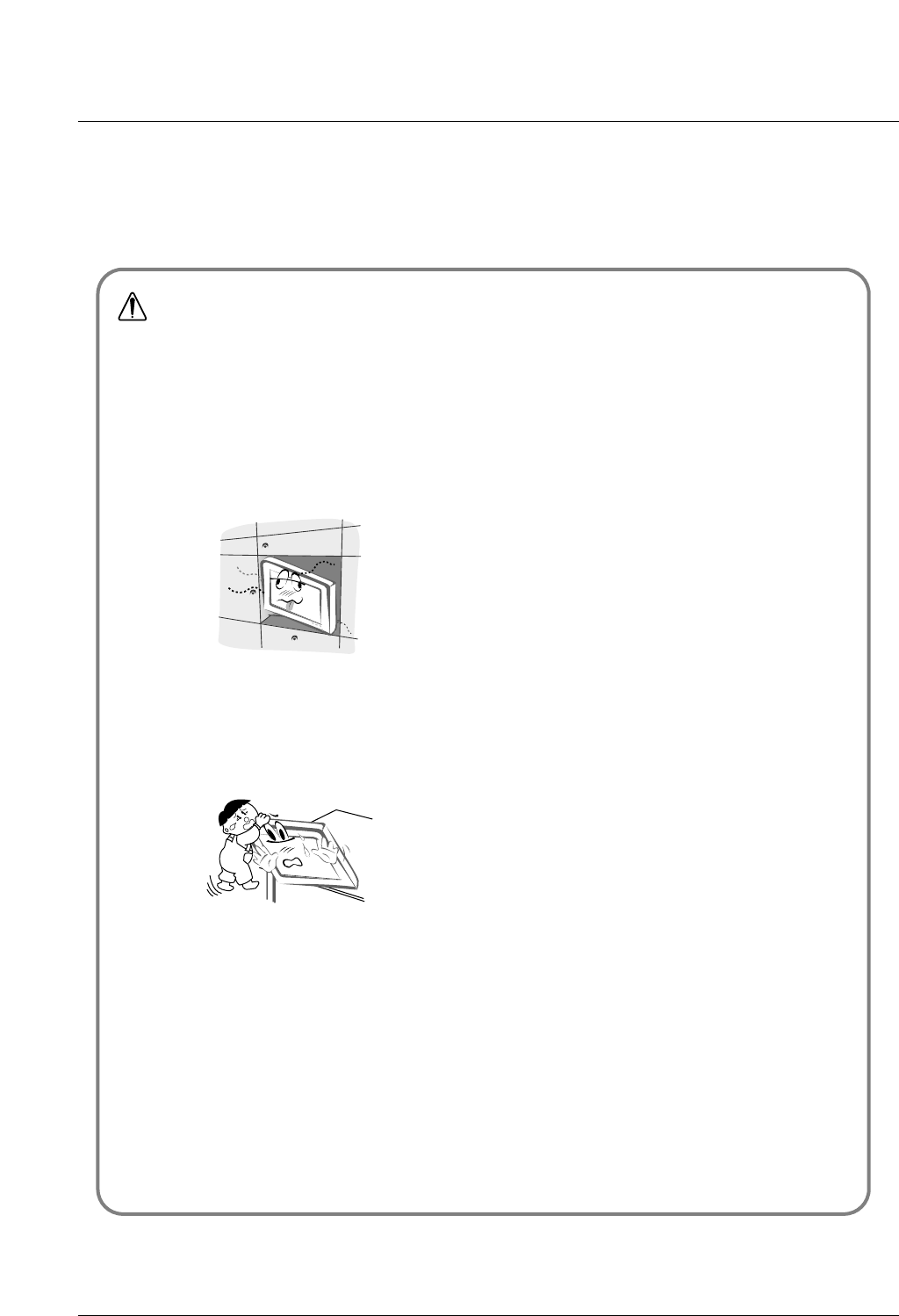
Owner’s Manual 3
Safety Instructions
1. Never touch the power plug with a wet hand.
This may cause an electric shock.
2. Disconnect from the mains and remove all con-
nections before moving.
3. Do not place the Monitor in a built-in installation
such as a bookcase or rack.
Ventilation required.
4. When installing the Monitor on a table, be careful
not to place the edge of its stand.
This may cause the Monitor to fall, causing serious injury to a
child or adult, and serious damage to the Monitor.
5. Do not place an outside antenna in the vicinity of
overhead power lines or other electric light or
power circuits.
This may cause an electric shock.
6. There should be enough distance between an out-
side antenna and power lines to keep the former
from touching the latter even when the antenna
falls.
This may cause an electric shock.
7. Do not pull the cord but the plug when unplug-
ging.
This may cause a fire.
8. Ensure the power cord doesn’t trail across any
hot objects like a heater.
This may cause a fire or an electric shock.
9. Do not plug when the power cord or the plug is
damaged or the connecting part of the power out-
let is loose.
This may cause a fire or an electric shock.
10. Dispose of used batteries carefully to protect a
child from eating them.
In case that it eats them, take it to see a doctor immediately.
11. When moving the Monitor assembled with speak-
ers do not carry holding the speakers.
This may cause the Monitor to fall, causing serious injury to a
child or adult, and serious damage to the Monitor.
12. Unplug this product from the wall outlet before
cleaning. Do not use liquid cleaners or aerosol
cleaners.
This may cause damaged the Monitor or could give an elec-
tric shock.
13. Contact the service center once a year to clean
the internal part of the Monitor.
Accumulated dust can cause mechanical failure.
14. The distance between eyes and the screen should
be about 5 ~ 7 times as long as diagonal length of
the screen.
If not, eyes will strain.
15. Unplug the Monitor from the wall outlet when it is
left unattended and unused for long periods of
time.
Accumulated dust may cause a fire or an electric shock from
deterioration or electric leakage.
16. Only use the specified batteries.
This make cause damaged the Monitor or could give an elec-
tric shock.
NOTE


















