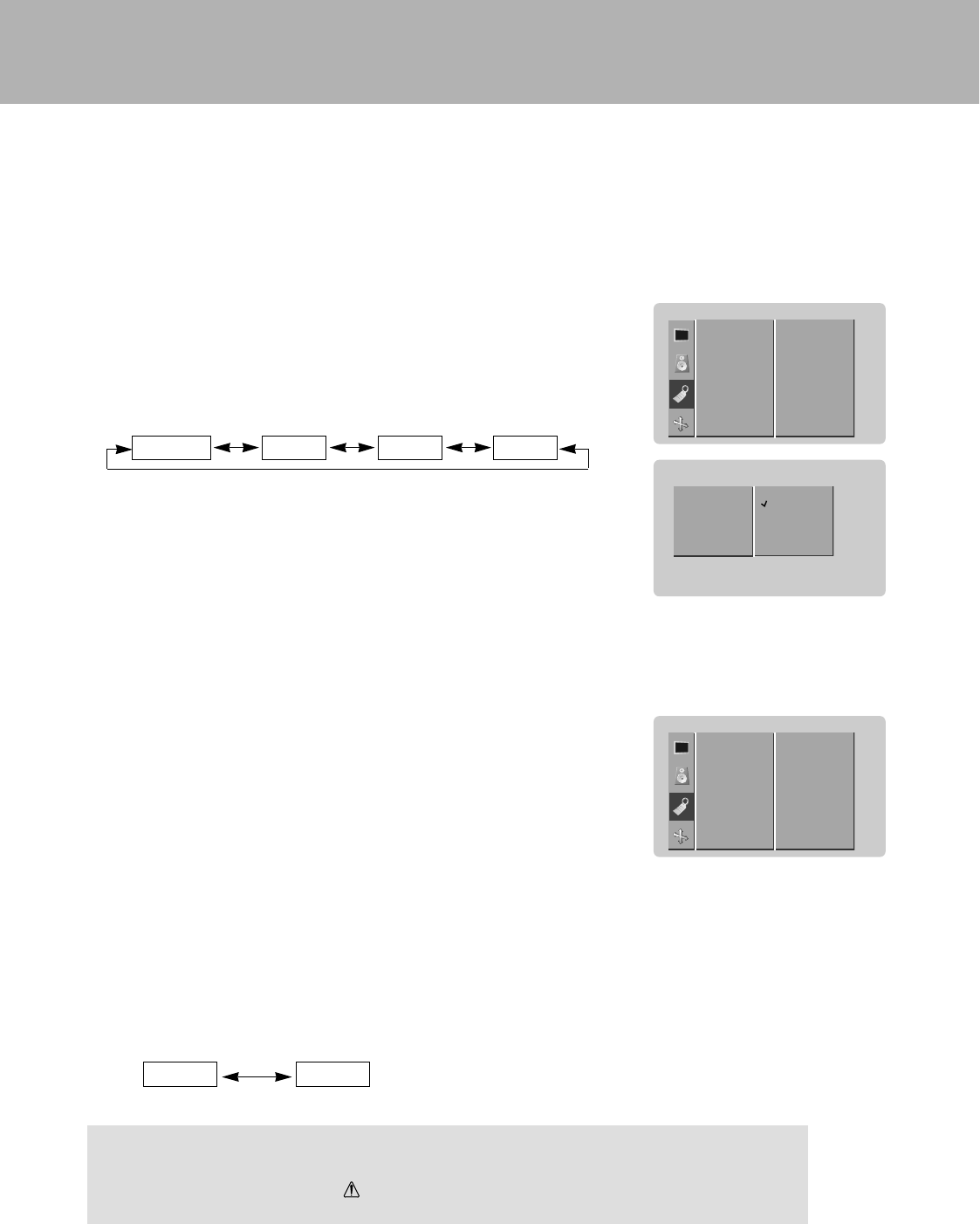
18
- To initialize values (reset to default settings), select the
Normal
option.
- When adjusting color temperature options (red, green, or blue) manually, CSM is automatically changed to
User
.
1. Press the MENU button and then use
DD
/
EE
button to select the Special menu.
2. Press the
GG
button and then use
DD
/
EE
button to select
Colour Temp.
.
3. Press the
GG
button and then use
DD
/
EE
button to select
CSM
.
4. Press the
GG
button and then use
DD
/
EE
button to select the desired colour tempera-
ture.
Adjusting Auto Colour Control
• Each press of
DD
/
EE
button changes the screen display as shown.
Normal Cool Warm User
- You can adjust red, green, or blue to any colour temperature you prefer.
1. Press the MENU button and then use
DD
/
EE
button to select the SPECIAL menu.
2. Press the
GG
button and then use
DD
/
EE
button to select
Colour Temp.
.
3. Press the
GG
button and then use
DD
/
EE
button to select a colour.
4. Use the
FF
/
GG
button to make appropriate adjustments.
5. Press the MENU button.
• The adjustment range of
Red
,
Green
and
Blue
is -10~+10.
Manual Colour Temperature Control (User option)
Language
OSD Rotate
Orbiter
White Wash
Colour Temp.
GG
Set ID
Special
To Set
CSM
GG
Red
Green
Blue
Colour Temp.
Normal
Cool
Warm
User
Language
OSD Rotate
Orbiter
White Wash
Colour Temp.
GG
Set ID
Special
To Set
Child lock
- The monitor can be set up so that it can only be used with the remote control.
- This feature can be used to prevent unauthorized viewing.
- This Monitor is programmed to remember which option it was last set to even if you turn the monitor off.
- In
Child lock
‘
On
’, if the monitor is turned off with the remote control, press the INPUT SELECT button on the
monitor or POWER, INPUT SELECT on the remote control.
- With the
Child lock
‘
On
’, the display ‘
Child lock
’ appears on the screen if any button on the front panel is
pressed.
1. Press the CHILD LOCK button.
• Each press of the CHILD LOCK button changes the screen display as shown below.
• You can also select
On
or
Off
in the Special menu.
On Off


















