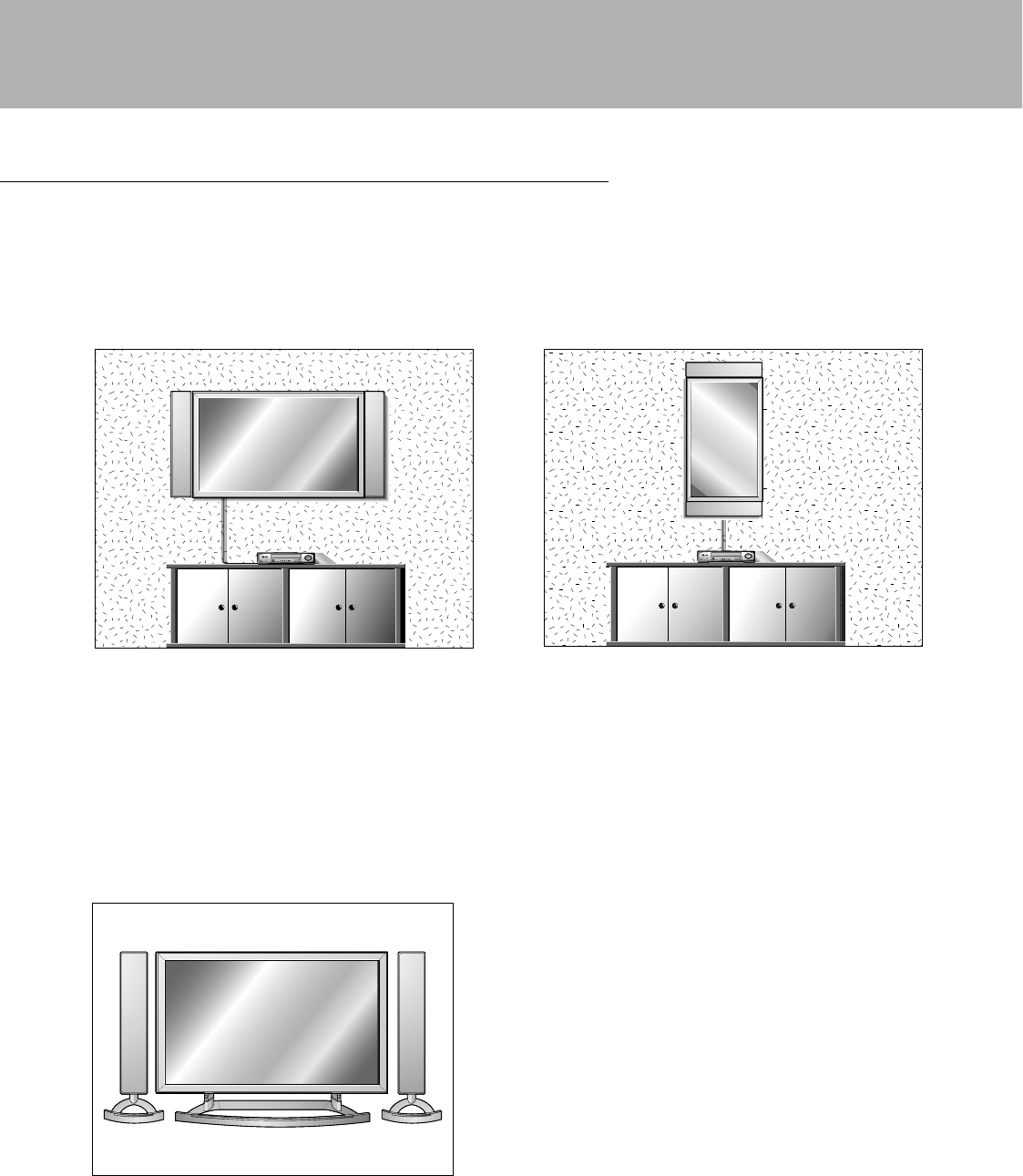
13
Monitor Installation Options
Desktop Pedestal Installation
• The Monitor can be mounted on a desk as shown
above. (For further information, refer to the optional
'Desktop Stand Installation and Setup Guide'.)
• Speakers and speaker stands shown are optional, and
are shown for example only.
• The Monitor can be installed in different ways such as on a wall, or on a desktop etc.
• Install this monitor only in a location where adequate ventilation is available.
• This monitor is designed so that it can be mounted either horizontally or vertically.
Wall Mount: Horizontal Installation
Wall Mount: Vertical Installation
• The monitor can be installed on a wall as shown
above. (For further information, refer to the optional
‘Wall Mounting Bracket Installation and Setup Guide’.)
• Speakers are optional, and are shown for illustration
only.
• The monitor can be installed vertically on the wall as
shown above.(For further information, refer to the
optional ‘Wall Mounting Bracket Installation and Setup
Guide’.)
Caution: When installing the monitor vertically, the
front panel controls must be in the left-down side posi-
tion as shown above.
• Speakers are optional, and are shown for illustration
only.
• Note: To use the Monitor in a vertical orientation, the
source's image must also be in a vertical format.


















