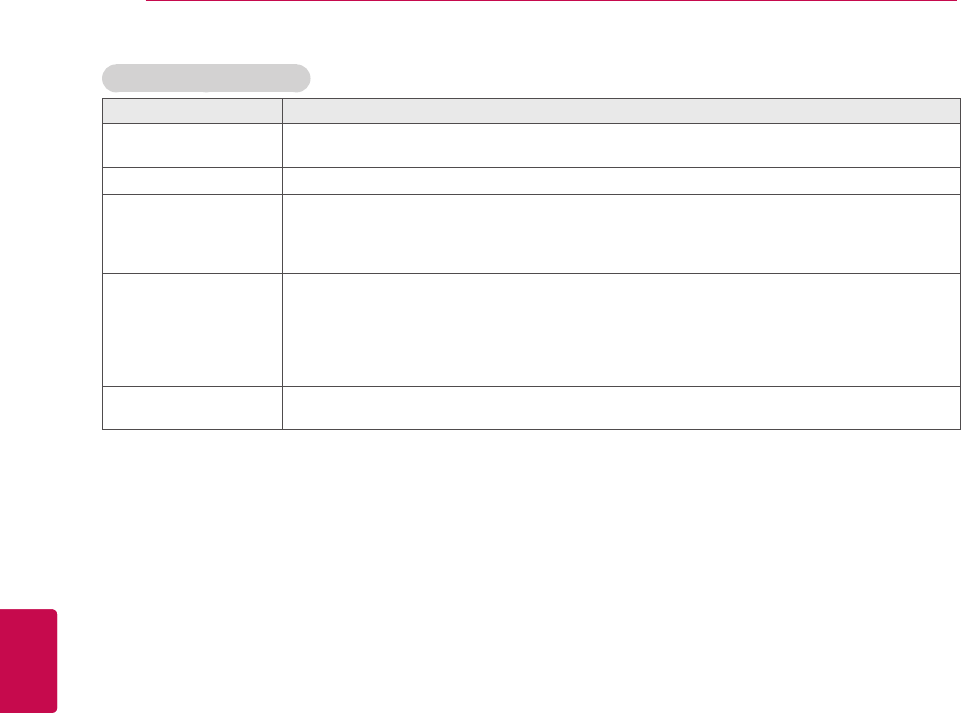
70
ENG
ENGLISH
CUSTOMIZING SETTINGS
Advanced image options
Setting Description
Dynamic Contrast Adjusts the contrast to keep it at the best level according to the brightness of the screen. The
picture is improved by making bright parts brighter and dark parts darker.
Noise Reduction Reduces screen noise without compromising video quality.
Gamma You can adjust brightness of dark area and middle gray level area of the picture.
y Low: Make the dark and middle gray level areas brighter.
y Medium: Express the original picture level.
y High: Make the dark and middle gray level area darker.
Black Level Sets black level of the screen to proper level. This function is available in the following modes:
AV (NTSC-M), HDMI, Component or USB.
y Low: The reflection of the screen gets darker.
y High: The reflection of the screen gets brighter.
y
Auto : Sets black level of the screen to High or Low automatically according to the input
signal level.
Film Mode Makes video clips recorded in film look more natural by eliminating judder effect.
DVD and Blu-ray movies are filmed at 24 frames per second (fps).


















