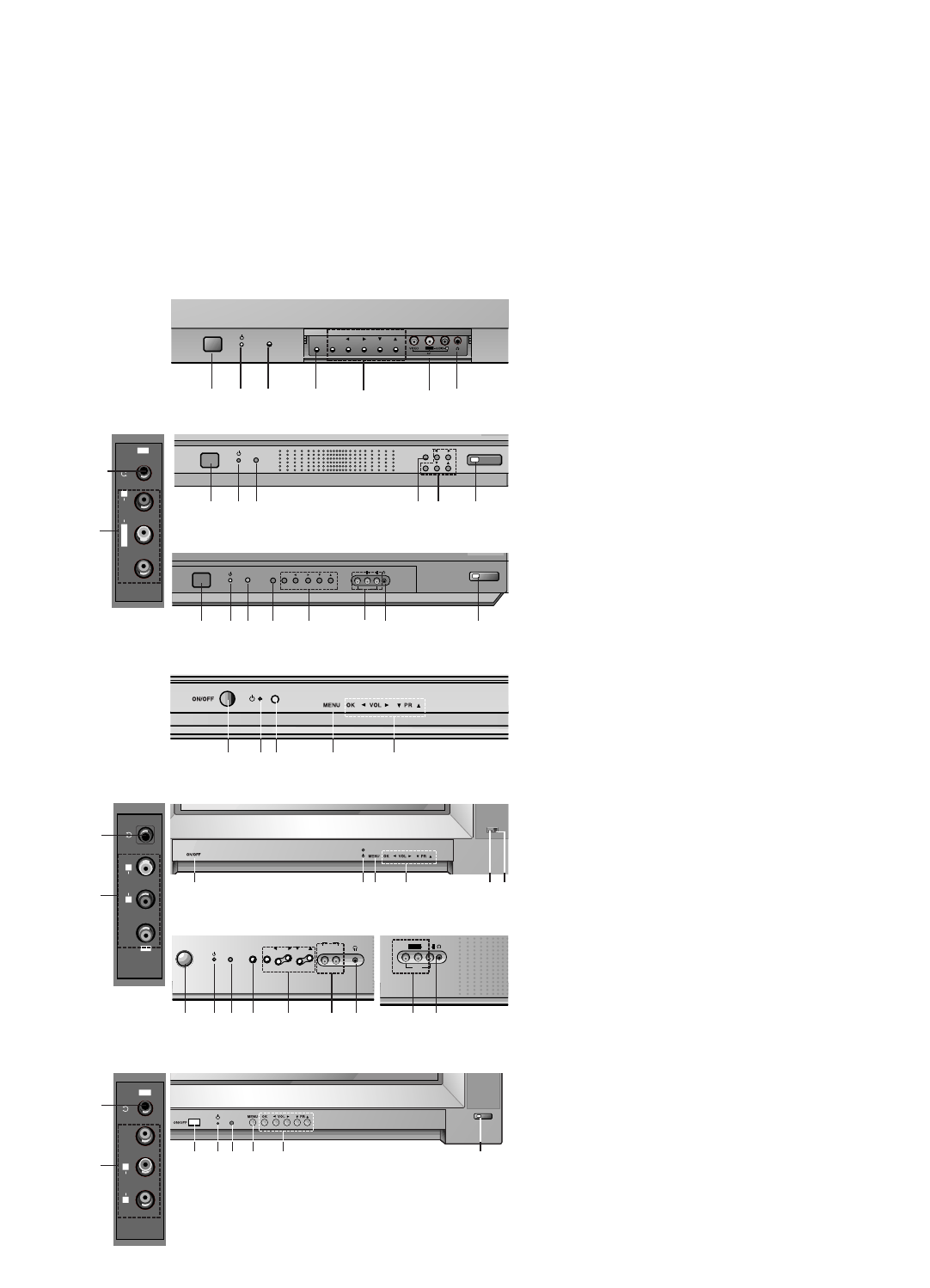
- 6 -
Front panel
RF/RT-21FA35 series
ON/OFF
MENU OK VOL PR
2
L/MONO
1
3 4
5
6
7
2
1. MAIN POWER (ON/OFF)
switches the set on or off.
2. POWER/STANDBY INDICATOR
illuminates brightly when the set is in
standby mode.
dims when the set is switched on.
blinks when signal is input from the remote
control.
3. REMOTE CONTROL SENSOR
4. MENU
selects a menu.
5. OK
accepts your selection or displays the cur-
rent mode.
FF
/
GG
(Volume Up/Down)
adjusts the volume.
adjusts menu settings.
DD
/
EE
(Programme Up/Down)
selects a programme or a menu item.
switches the set on from standby.
6. AUDIO/VIDEO IN SOCKETS (AV2)
(option)
Connect the audio/video out sockets of
external equipment to these sockets.
7. HEADPHONE SOCKET (option)
Connect the headphone plug to this sock-
et.
8. EYE (option)
adjusts picture according to the surround-
ing conditions.
Note :
a. Do not place any heavy objects (over 4Kg) on
the RF/RT-21FA35 series models.
b. Shown is a simplified representation of
front or side panel. Here shown may be
somewhat different from your set.
ON/OFF
MENU
OK
VOL
PR
RF/RT-21FB25 series
1
2
3
4 85
ON/OFF
MENU
OK
VOL PR
VIDEO
AUDIO
L
R
AV
RF/RT-15/21FB55 series
2 3 4 75
1
8
RF/RT-17/21FB75 series
1
2 3 4 5
RF/RT-21FC45 series
1
24 5 3 8
VIDEO
L/MONO
RAUDIO
AV2
7
6
VIDEO RL AUDIO
AV2
7
6
VIDEO
L
R
AUDIO
AV2
7
6
6
RF/RT-15/21FB95 series
1
2 3 4 85
RF/RT-21FB35 series
ON/OFF
MENUOK
VOL PR
VIDEOAUDIO
AV
VIDEO AUDIO
L/MONO
R
AV3
1 2 3 4 7 765 6


















