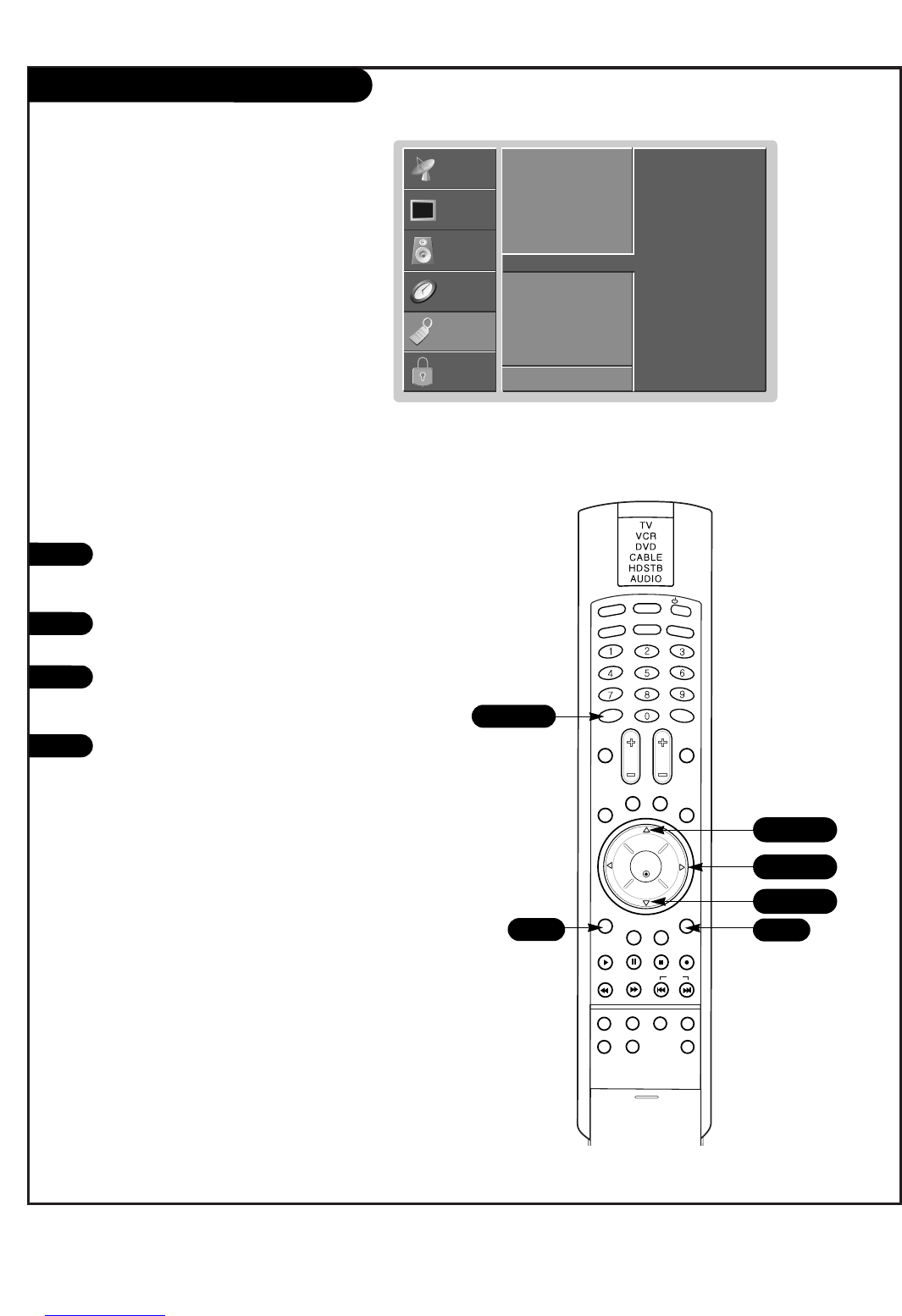
PAGE 43
EZ Demo (Menu Review)
Press the MENU button on the remote
control, then use the UP/DOWN arrow
button to select the Special menu.
Press ENTER or the RIGHT arrow button
to activate the Special menu.
Use the UP/DOWN arrows to choose EZ
Demo, then press ENTER or the RIGHT
arrow button to activate EZ Demo.
Press EXIT button on the remote to can-
cel EZ Demo.
1
2
3
4
Use EZ Demo to scan the features and
menu options available on your TV.
Aspect Ratio
Captions
Caption/Text
Language
EZ Demo
G
F Prev.
Following Screen
will show you EZ Demo
SETUP
SETUP
VIDEO
VIDEO
AUDIO
AUDIO
TIME
TIME
LOCK
LOCK
SPECIAL
SPECIAL
LIGHT
TV/VIDEO
MODE
FRONT
MUTE
SURF
VOL CH
RATIO
CC
AVL
SLEEP
MENU
VIDEO AUDIO
EXIT
PLAY PAUSE STOP RECORD
PIP PIP ch- PIP ch+ PIPinput
FREEZE
ENTER
SAP SWAP
REW FF SKIP
C
O
M
P
/D
V
I
FLASHBK
ENTER
POWER
2/3
1/3
1/3
4
1
2/3
Downloaded from www.Manualslib.com manuals search engine


















