"
3,/*4+(834(.14,0/3(/5
Fitness facility managers and other authorized personnel can use the Systems Options feature to change default settings,
run systems checks, or enable / disable certain programs or displays on the Engage Console.
To enter the Systems Options Menu:
1. Press SELECT WORKOUT.
2. Touch the Life Fitness logo in the upper right hand corner of the screen 4+2(( consecutive times.
834(.14,0/36(26,(7
834(.(34
Allows technicians to run systems diagnostics.
Note: These tests should only be used by or with the explicit instruction of a qualified service technician.
834(.(34(/5 834(.(34(/5
System Comm. Test External Serial EE Test
System Diagnostics CSafe Network Test / Status
Key Pad Test CSafe Loopback Test
Heart Rate Test
iPod Test
/)02.$4,0/
Allows authorized personnel to access statistics on machine usage (Statistics and Usage Log). All other information is de-
signed for use by qualified service technicians.
Statistics Date & Time Information
Software Versions System Errors
Maintenance Information
Usage Log
Channel Usage Log
Feature Usage Log
0/),*52$4,0/
Allows authorized personnel to access all configurable settings of the unit. Configurations which should only be changed by
qualified technicians are password protected.
Vivo / Network Manager Create Your Own
Clock Manufacturer
Media Center
Custom Workouts
Touch Screen Configuration
Export / Import Settings
$,/4(/$/&(
Allows qualified service technicians access to submit part replacements.
Replacing Console
Replacing GBC
3














