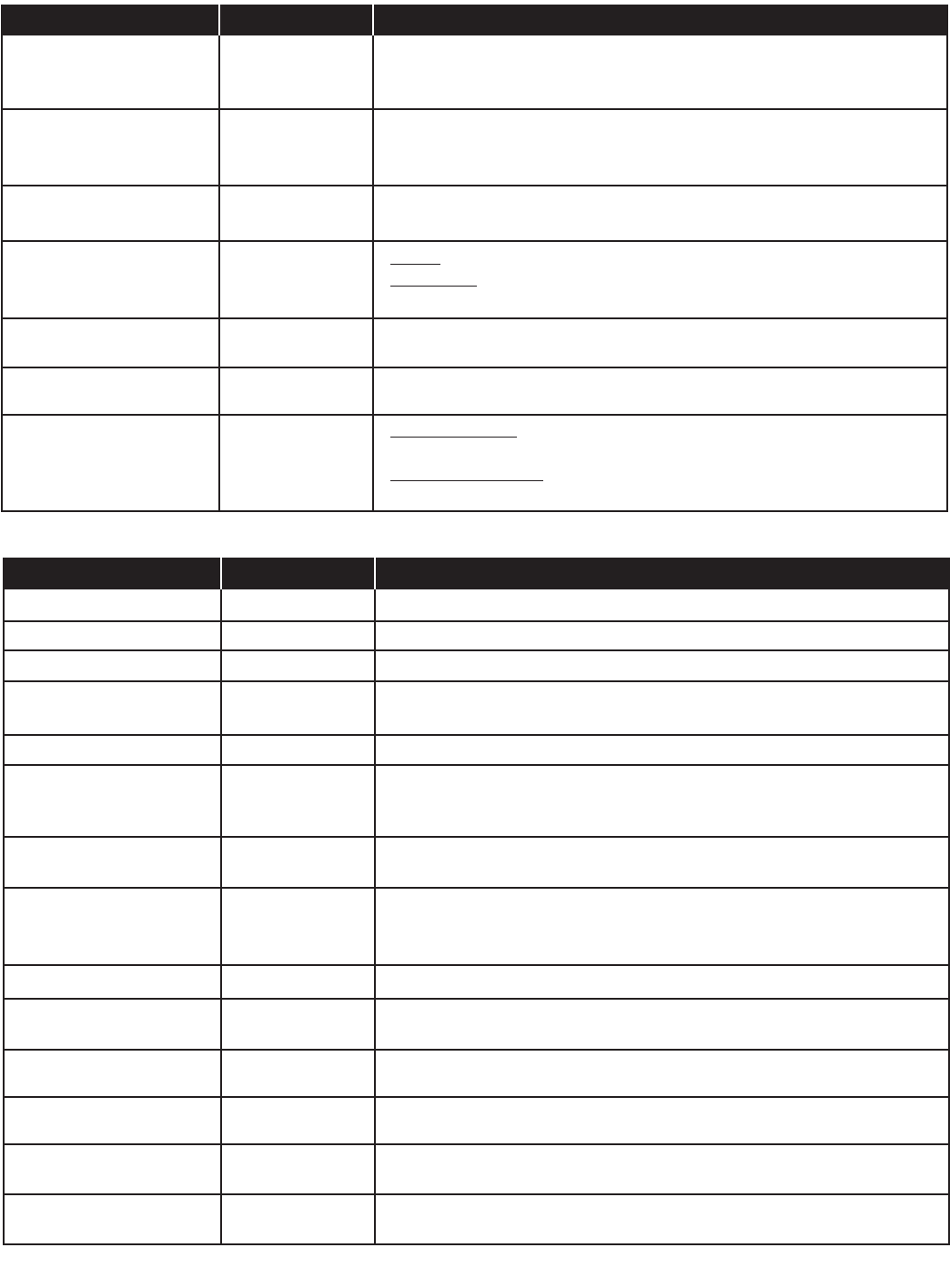
$/$*(2;30/),*52$4,0/
(44,/* ()$5-4 (3&2,14,0/
Language English
Select language of On-Screen Display. Choices: English, German,
French, Italian, Japanese, Dutch, Spanish, Portuguese, Turkish,
Russian, Traditional Chinese, Simplified Chinese and Korean.
User Language English
Touch flag next to language to see other flag options.
Use the <= buttons to change the order in which languages
are displayed to the user.
Units English
Select unit of measurement for weight, distance and speed. Choose
English or Metric.
Workout Duration 60 Minutes
Basic: Set workout duration limits.
Advanced: Set different workout duration limits during peak and non-
peak hours of club traffic.
Maximum Speed
(Treadmill only)
14 MPH
(22.6KPH)
Set maximum speed.
Minimum Speed
(Treadmill only)
0.3 MPH
(0.48KPH)
Set minimum speed.
Standby Configuration Enabled
Inactivity Timer: Enable / disable and set the inactivity timer in
hours and minutes.
Auto Off / Auto On: Specify the AM / PM hour and minutes that the
unit should be automatically turned on and off.
(44,/* ()$5-4 (3&2,14,0/
Fit Test Plus On Enable / disable the Military, Gerkin and PEB Fit Test workouts.
Virtual Trainer On Enable / disable the male and / or female Virtual Trainer.
System Sounds On Enable / disable the System Sounds.
Pause Time 1 Minute
Set the amount of time the unit can be inactive before it returns
back to the Home Screen. The allowed range is 1 to 99 minutes.
Marathon Mode Enabled Enable / disable the Marathon Mode.
Telemetry Enabled
Enable / disable the exercise option to use the Polar
-compatible
Heart Rate Zone Training exercise chest strap for monitoring heart
rate.
Custom Message Enabled
Enable / disable the option to create and display a rolling Custom
Message across the Home Screen.
Program Timeout 60 Seconds
Set the amount of time the user can go without touching the Touch
Screen during workout setup before the unit switches to the Home
Screen. The allowed range is 20 to 255 seconds.
iPod
/ Nike+
Enabled Enable / disable the iPod / Nike+ feature.
Activity Zone 3 Speed Keys
(Treadmill only)
Enabled
Enable / disable the three Activity Zone speed keys:
Walk, Jog and Run.
Acceleration Rate
(Treadmill only)
3
Change the rate at which the treadmill accelerates to the selected
speed, ranging from 1 (slowest) to 5 (fastest).
Deceleration Rate
(Treadmill only)
3
Change the rate at which the treadmill decelerates to the selected
speed, ranging from 1 (slowest) to 5 (fastest).
Max % Incline
(Treadmill only)
15 Change the maximum incline grade to a value lower than 15 percent.
Belt Notification
(Treadmill only)
Enabled Enable / disable the belt notification icon.
$/$*(2;30/),*52$4,0/
4














