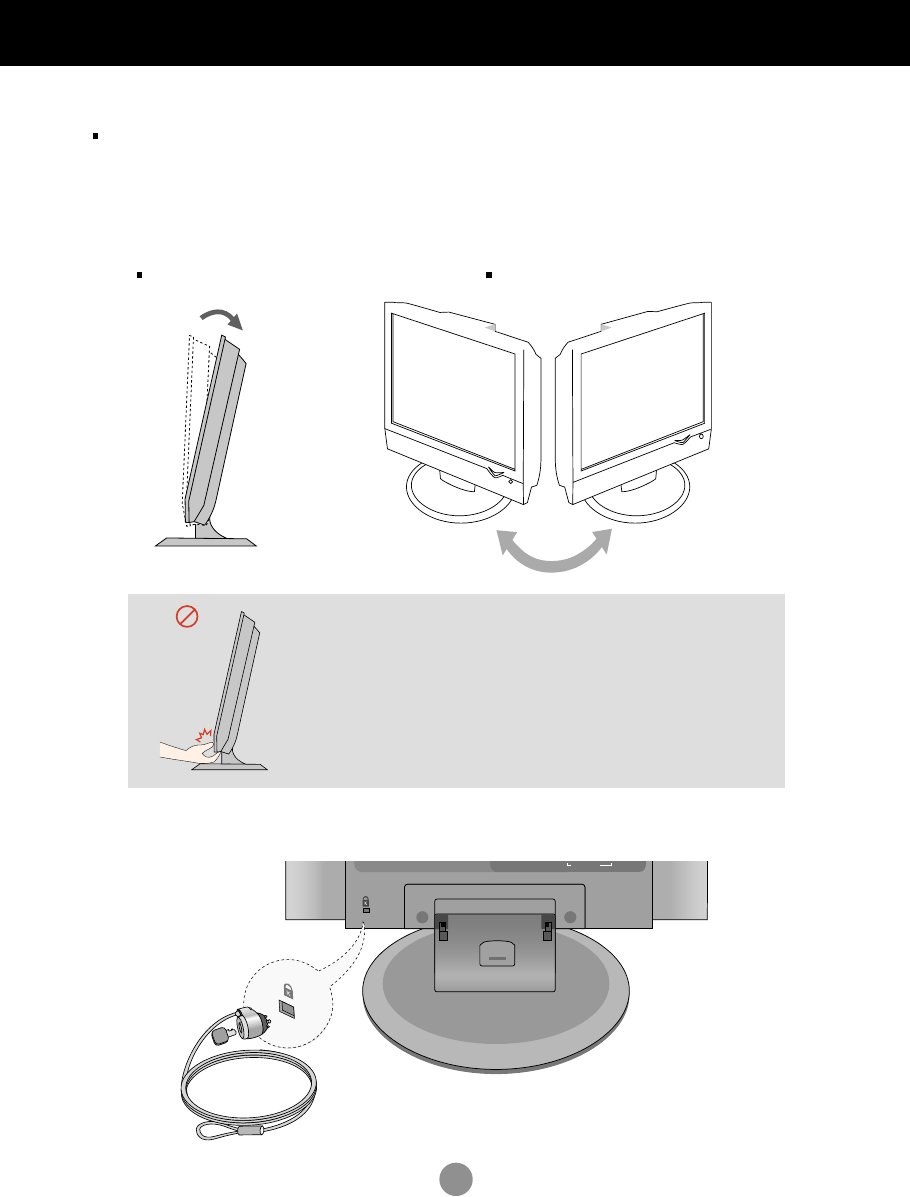
5
Before setting up the product, ensure that the power supply, the computer system,
and other attached devices is turned off.
Positioning your display
1. Adjust the position of the panel in various ways for maximum comfort.
Tilt Range : -3˚~10˚ Swivel : 350˚
Before Connecting to the PC
Warning:
When adjusting the angle of the screen, do not put your
finger(s) in between the head of the monitor and the stand
body. You can hurt your finger(s).
AUDI O
COMPONENT IN
Locking Device
Use this locking cable
(This has to be purchased
separately if required.
) to prevent theft.
Theft prevention locking device


















