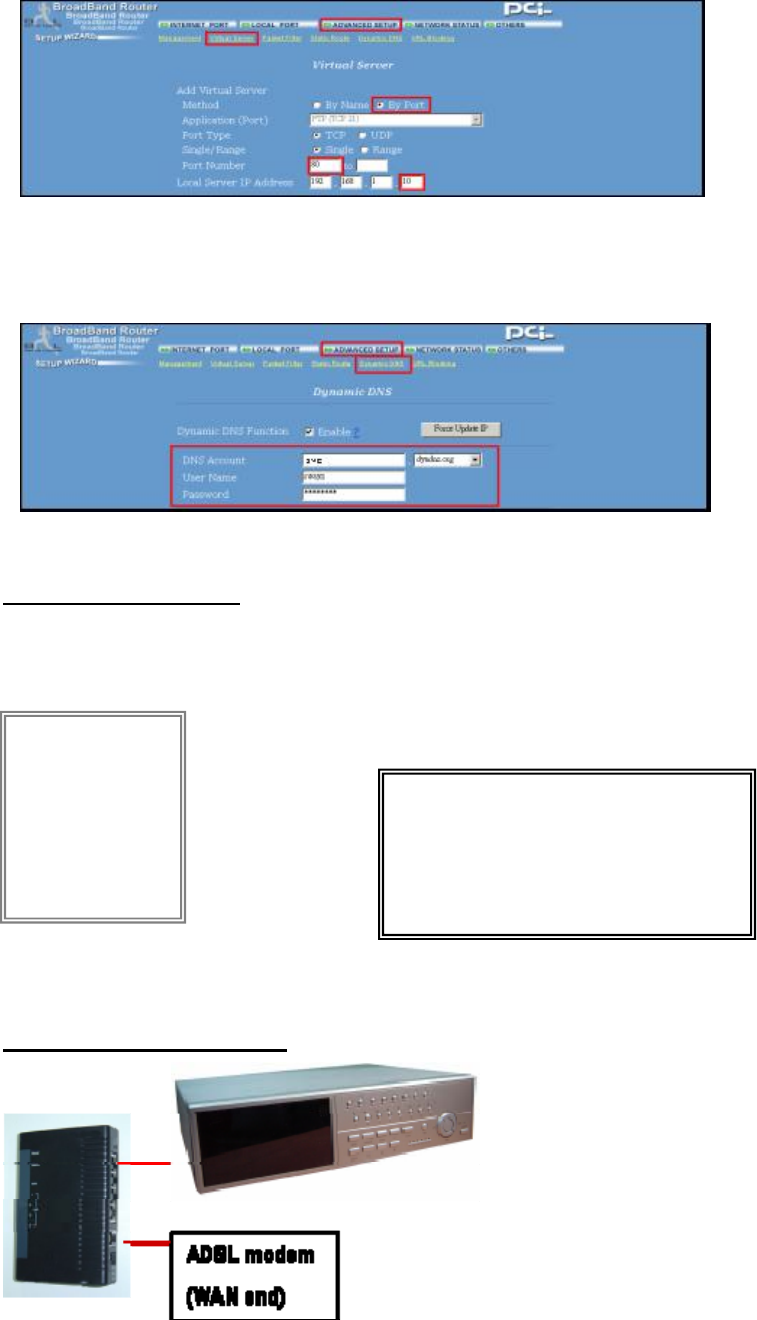
33
3. In the “ADVANCED SETUP / Virtual Server”. Choose “By Port” and set the “Port Number” to 80 for the Video Web Server.
Set the “Local Server IP Address” to 192.168.1.10. (The default Video Web Server IP and port). Press add & save after you
setup.
4. In the “ADVANCED SETUP / Dynamic DNS”, key in the “DNS Account”, “User Name” and “Password” that you applied in
step 3. Press save after you setup.
STEP 5 : IP SETTING
In the DVR MENU / NETWORK set the IP ADDRESS, GATEWAY, NET MASK, DNS and WEB PORT
STEP 6 : Connect Router
(MENU)
SEARCH
TIMER
RECORD
CAMERA
SYSTEM
EVENT
XNETWORK
(NETWORK)
SERVER IP 61.66138.74
GATEWAY 61.66.138.254
NET MASK 255.255.255.000
DNS 168.095.001.001
WEB PORT 00080
RESET DEFAULT NO
Below is an example of the settings required:


















