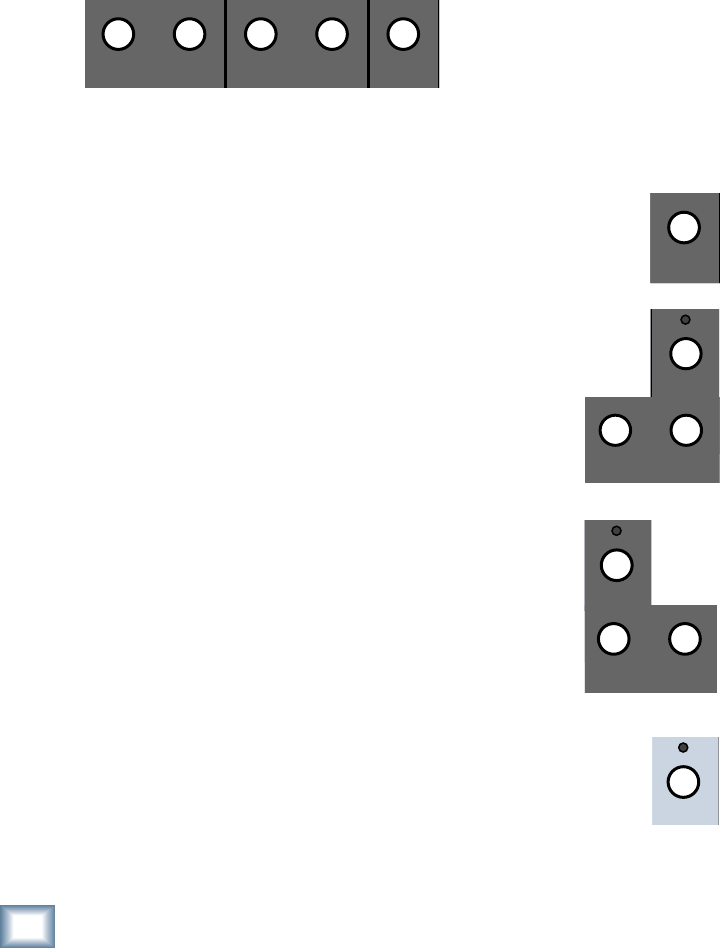
8
Remote 24
Remote 24
Locator Features
Locate
Locate points provide fast access to frequently used locations in
your project. Press one of the four Locate buttons to jump to a
Locate point.
Store
To set a Locate point, press Store, then press a Locate
button when the transport reaches the desired time.
Loop
Locate 1 and Locate 2 double as start and end
points for looped playback. To enable loop play,
press Loop. Playback cycles between the two Loop
points. The order of the Loop points does not
matter.
Punch
Locate 3 and Locate 4 double as in and out points
for automated punching. To enable automated
punching, press Punch. When you engage record,
the HDR24/96 automatically punches in at the first
Punch point, and punches out at the second. The
order of the Punch points does not matter.
Pre Roll
Pre Roll causes a Locate to jump to a time that is earlier
than the Locate time by the amount of the Pre Roll Time.
Pre Roll is handy for autopunching, where you need to start
playback a few seconds before the Punch in point. Pre Roll
Time is set in the HDR24/96 MIDI Setup window.
LOCATE LOCATE
4
STORE
123
PUNCH
PRE ROLL
STORE
LOOP
LOCATE
12
LOCATE
43


















